STS RWD V8-4.6L VIN A (2006)
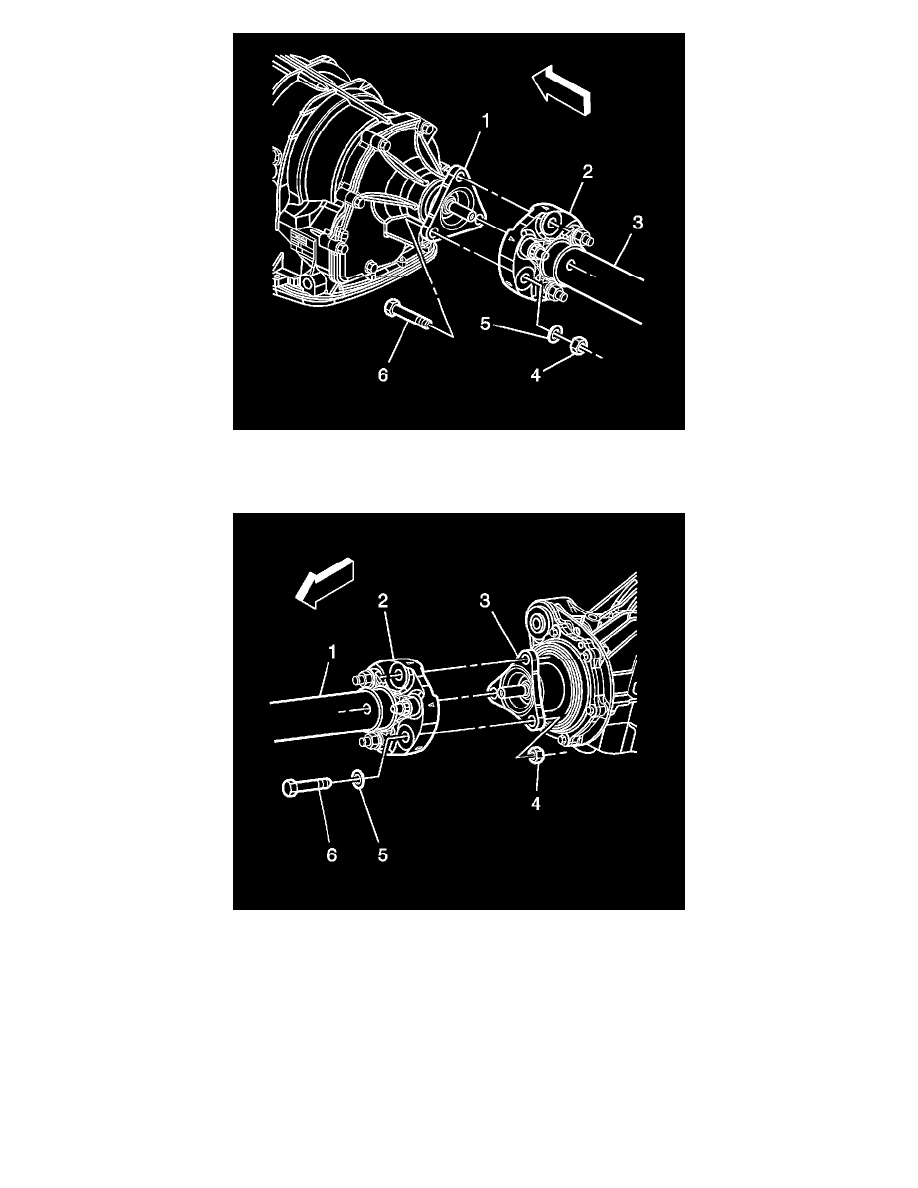
7. Push the front propeller shaft (3) toward the rear of the vehicle in order to release the propeller shaft coupler (2) from the transmission flange (1).
8. While holding the front propeller shaft (3), lower the support device under the propeller shaft support bearing.
9. Remove the support bearing from the mounting studs.
10. Pull the rear propeller shaft (1) forward to release the coupler (2) from the differential flange (3).
11. Note the number and location of the shim packs between the support bearing mounting bracket and the underbody to ensure proper assembly.
12. Remove the propeller shaft from the vehicle.
13. Inspect the propeller shaft coupler for the following conditions:
^
Splitting of the coupler
^
Deep cracking. Minor superficial cracking of the coupler is acceptable.
^
Looseness at the propeller shaft mounting bolts
^
Distorted or missing mounting bolt bushings
14. If any of the above conditions are found, the propeller shaft requires replacement.
Installation Procedure
1. Using a clean shop towel clean the following:
