Astro Van 2WD V6-4.3L VIN W (2001)
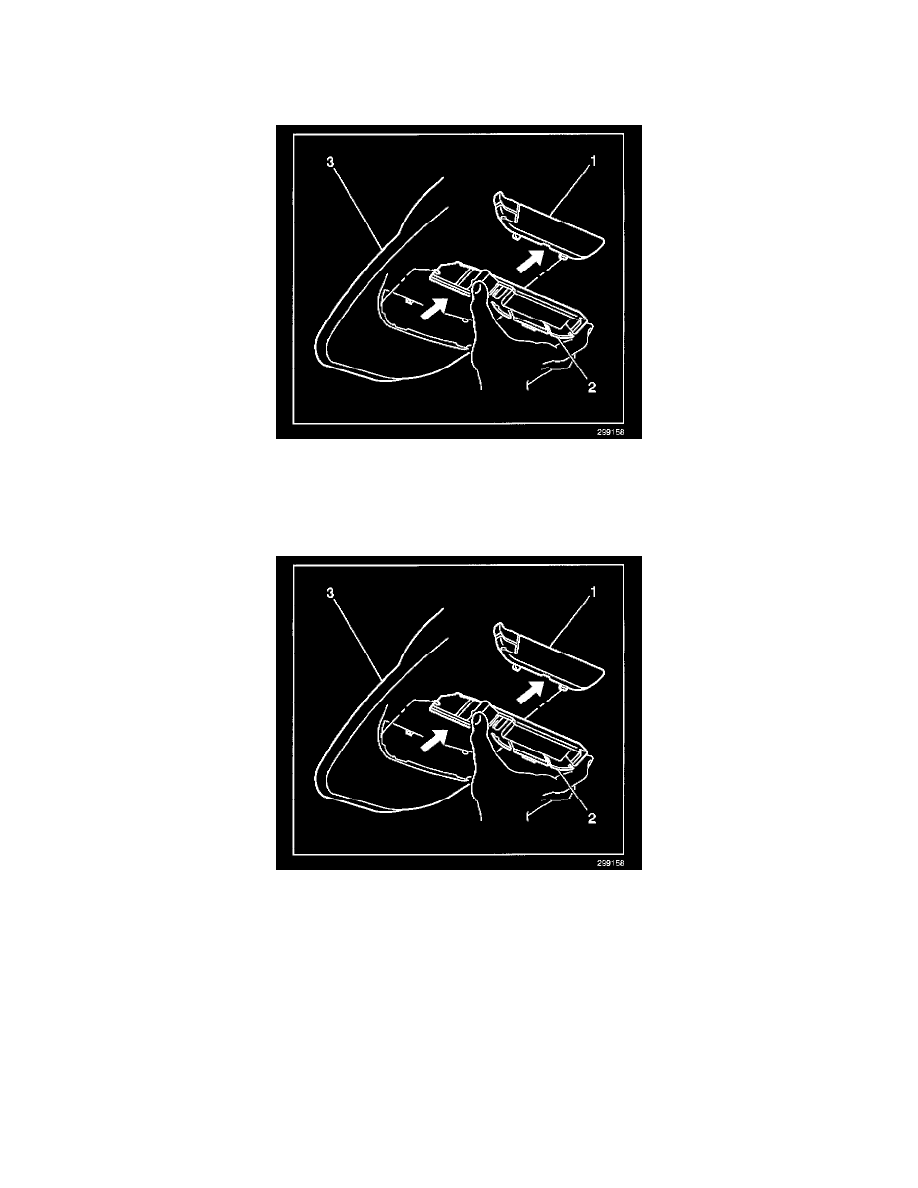
Driver/Vehicle Information Display: Service and Repair
DRIVER INFORMATION CENTER MODULE REPLACEMENT
REMOVAL PROCEDURE
1. Remove the overhead console (3). Refer to Console Replacement - Overhead.
2. Remove the display lens (1) and the switch tape.
3. Remove the temperature/compass electronic display module (2).
INSTALLATION PROCEDURE
1. Install the temperature/compass electronic display module (2).
2. Install the display lens (1) and the switch tape.
3. Install the overhead console (3). Refer to Console Replacement - Overhead.
4. Recalibrate the compass. Refer to Electronic Compass Calibration. See: Instrument Panel, Gauges and Warning Indicators/Compass/Service and
Repair
