Astro Van 2WD V6-4.3L VIN W (2001)
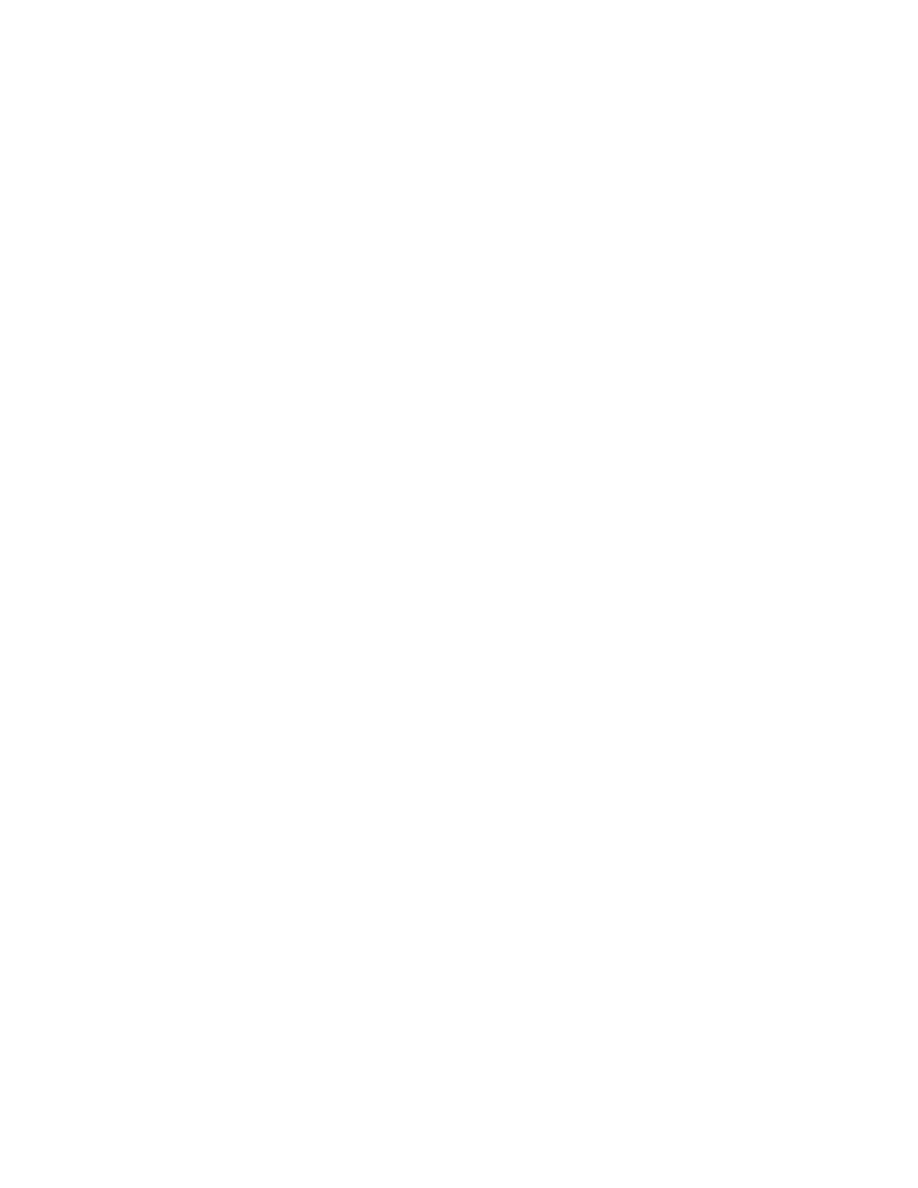
Body Control Module: Scan Tool Testing and Procedures
Data
Ambient Light: The scan tool displays LIGHT when the ambient light sensor voltage is between 2.2-4.7 volts. The scan tool displays DARK when the
ambient light sensor voltage is between 0.2-1.3 volts.
Ambient Light Sensor: The scan tool displays the output voltage of the ambient light sensor based on the intensity of light detected. As the light
intensity increases, the sensor displayed voltage increases. In the LIGHT state, a high voltage (2.2-4.7 volts) is present and the DRL will be ON. In the
DARK state, a low voltage (0.2-1.3 volts) is present and the headlamps will be ON.
Battery Voltage: The scan tool displays the battery system voltage.
Courtesy Lamp Timer: The scan tool displays the seconds left before the BCM turns the courtesy lamp relay OFF. The BCM uses this feature to
control the components attached to the illuminated entry, the remote illuminated entry and the exit lighting circuits.
Dimming Potentiometer: The scan tool displays the voltage value indicating the position of the dome lamp switch (thumbwheel). The scan tool
displays 0 (zero) volts when the headlamp switch is in the AUTO position and the daytime running lamps (DRL) are ON. The scan tool displays 10.5
volts when either the park lamps or the headlamps are turned ON and the dome lamp switch is in the FULL BRIGHT position.
High Beam Input: The scan tool displays the voltage in order to determine the state of the high beam headlamps. The scan tool displays 12.2 volts with
the low beams ON and 0.8 volts with the high beams ON.
Inadvertent Power Timer: The scan tool displays the seconds left before the BCM turns the inadvertent power relay OFF. The BCM uses this feature
to protect the battery against inadvertent battery rundown caused by components that are part of the courtesy lamp circuit. The inadvertent power relay is
supplied power by the BCM for 2400 seconds (approximately 40 minutes), after the ignition is turned OFF.
Retained Accessory Power (RAP) Timer: The scan tool displays the seconds left before the BCM turns the RAP relay OFF. The BCM uses this
feature to allow the operation of the radio and the power windows for up to 1198 seconds (approximately 20 minutes), after the ignition is turned OFF.
After the time has elapsed or the door is opened the BCM will disable the ground circuit for the RAP relay.
Vehicle Speed: The scan tool displays the speed the vehicle is traveling. The BCM uses this data for the automatic rolling door lock and the turn signal
reminder features.
Input 1
Door Handle Switch: The scan tool displays the position of the door handle. The scan tool displays ACTIVE when a door handle is raised and
INACTIVE with all doors closed and the door handles at rest.
Door Lock Relay Feedback: The scan tool displays the state of the door lock relay. The scan tool displays ON when the BCM senses the door lock
relay coil is energized.
Drivers Door Jamb Switch: The scan tool displays the position of the drivers door. The scan tool displays ACTIVE when the drivers door is open.
Horn Relay Input: The scan tool displays the state of the horn relay. The scan tool displays ACTIVE when the BCM senses that the horn relay is being
commanded ON by the relay coil circuit being grounded.
Ignition 1: The scan tool displays the position of the ignition switch. The scan tool displays ACTIVE when the ignition switch is in the RUN or
CRANK position.
Ignition 3: The scan tool displays the position of the ignition switch. The scan tool displays ACTIVE when the ignition switch is in the RUN position
only.
Ignition Power Mode: The scan tool displays the position of the ignition switch. The scan tool displays OFF, RUN, CRANK and UNKNOWN. The
UNKNOWN display is when the BCM can not determine the position of the ignition switch (between the OFF and RUN positions).
Key In Ignition: The scan tool displays the position of the ignition key in the ignition switch cylinder. The scan tool displays YES when the ignition
key is fully inserted into the ignition switch cylinder. The BCM uses this data in controlling the operation of the reminder chime feature.
Last remote Function Actuation (RFA) Command Since Wake-Up: The scan tool displays the last RFA commanded message from the BCM. The
scan tool displays NONE when the BCM awakens from asleep status without receiving a RFA module request from a programmed key fob. The scan
tool displays LOCK, UNLOCK or PANIC when the BCM is awake and a command is activated from the key fob to the RFA module.
Park Brake Switch: The scan tool displays the position of the park brake pedal. The scan tool displays SET when the park brake is depressed (switch
closed). The BCM uses this data in controlling the operation of the park brake indicator, the reminder chime feature and the headlamp/DRL system.
