Astro Van AWD V6-4.3L VIN X (2003)
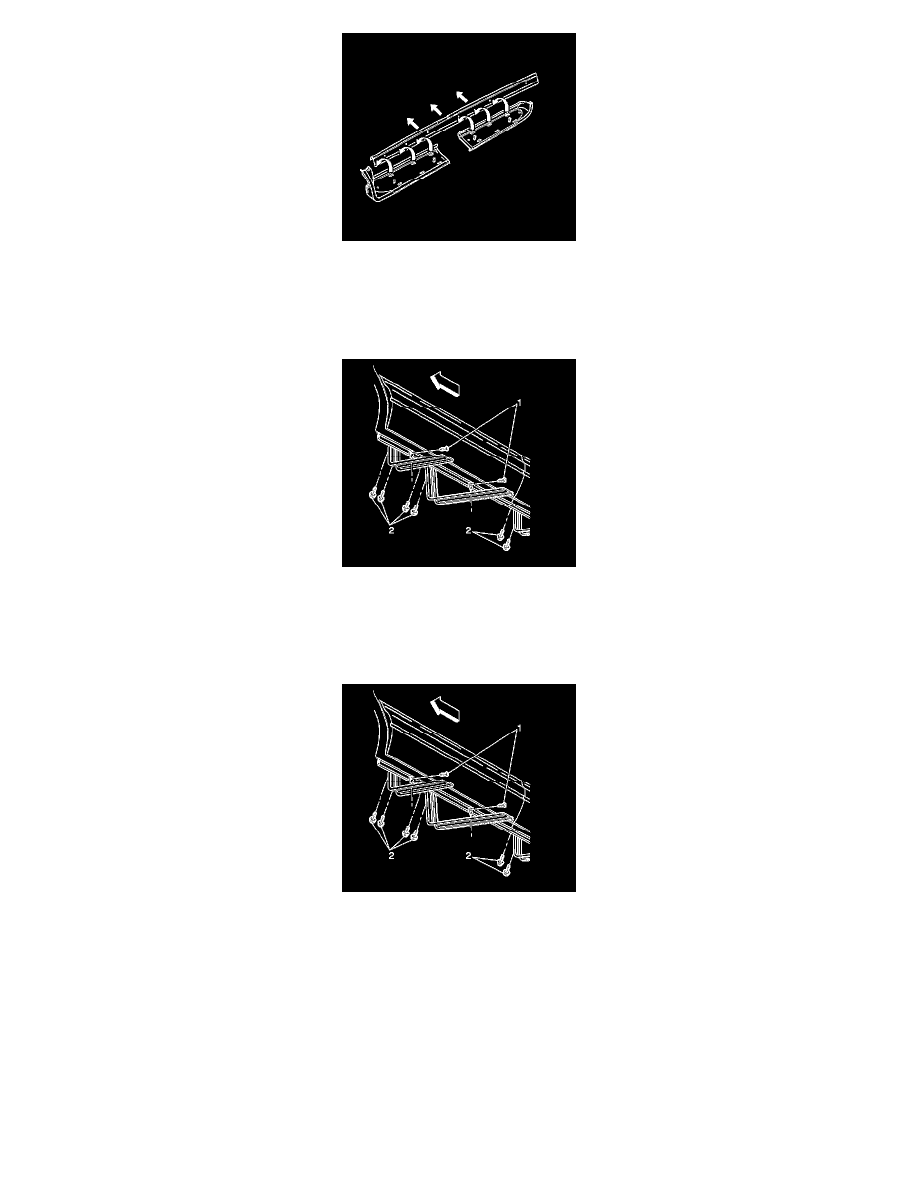
7. Remove the front section of the assist step as follows:
1. Lift in the center of the assist step.
2. Slide the front section forward.
3. Lift upward on the assist step to release from the retainer.
8. Remove the nut and bolt (1) from the front assist step support bracket to the pinchweld flange.
9. Remove the assist step support bracket bolts (2) from the underbody.
10. Remove the assist step support bracket.
Installation Procedure
1. Install the assist step support bracket.
Notice: Refer to Fastener Notice in Cautions and Notices.
2. Install the assist step support bracket bolts (2) to the underbody .
Tighten the assist step support bracket bolts (2) to the underbody to 25 N.m (18 lb ft).
3. Install the nut and bolt (1) to the assist step support bracket and to the pinchweld flange.
Tighten the nut and bolt (1) to the assist step support bracket and to the pinchweld flange to 10 N.m (89 lb in).
