Astro Van AWD V6-4.3L VIN X (2003)
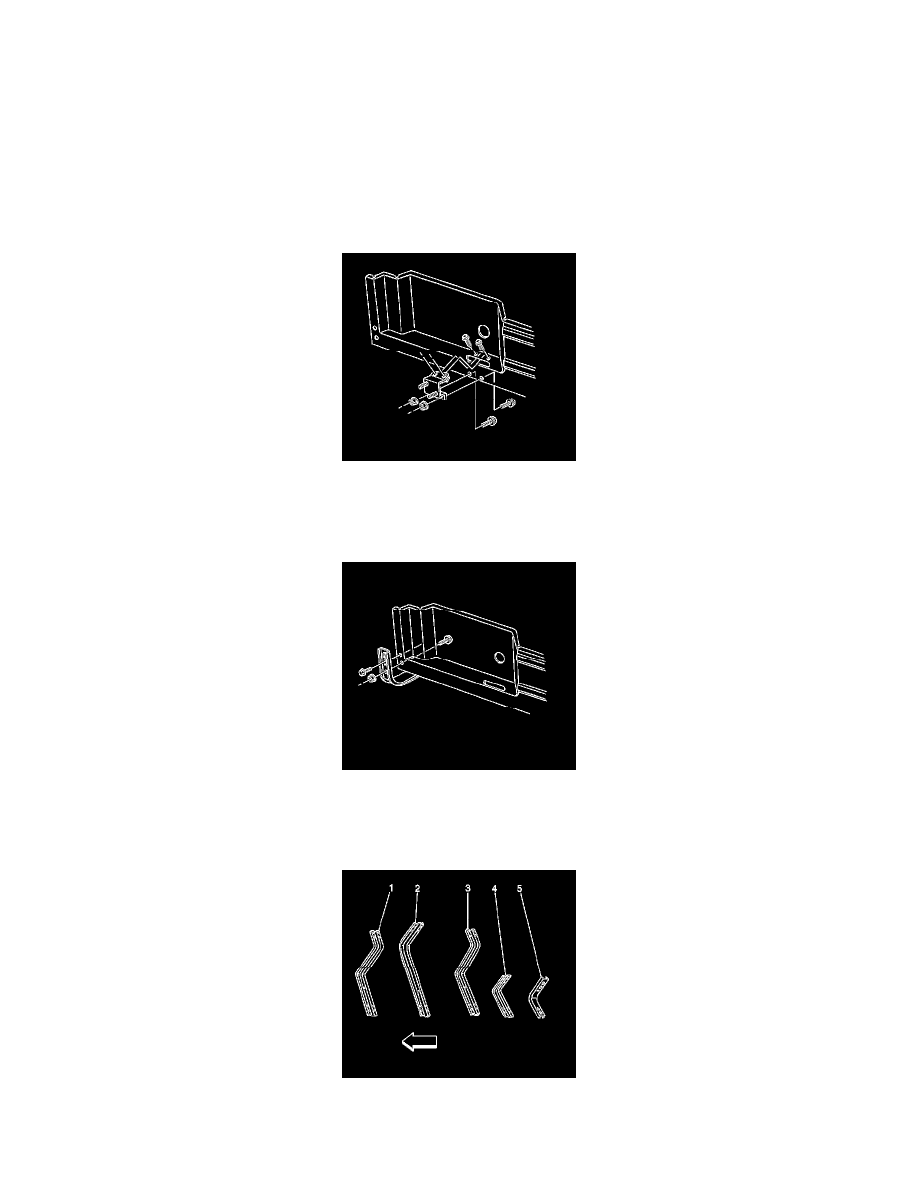
1. Install the assist step retainer to the rocker panel.
The right side is a one piece retainer, the left side is a two piece retainer.
1. Clean the rocker panel with isopropyl cleaner or equivalent to remove all of the old double backing tape.
2. Remove the strip from the double back tape if replacing retainer.
3. Align the assist step retainer to the holes in the rocker panel and press in place.
Notice: Refer to Fastener Notice in Cautions and Notices.
2. Install the screws to the assist step retainer.
Tighten the screws to the assist step retainer to 2 N.m (18 lb in).
3. Install the nuts and bolts to the rear anchor that attaches to the inner pinchwell flange and to the inner rocker panel.
Tighten the nuts and bolts to the rear anchor that attaches to the inner pinchwell flange and to the inner rocker panel to 25 N.m (18 lb
ft).
4. Install the rear assist step support bracket.
5. Install the nuts and bolts to the rear assist step support bracket.
Tighten the nuts and bolts to rear assist step support bracket to 25 N.m (18 lb ft).
6. Lay out the assist step support brackets in the order in which they were removed (1, 2, 3, 4, 5).
