Avalanche 1500 4WD V8-5.3L (2007)
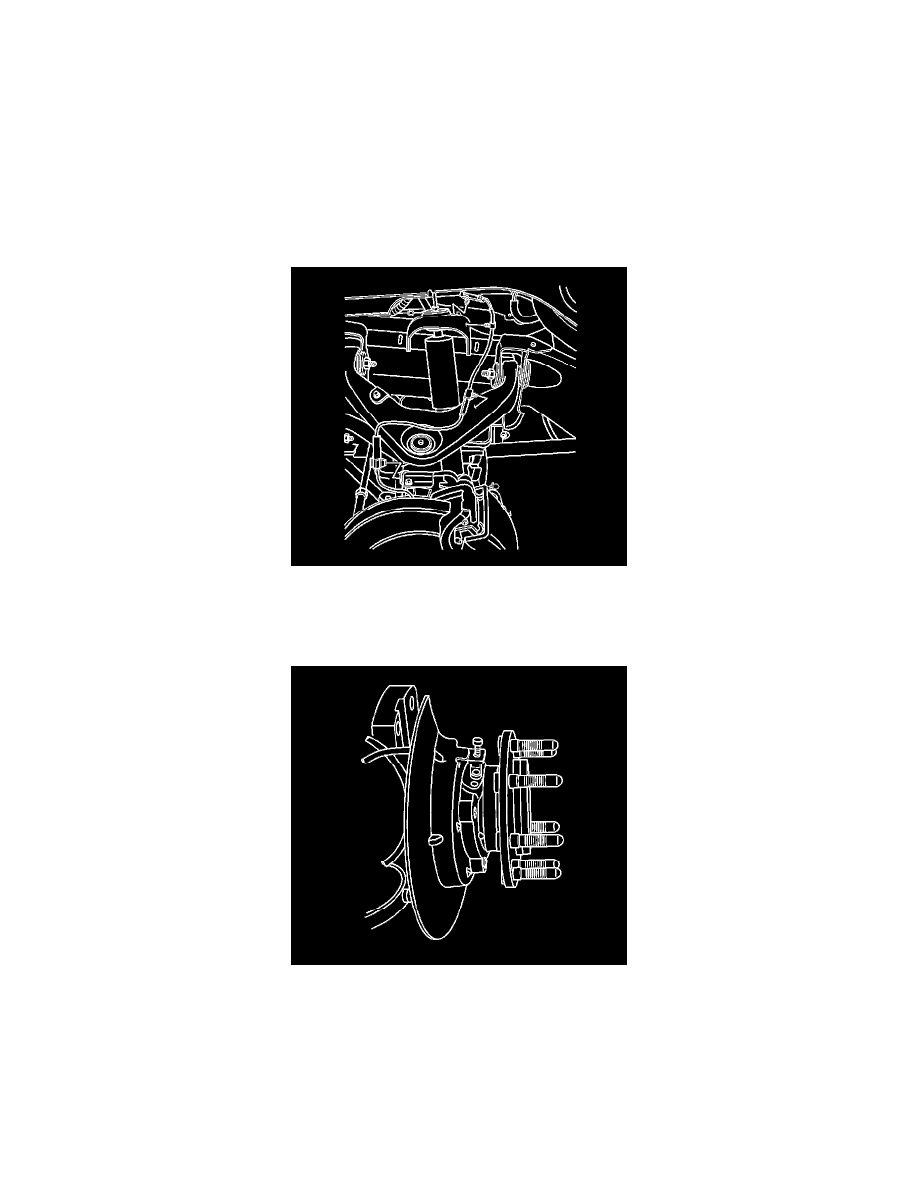
Wheel Speed Sensor: Service and Repair
Front Wheel Speed Sensor Replacement
Front Wheel Speed Sensor Replacement
Caution: Refer to Brake Dust Caution.
Removal Procedure
1. Raise and support the vehicle. Refer to Lifting and Jacking the Vehicle.
2. Remove the tire and wheel assembly.
3. Remove the front disc brake rotor.
4. Remove the wheel speed sensor (WSS) cable mounting clip from the steering knuckle.
5. Remove the WSS cable mounting clip from the upper control arm.
6. Remove the WSS cable mounting clip from the frame attachment point.
7. Disconnect the WSS cable electrical connector.
8. Remove the WSS mounting bolt.
NOTICE: Carefully remove the sensor by pulling it straight out of the bore. DO NOT use a screwdriver, or other device to pry the sensor out of
the bore. Prying will cause the sensor body to break off in the bore.
9. Remove the WSS from the hub/bearing assembly.
Installation Procedure
1. Plug the WSS bore to prevent debris from falling into the hub.
