Avalanche 4WD V8-5.3L (2011)
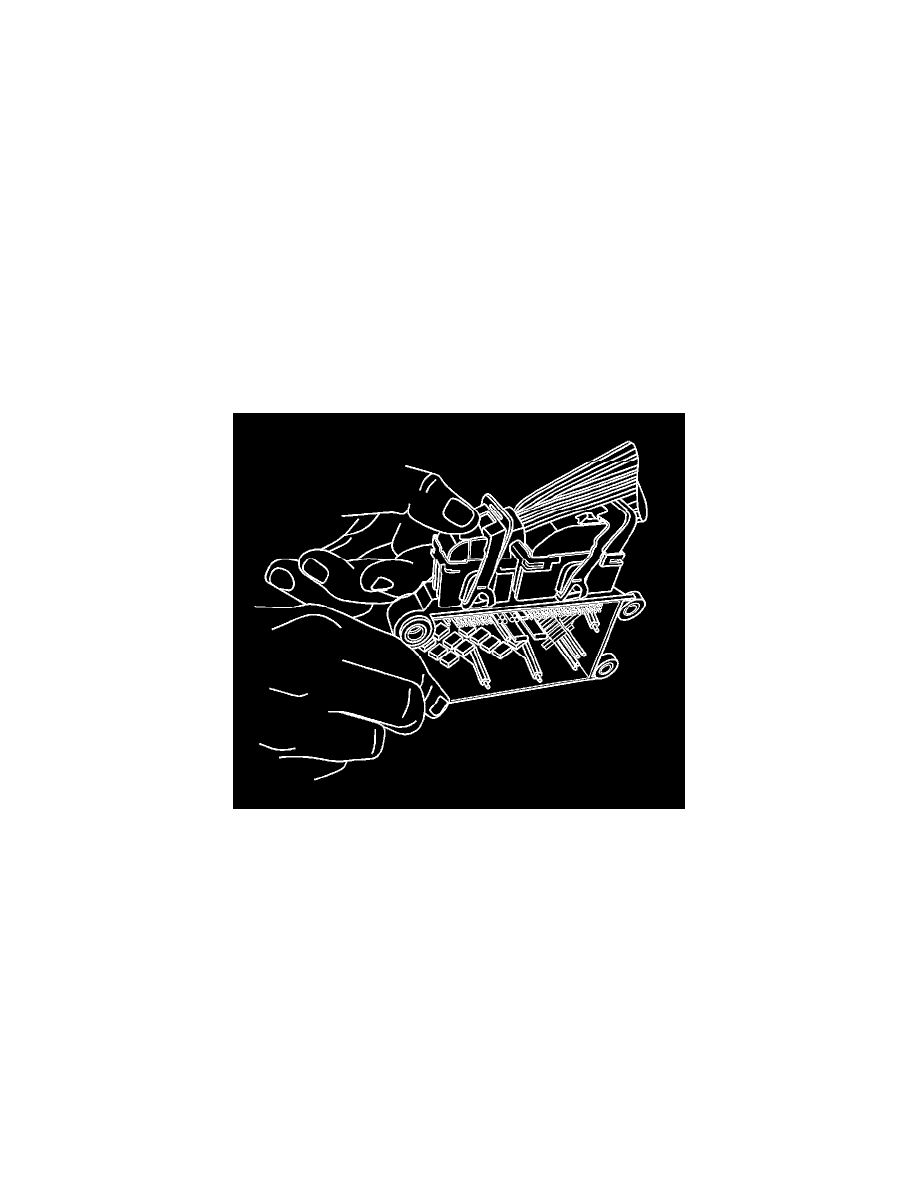
After the terminal is replaced, perform the following procedure in order to insert the terminal.
1. Slide the new terminal into the correct cavity at the back of the connector.
2. Push the terminal into the connector until it locks into place. The new terminal should be even with the other terminals. Insure that the terminal is
locked in place by gently pulling on the wire.
3. To assemble the connector, reverse the connector disassembly procedure.
Tyco/AMP Connectors
Tyco/AMP Connectors
Special Tools
*
EL-38125-550 - Terminal Release Tool Kit
*
J-38125-11A - Terminal Release Tool
*
J-38125-215A - Terminal Release Tool
*
J-38125-580 - Terminal Repair Kit
For equivalent regional tools, refer to Special Tools See: Power and Ground Distribution/Tools and Equipment.
Removal Procedure
1. Using your thumbs press down and slide the red CPA away from the connector lever.
