Beretta L4-138 2.3L DOHC QUAD 4 HO MFI VIN A (1994)
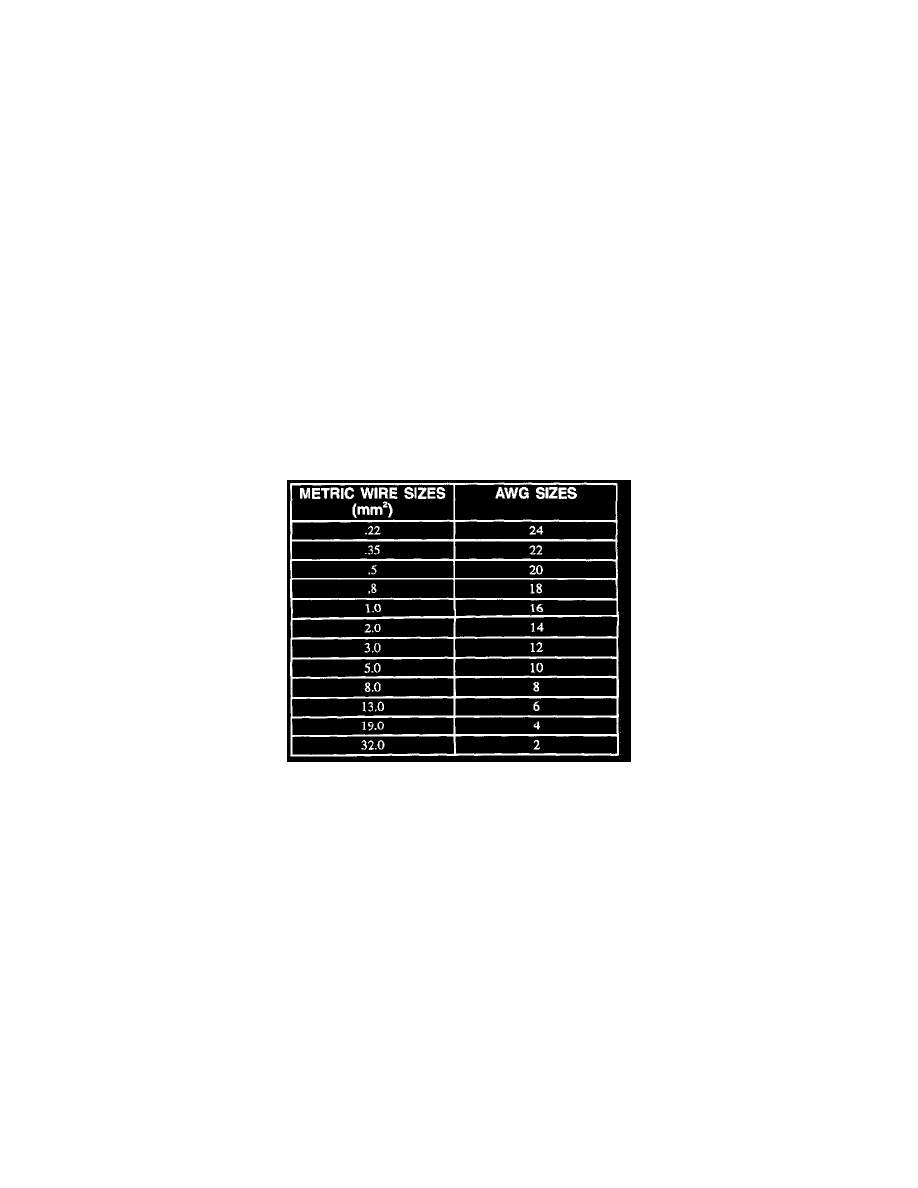
Step 5: insert Wires into Splice Sleeve and Crimp
Insert the wire into the splice sleeve until it hits the barrel stop and close the handles of the J 38125-8 crimper tightly until the crimper handles
open when released. The crimper handles will not open until the proper amount of pressure is applied to the splice sleeve. Repeat steps 4 and 5 for
opposite end of the splice.
Step 6: Shrink the insulation Around the Splice
Using the Ultratorch J 38125-5 (follow instructions that accompany Ultratorch), apply heat where the barrel is crimped. Gradually move the heat
barrel to the open end of the tubing, shrinking the tubing completely as the heat is moved along the insulation. A small amount of sealant will come
out of the end of the tubing when sufficient shrinking is achieved.
Splicing Copper Wire Using Splice Clips
Splice clips are included in the J 38125-A Terminal Repair Kit. The splice clip is a general purpose wire repair device. It may not be acceptable for
applications having special requirements such as moisture sealing. Refer to the appropriate Service Manual section to determine if there are any special
requirements.
Step 1: Open the Harness
If the harness is taped, remove the tape. To avoid wire insulation damage, use a sewing "seam ripper" to cut open the harness (available from
sewing supply stores). If the harness has a black plastic conduit, simply pull out the desired wire.
Step 2:Cut the Wire
Begin by cutting as little wire off the harness as possible. You may need the extra length of the wire later if you decide to cut more wire off to
change the location Of a splice. You may have to adjust splice locations to make certain that each splice is at least 40 mm (1.5 in.) away from
other splices, herness branches or connectors.
Wire Size Conversion Table
Step 3: Strip the Insulation
When replacing a wire, use a wire of the same size as the original wire or larger. The schematics list wire size in metric units. The table shows the
commercial (AWG) wire sizes that can be used to replace each metric wire size. Each AWG size is either equal to or larger than the equivalent
metric size.
To find the correct wire size either find the wire on the schematic Diagram and convert the metric size to the AWG size, or use an AWG wire
gage.
If you aren't sure of the wire size, start with the largest opening in the wire stripper and work down until a clean strip of the insulation is removed.
Be careful to avoid nicking or cutting any of the wires.
