Beretta V6-3100 3.1L VIN M SFI (1995)
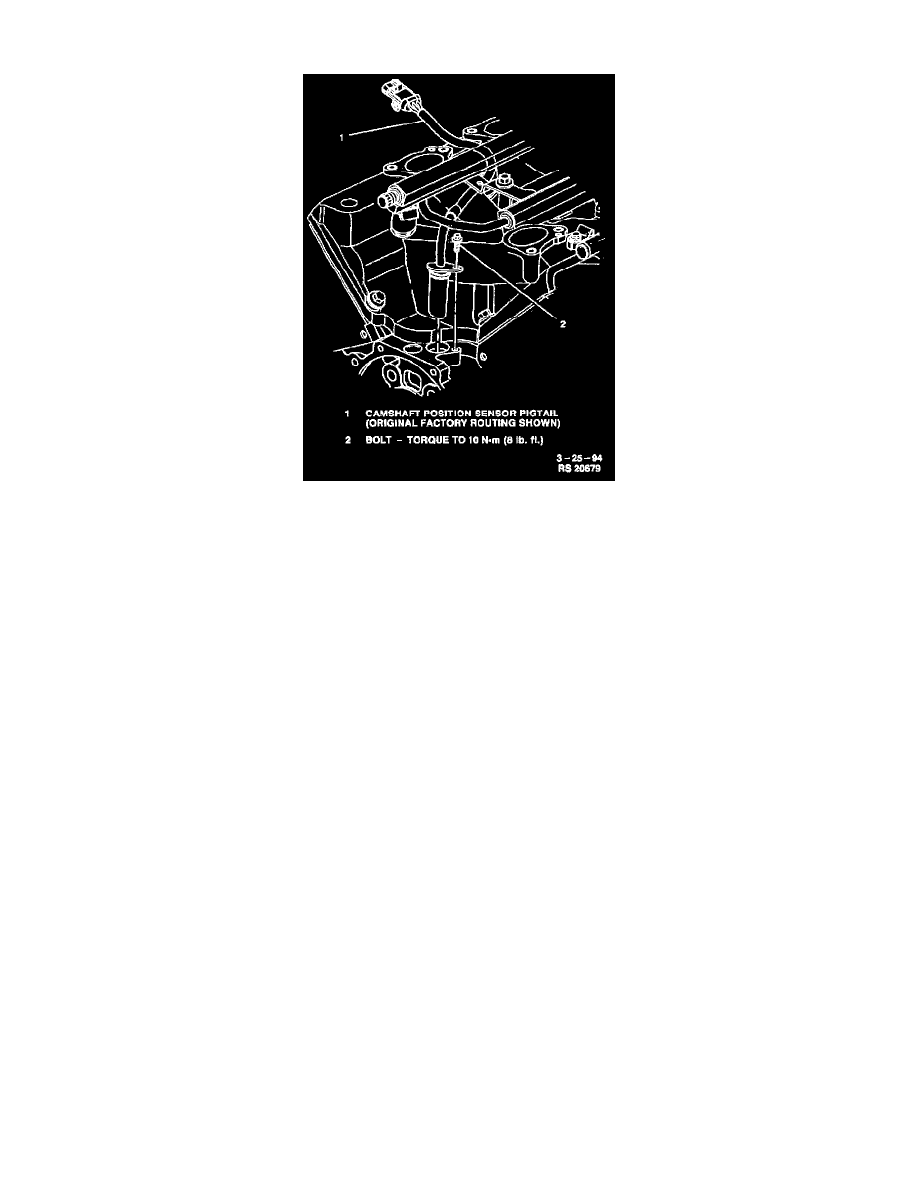
Camshaft Position Sensor: Service and Repair
Camshaft Position Sensor (CMP)
Remove or Disconnect
1. Negative battery cable.
2. Support engine by oil pan.
3. Right engine mount (5 bolts and 1 nut).
4. Serpentine drivebelt.
5. Generator-braces (2) (3 nuts and 1 bolt).
6. Power steering pump (3 bolts). Leave fluid linei connected.
7. Camshaft position sensor (1 bolt and 1 electrical connector).
NOTE: Use special tool J 38125-A. Requires removal of plastic connector from wires for clearance DO NOT cut pigtail!
Install or Connect
1. Camshaft position sensor. Reroute pigtail under power steering pump and generator pencil brace.
2. Power steering pump assembly.
3. Generator braces.
4. Serpentine drivebelt.
5. Right engine mount.
6. Negative battery cable.
NOTICE: The image illustrates the original facotry installation. Follow the installation procedure, taking care not to damage camshaft position
sensor pigtail. Route away from electonic components to avoid Electromagnetic Interference (EMI).
