Blazer 2WD V6-4.3L VIN X (2004)
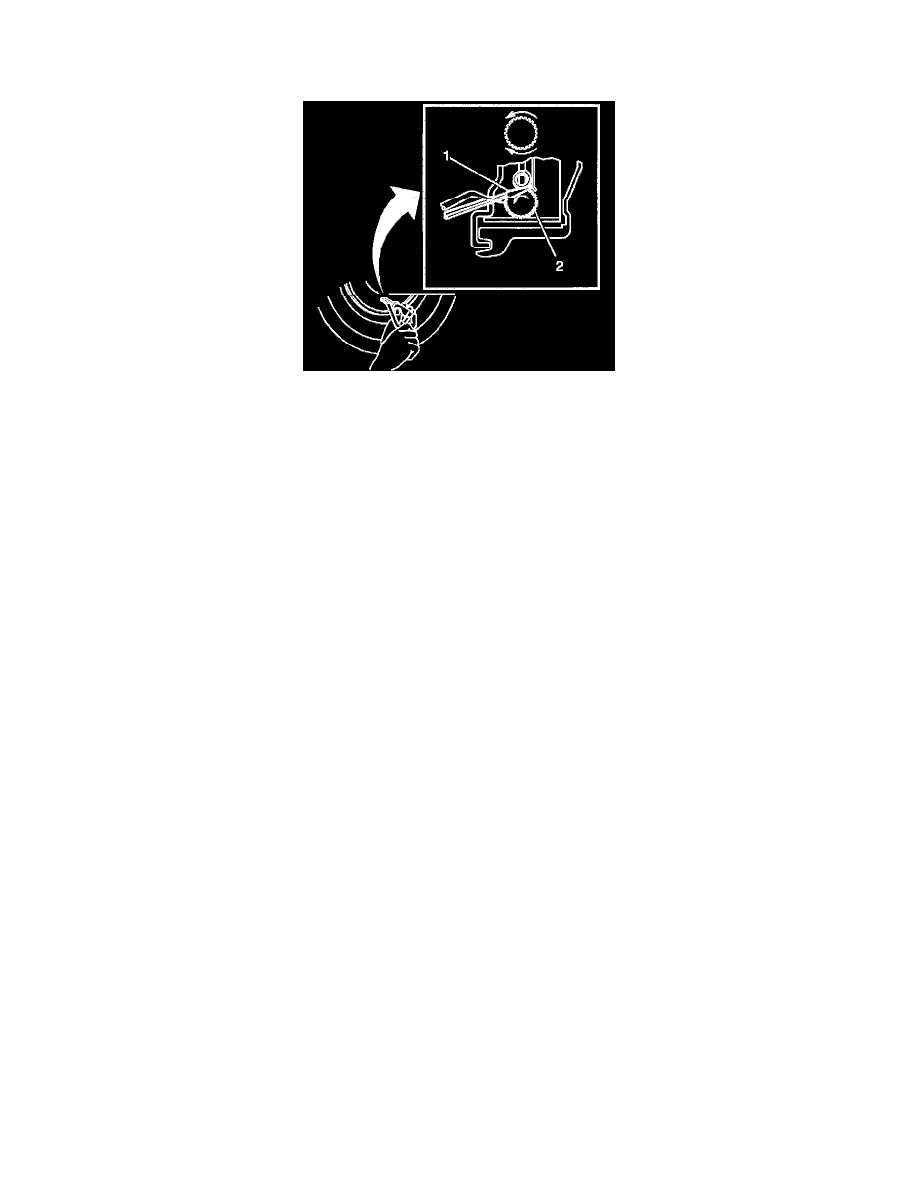
5. Using a punch and hammer, remove and discard the knockout plug in the backing plate (1) which is directly behind the star wheel adjuster.
6. Install the brake drum.
7. Insert a flat bladed screw driver (1) and move the adjuster lever away from the star wheel.
8. Using a brake adjusting tool, rotate the brake adjuster (2) until the amount of drag is equal on the left and right rear brake drums.
9. Apply the brake pedal two times in order to center the brake shoes on the locating pins.
10. Check the drums again for light drag. Adjust as necessary.
11. Install an adjusting hole cover in the backing plate.
12. Lower the vehicle. Refer to Vehicle Lifting.
13. Check the park brake adjustment.
