Blazer 2WD V6-4.3L VIN X (2004)
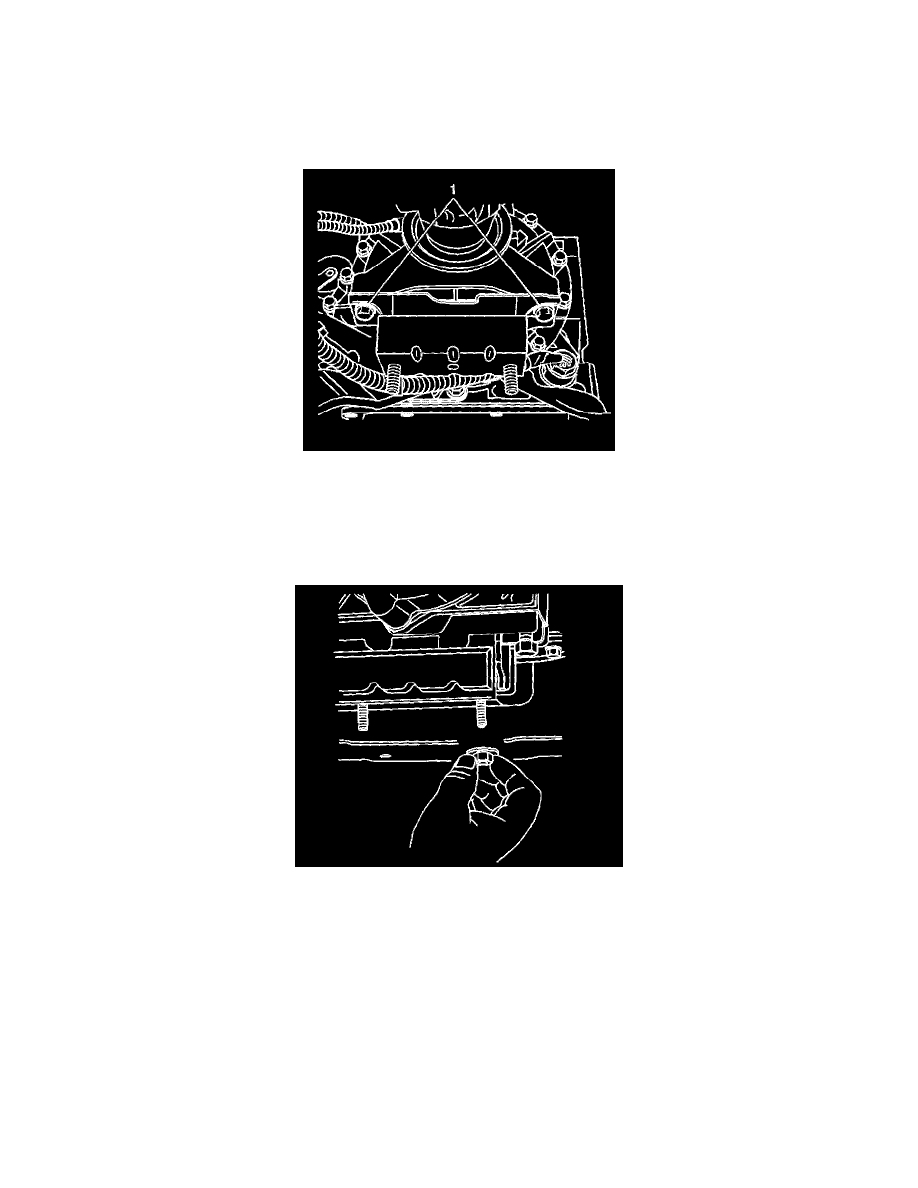
7. Raise the transmission to take the weight off of the mount.
8. Remove the transmission mount to the transmission or transfer case adapter mounting bolts (1).
9. Raise the transmission just enough to remove the transmission mount.
10. Remove the transmission mount from the vehicle.
Installation Procedure
1. Install the transmission mount to the vehicle.
Notice: Refer to Fastener Notice in Service Precautions.
2. Install the transmission mount to the transmission or transfer case adapter mounting bolts (1).
Tighten the bolts to 50 Nm (37 ft. lbs.).
3. Lower the transmission.
4. Install the transmission mount shield bracket, if equipped.
5. Install the transmission mount to the transmission support retaining nut or nuts.
Tighten the nut or nuts to 57 Nm (42 ft. lbs.).
6. Remove the transmission jack.
