Blazer 4WD V6-4.3L VIN X (2005)
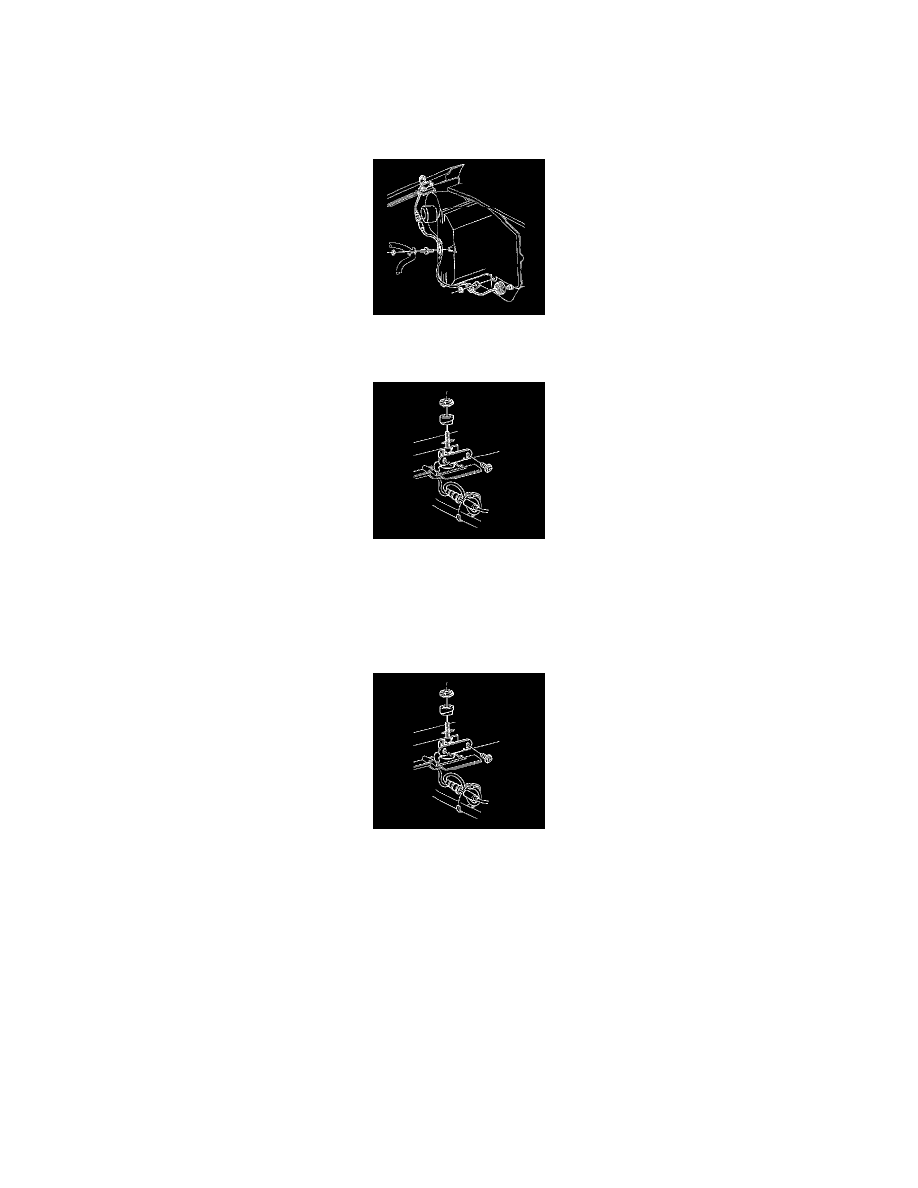
Antenna Cable: Service and Repair
COAXIAL CABLE REPLACEMENT
REMOVAL PROCEDURE
1. Remove the antenna mast.
2. Remove the radio antenna cable from the radio extension cable.
3. Remove the fender.
4. Remove the radio antenna cable nut.
5. Remove the radio antenna bezel.
6. Remove the radio antenna cable screws.
7. Remove the radio antenna cable.
INSTALLATION PROCEDURE
1. Install the radio antenna cable.
2. Install the radio antenna cable screws.
NOTE: Refer to Fastener Notice in Service Precautions.
Tighten the radio antenna cable screws to 2.8 N.m (25 lb in).
3. Install the radio antenna bezel.
4. Install the radio antenna cable nut.
5. Install the fender.
Tighten the radio antenna cable nut to 6 N.m (53 lb in).
