Blazer 4WD V6-4.3L VIN X (2005)
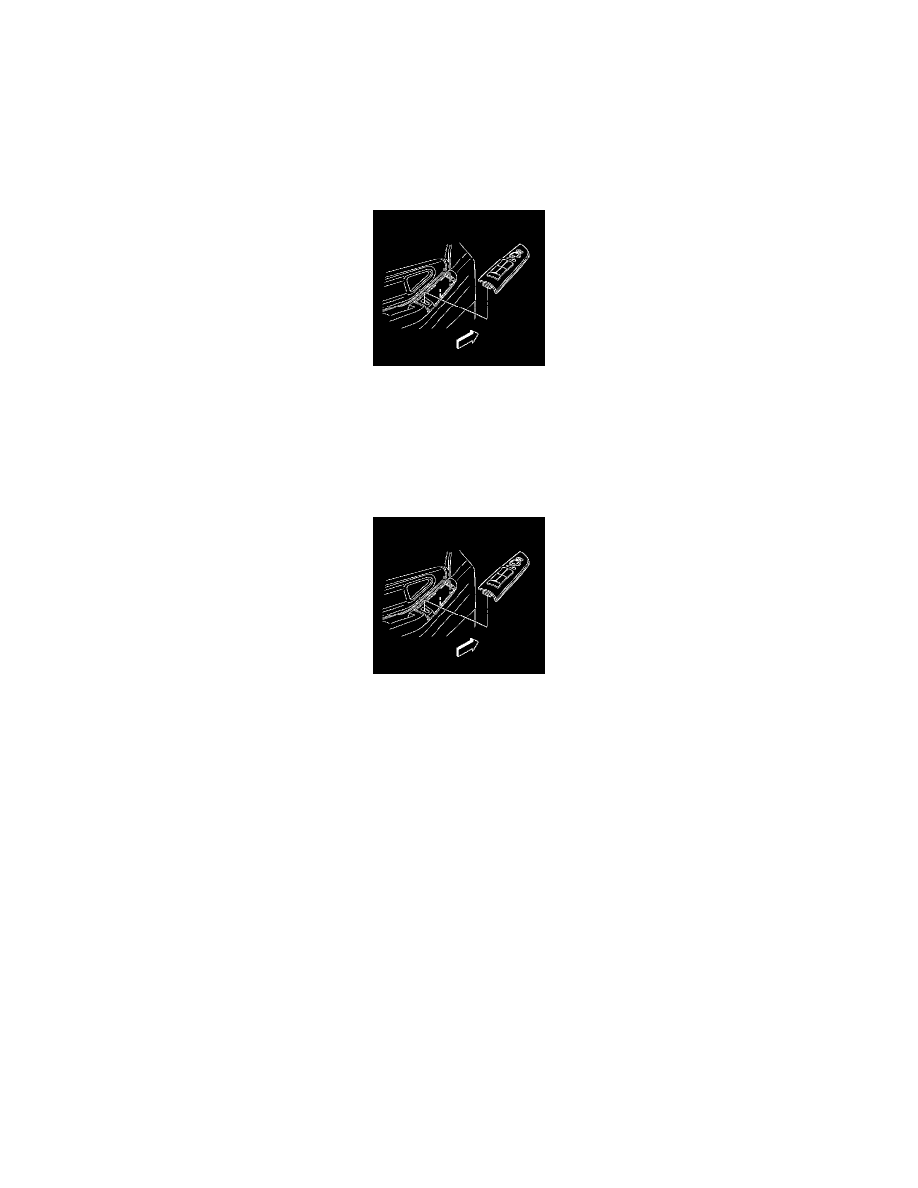
Front Door Handle Switch: Service and Repair
POWER ACCESSORY SWITCH PANEL REPLACEMENT
REMOVAL PROCEDURE
1. Disconnect the battery negative cable.
CAUTION: Refer to Battery Disconnect Caution in Service Precautions.
2. Remove the power accessory switch panel from the armrest.Use a flat-bladed tool in order to carefully pry the cover up at the front leading edge.
3. Disconnect the electrical connectors from the switch.
4. Remove the switches from the switch mounting panel, if necessary.
INSTALLATION PROCEDURE
1. Install the switches to the switch mounting panel, if necessary.
2. Connect the electrical connectors to the switch.
3. Install the power accessory switch mounting panel to the armrest. Ensure that the retainers lock into place.
4. Connect the battery negative cable.
