Blazer 4WD V6-4.3L VIN X (2005)
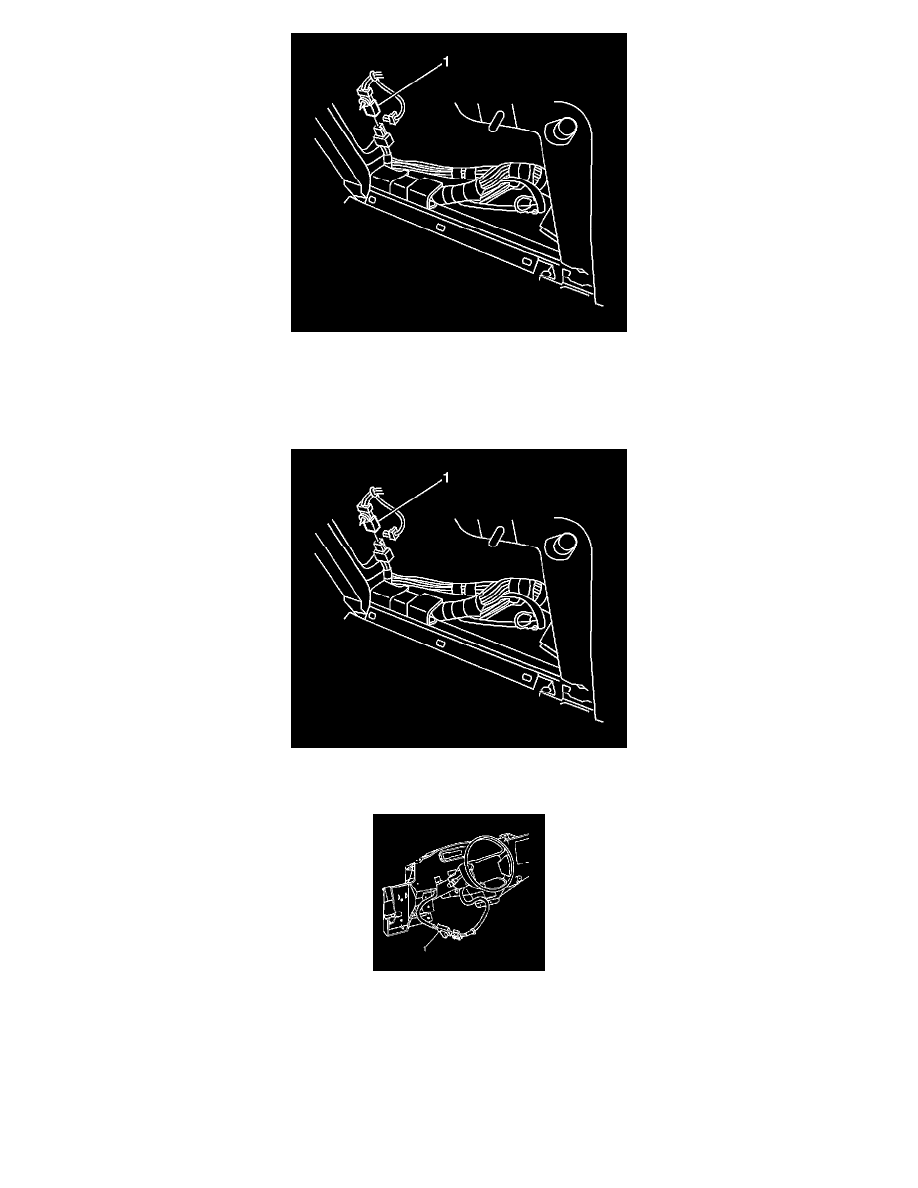
8. Remove the CPA from the I/P module yellow 2-way connector (1) located behind the I/P support.
9. Disconnect the I/P module yellow 2-way connector (1).
ENABLING PROCEDURE
1. Remove the key from the ignition.
2. Connect the I/P module yellow 2-way connector (1) located behind the main I/P support.
3. Install the CPA to the I/P module yellow 2-way connector (1) located behind the I/P support.
4. Connect the steering wheel module yellow 2-way connector (1) located left of the steering column near the knee bolster.
5. Install the CPA to the steering wheel module yellow 2-way connector (1) located near the knee bolster.
