Blazer 4WD V6-4.3L VIN X (2005)
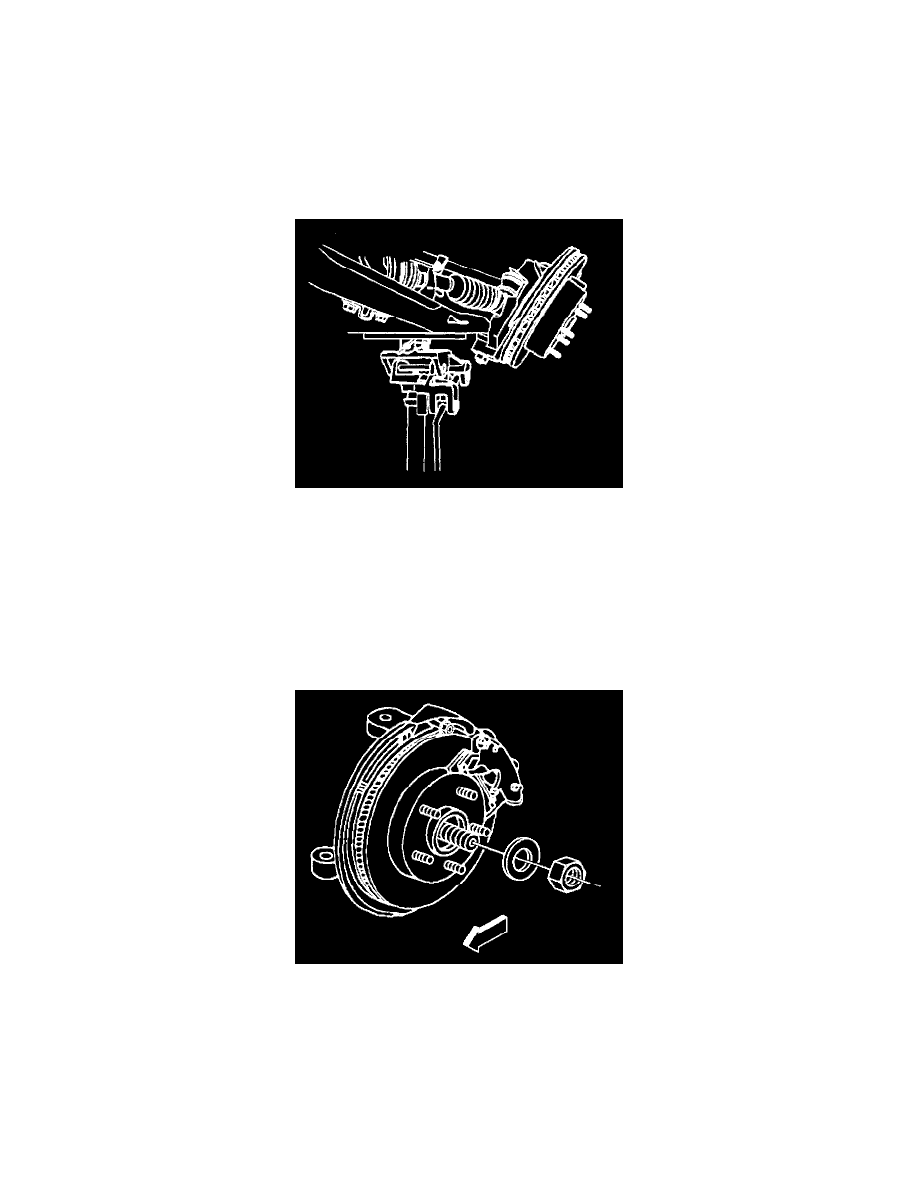
1. In order to prevent damage to the boot, cover the following components with a shop towel:
^
The shock mounting bracket
^
The lower control arm ball stud
^
All other sharp edges
2. Install the wheel drive shaft to the differential carrier.
2.1.
With both hands on the tripot housing, align the splines on the shaft with the differential carrier.
2.2.
Center the drive axle into the differential carrier seal.
2.3.
Firmly push the shaft straight into the differential carrier until the snap ring seats into place.
Notice: Be careful that the safety stand does not damage or bend any components it may contact.
3. Raise the safety stand to support the weight of the lower control arm.
Important: It will be necessary to slightly start the knuckle onto the drive axle while simultaneously guiding the lower ball stud to its proper location
on the steering knuckle.
4. Reconnect the lower ball joint to the steering knuckle.
5. Install the lower part of the shock absorber.
6. Reconnect the upper ball joint to the steering knuckle.
7. Install the drive axle washer and nut.
Notice: Refer to Fastener Notice in Service Precautions.
8. Install the wheel drive shaft nut.
Tighten the nut to 140 Nm (103 ft. lbs.).
