C 1500 Suburban 2WD V8-4.8L VIN V (2002)
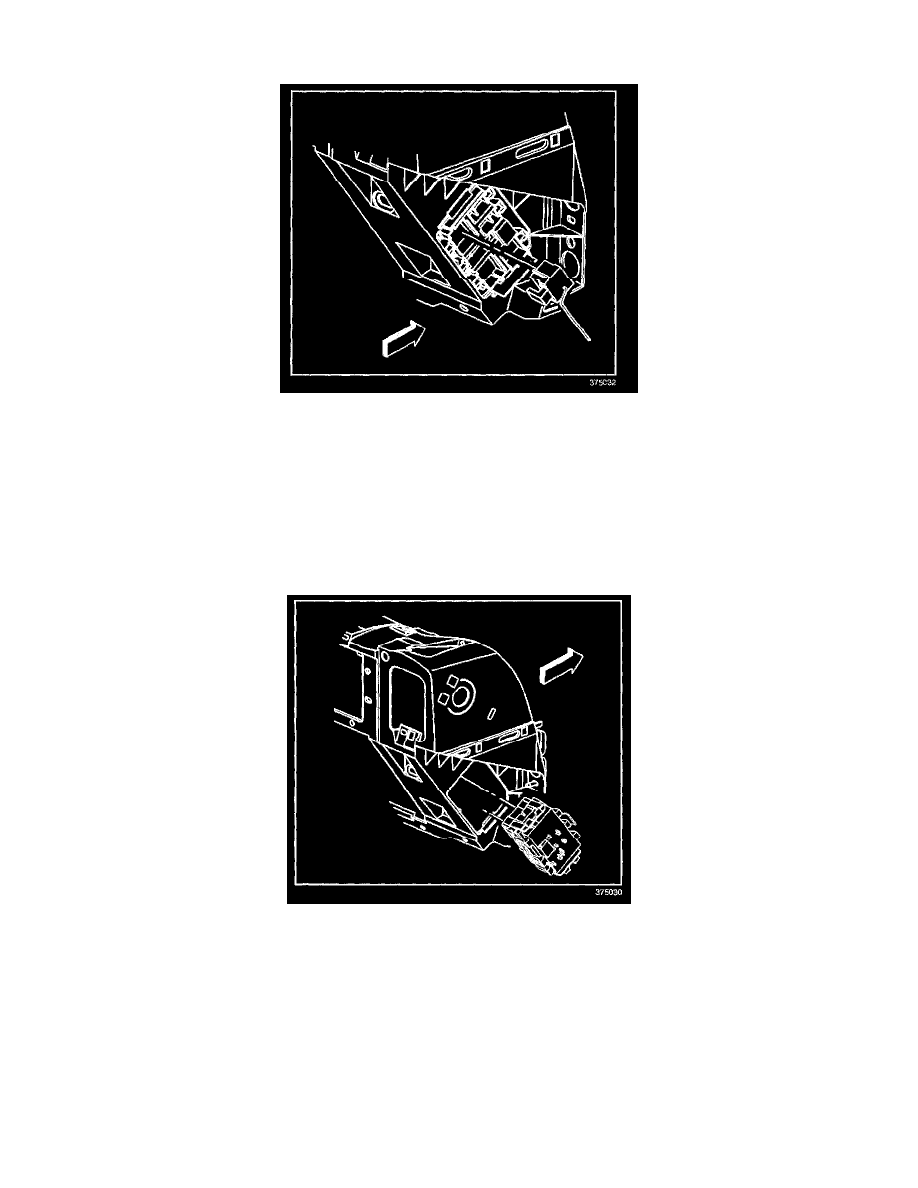
CAUTION: Refer to Battery Disconnect Caution in Service Precautions.
1. Disconnect the negative battery cable(s).
2. Remove the right side end panel.
3. Unclip the wiring connector(s) from the front of the Instrument Panel (IP) wiring harness junction block Unclip the harness from the fastener.
4. Remove the IP wiring harness junction block from the IP by pressing on both of the clips and pulling rearward.
5. Disconnect the lower IP light bulb by twisting the bulb counterclockwise and pulling the bulb rearward.
6. Feed the IP wiring harness junction block through the hole in the IP.
7. Disconnect all remaining wiring connectors from the rear of the IP wiring harness junction block.
8. Remove the IP wiring harness junction block from the vehicle.
INSTALLATION PROCEDURE
1. Connect the wiring connectors to the rear of the IP wiring harness junction block.
2. Feed the IP wiring harness junction block through the hole in the IP.
3. Connect the lower IP light bulb by twisting the bulb socket clockwise while pushing in.
4. Connect the IP wiring harness junction block to the IP by pressing on both clips and pushing until sealed.
