C 1500 Truck 2WD V6-4.3L VIN X (2003)
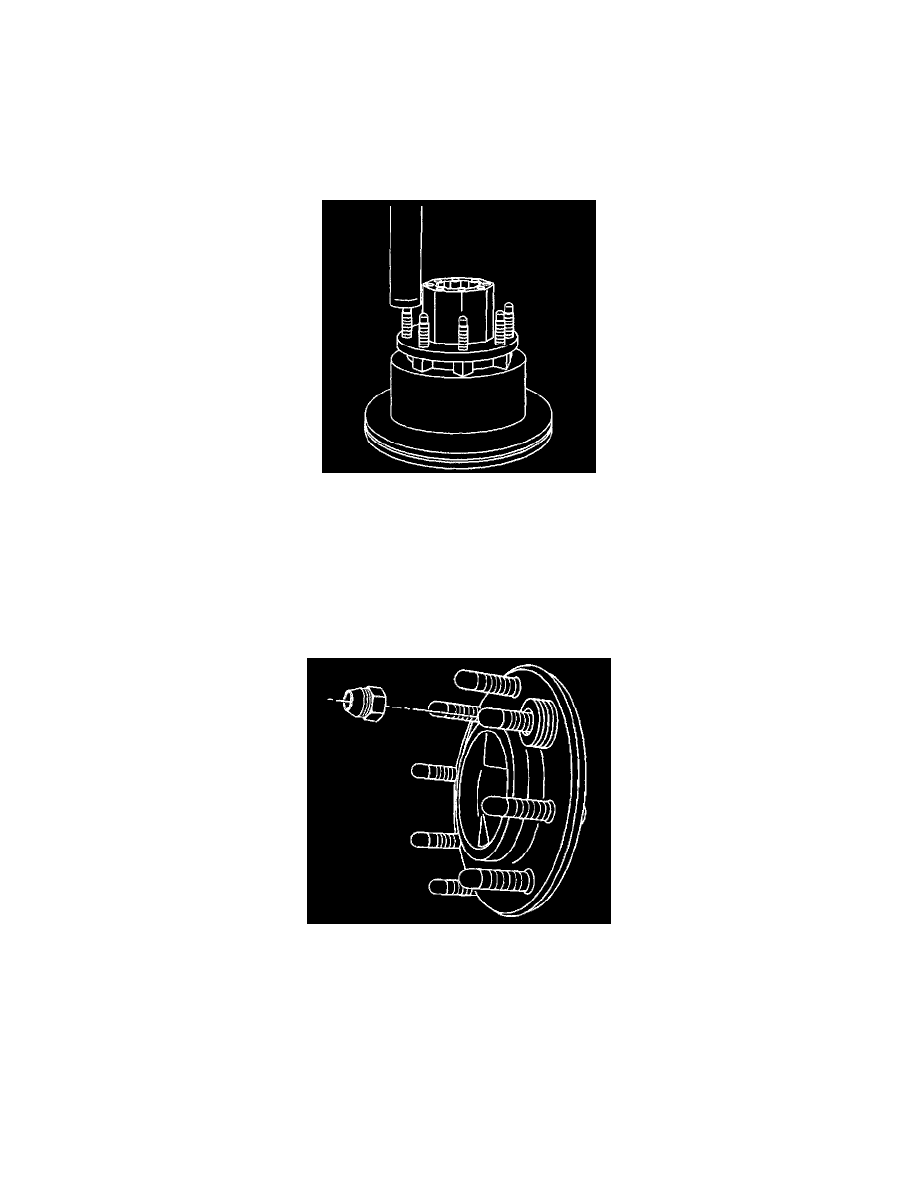
Brake Rotor/Disc: Service and Repair
Brake Rotor Replacement - Rear (W/Dual Wheels)
Brake Rotor Replacement - Rear (W/Dual Wheels)
Caution: Refer to Brake Dust Caution in Cautions and Notices.
Removal Procedure
1. Release the park brake.
2. Raise and support the vehicle. Refer to Lifting and Jacking the Vehicle in General Information.
3. Remove the tire and wheel assembly. Refer to Tire and Wheel Removal and Installation in Tires and Wheels.
4. Remove the hub and rotor assembly. Refer to Rear Axle Hub, Bearing, Cup, and/or Seal Replacement in Rear Drive Axle.
5. Mark the relationship of the hub to the rotor.
6. Place the hub and rotor assembly on a hydraulic press.
7. Press the wheel studs out of the hub and rotor assembly.
Installation Procedure
1. Align the hub and the rotor (if applicable).
2. Install each of the new wheel studs into the hub and rotor assembly by performing the following steps:
2.1.
Install the stud.
2.2.
Install 4 washers to the stud.
2.3.
Install a lug nut to the stud with the flat side of the nut towards the washers.
2.4.
Tighten the lug nut to draw the stud into the hub and rotor assembly.
2.5.
Inspect the hub and rotor assembly to ensure that the hub is tight against the rotor and the stud is seated completely.
2.6.
Remove the lug nut and the washers.
3. Install the hub and rotor assembly to the vehicle. Refer to Rear Axle Hub, Bearing, Cup, and/or Seal Replacement in Rear Drive Axle.
4. Install the tire and wheel assembly. Refer to Tire and Wheel Removal and Installation in Tires and Wheels.
