C 1500 Truck 2WD V8-350 5.7L (1989)
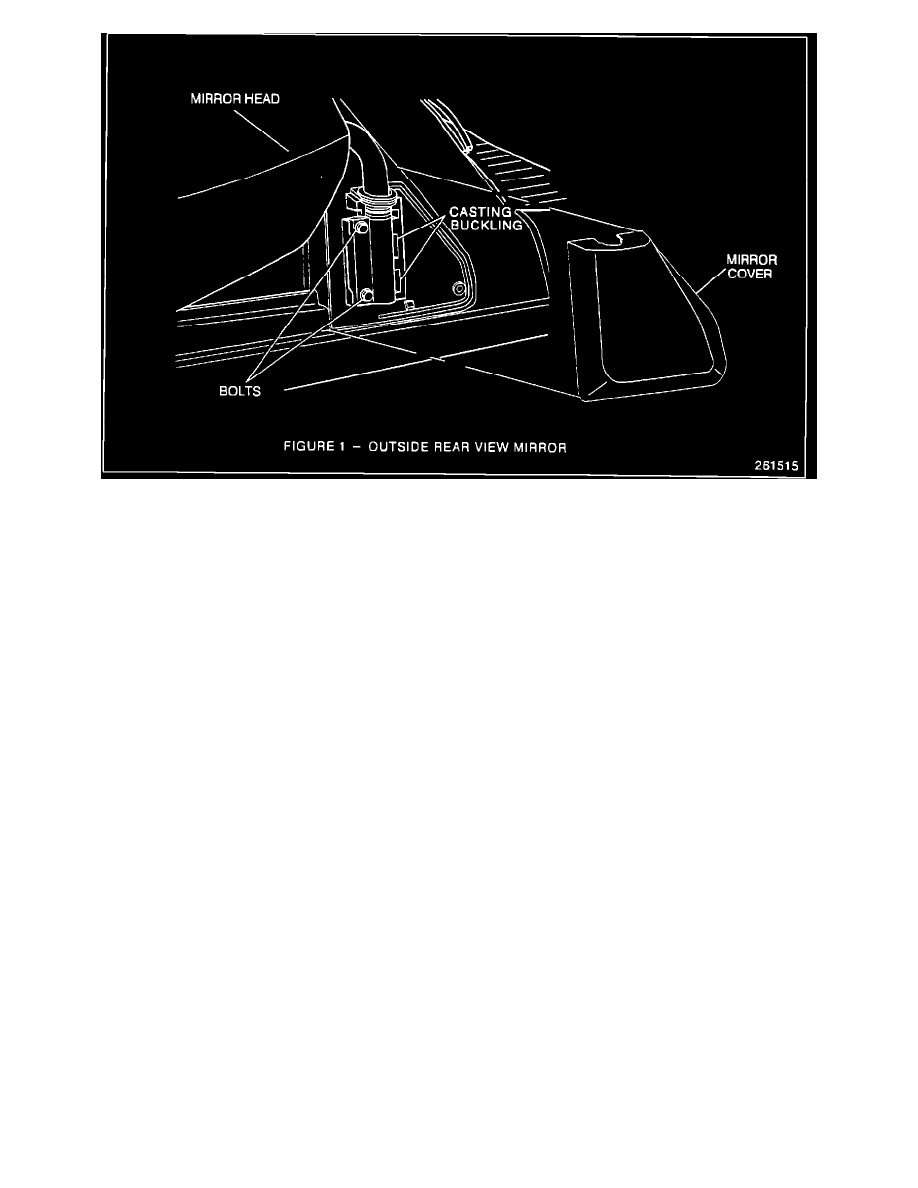
2.
Remove the screw from the bottom of the plastic cover over the mirror housing, and remove the cover (Figure 1).
3.
Tighten the two bolts that secure the mirror head in place.
NOTE:
If the casting of the mirror mount is buckling (Figure 1), replace the entire mirror assembly because the bolts of the mirror head cannot be torqued any
further.
4.
Install the plastic cover, and tighten the screw.
NOTE:
If the two tabs on the back of the plastic cover were broken when it was removed, install a new plastic cover (P/N 12544647 (LH) or 12544648(RH)).
5.
If the mirror still vibrates, determine whether the mirror assembly is torqued correctly to the door by lightly striking or tapping the bottom of the
mirror head to check if there is movement.
6.
If movement occurs, remove the door trim panel (refer "Door Trim Panel Replacement" in the appropriate service manual).
7.
Remove the mirror insulator.
8.
Tighten all three nuts holding the mirror assembly to the door to 10 N-m (88 lbs.in.).
9.
If movement still occurs, remove the three nuts.
10.
Install rubber grommets to each of the three studs to act as a washer.
11.
Install the mirror insulator.
12.
Install the door trim panel.
SERVICE PARTS INFORMATION
PART NUMBER DESCRIPTION
QUANTITY
12544647
PLASTIC MIRROR COVER (LH)
1
12544648
PLASTIC MIRROR COVER (RH)
2
Parts are expected to be available on 3/8/93.
