C 1500 Truck 2WD V8-6.5L DSL Turbo VIN F (1998)
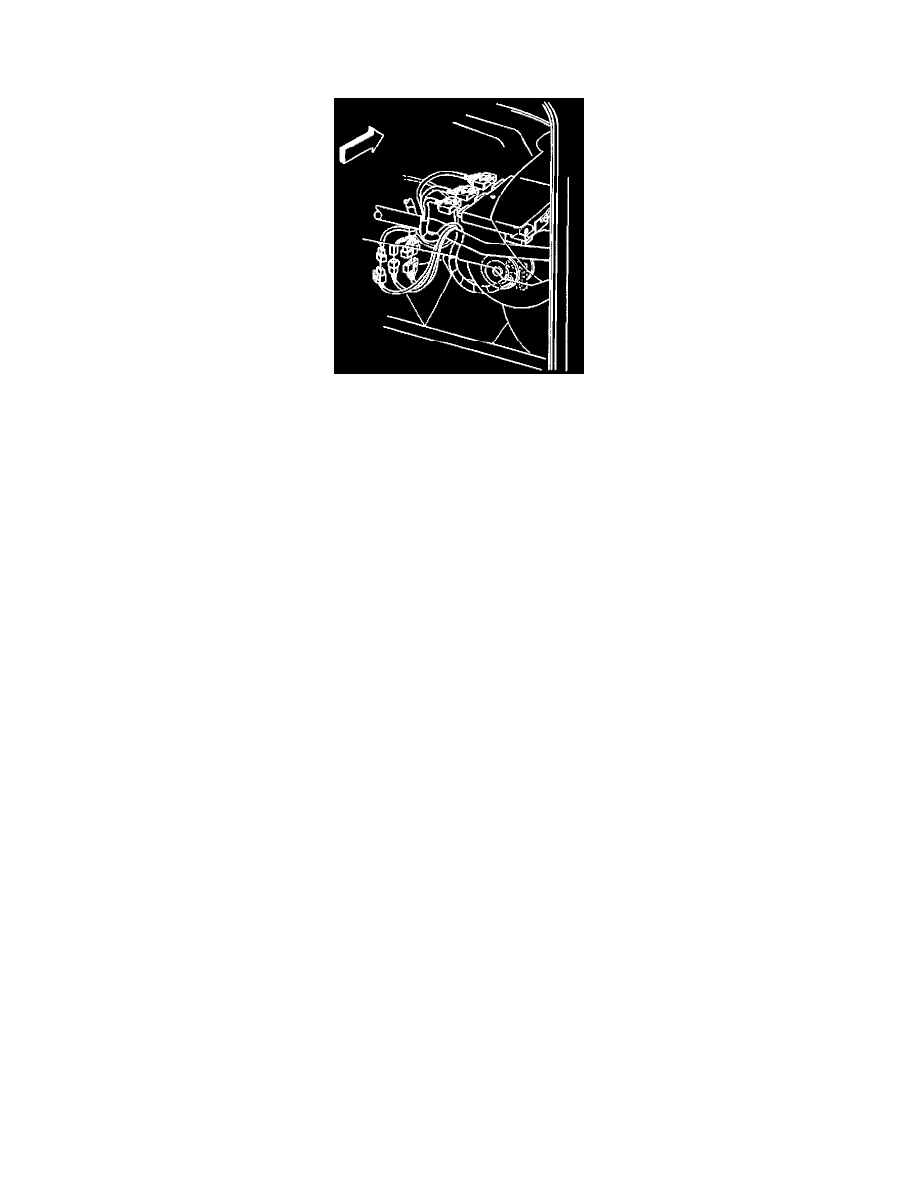
Powertrain Control Module (PCM): Service and Repair
Powertrain Control Module (PCM) Replacement/Programming
NOTE: Service of the PCM should normally consist of replacement of the PCM.
If the diagnostic procedures calls for replacing the PCM, perform the following procedures in the following order:
1. Programming the PCM
2. Passlock Learn Procedure
3. Programming the TDC Offset
REMOVAL PROCEDURE
1. Remove the negative battery cables.
2. Remove the PCM from the passenger compartment.
3. Remove the connectors from the PCM.
IMPORTANT: To prevent possible electrostatic discharge to the PCM, do not touch the component leads, and do not remove the integrated
circuit from the carrier.
4. Remove the PCM mounting hardware.
INSTALLATION PROCEDURE
1. Install the PCM mounting hardware.
2. Install the connectors to the PCM.
3. Install the PCM in the passenger compartment behind glove box.
4. Install the negative battery cables. The MIL, antilock and brake lamps will continue to be enabled until the PCM is programmed. Once the
programming is complete, the lamps will turn OFF and normal operation will occur.
5. Refer to PCM Programming.
PCM PROGRAMMING
1. Verify the following for the setup:
^
The battery is charged.
^
The ignition is ON.
^
The battery/cig. Lighter connection is secure.
^
The Data Link Connector is attached.
2. Perform the programming. Refer to the up to date Techline terminal/equipment for user instructions.
3. Perform the Passlock Learn Procedure. Refer to Password Learn Procedure. See: Password Learn Procedure
4. After the vehicle has been programed, operate the vehicle until the coolant temperature is greater than 77°C (170°F). This will allow the TDC
Offset to be programed (refer to Programming the TDC Offset). See: TDC Offset Program Procedure
5. Check the Data list for a TDC Offset.
6. If the PCM fails to reprogram, do the following:
^
Check all the PCM connections.
^
Check the Techline terminal/equipment for the latest software version.
^
Try again to reprogram the PCM. If it fails again, replace the PCM. Refer to PCM replacement.
