C 2500 Suburban 2WD V8-6.5L DSL Turbo VIN F (1995)
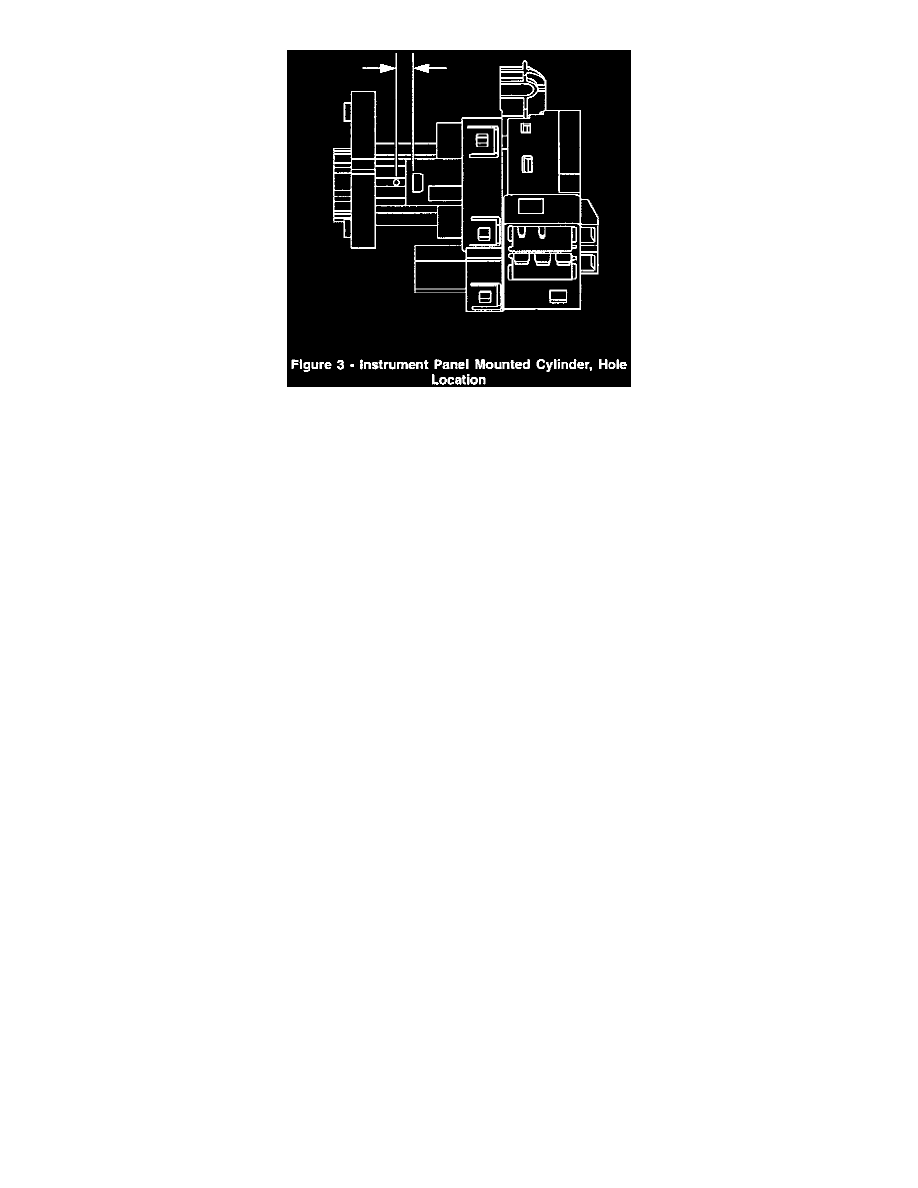
4.
Locate the surface for the cylinder release button on the plastic ignition switch housing and center punch a location on the "rib" approximately
3/8" rearward (toward the key entry end) from the cylinder release button, see Figure 3.
5.
Using a 1/8" drill bit, carefully drill a pilot hole through the plastic housing only.
6.
Using a 9/32" drill bit, carefully drill a larger hole at the pilot location, and slightly into the lock cylinder surface to break the release button
retaining spring.
7.
Remove portions of the broken spring from the hole using a small pair of needle nose pliers (or other suitable tool) and turn switch over to shake
out the release button.
8.
Grasp the lock cylinder, remove it from the switch housing.
9.
Remove any plastic "flash" from the drilling operations and, using compressed air, blow out the ignition switch assembly.
10.
Follow the procedures in the General Information Section of the appropriate vehicle Service Manual when recoding of cylinders is required.
11.
Install the new cylinder(s) as required by rotating both the cylinder and ignition switch to the "ON" position and pushing the cylinder into the
switch. It may be necessary to depress the release button slightly as it passes by the 9/32" hole previously drilled in the housing.
12.
Reassemble the ignition switch and instrument panel components as indicated by the appropriate Service Manual.
