C 2500 Suburban 2WD V8-8.1L VIN G (2001)
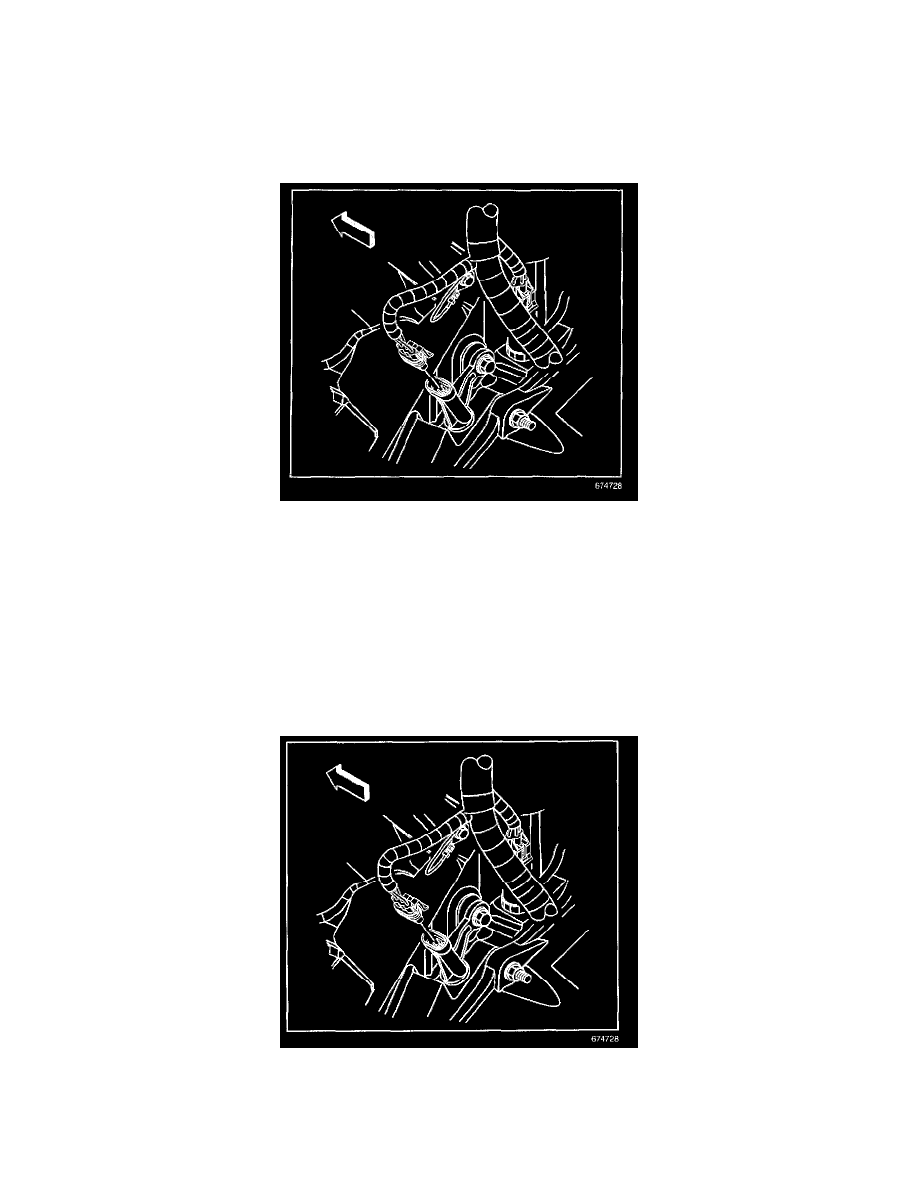
Crankshaft Position Sensor: Service and Repair
Crankshaft Position (CKP) Sensor Replacement
REMOVAL PROCEDURE
IMPORTANT: Care must be taken when removing the crankshaft position (CKP) sensor. Use penetrating oil and allow to soak around the CKP
sensor before removing the sensor. Twist the sensor to break the O-ring seals loose. When removing the sensor, pull the sensor straight out of the
engine block at the same angle the sensor was installed. Failure to be careful may result in sensor damage.
1. Raise the vehicle. Refer to Lifting and Jacking the Vehicle.
2. Disconnect the crankshaft position (CKP) sensor harness connector at the CKP sensor.
3. Remove the fuel line bracket and retaining bolt.
4. Use penetrating oil and allow to soak around the CKP sensor before removing the sensor.
5. Remove the CKP sensor retaining bolt.
6. Prior to removal of the CKP sensor, rotate the sensor back and forth.
7. Remove the CKP sensor at the same angle at which the CKP sensor was installed.
INSTALLATION PROCEDURE
IMPORTANT: Inspect the CKP sensor O-ring for wear or damage. If a problem is found, replace the O-ring. Lubricate the new O-ring with engine
oil before installing.
1. Install the CKP sensor at the same angle at which the CKP sensor was removed.
NOTE: Refer to Fastener Notice in Service Precautions.
2. Install the CKP sensor retaining bolt.
