C 2500 Truck 2WD V8-6.5L DSL Turbo VIN S (1997)
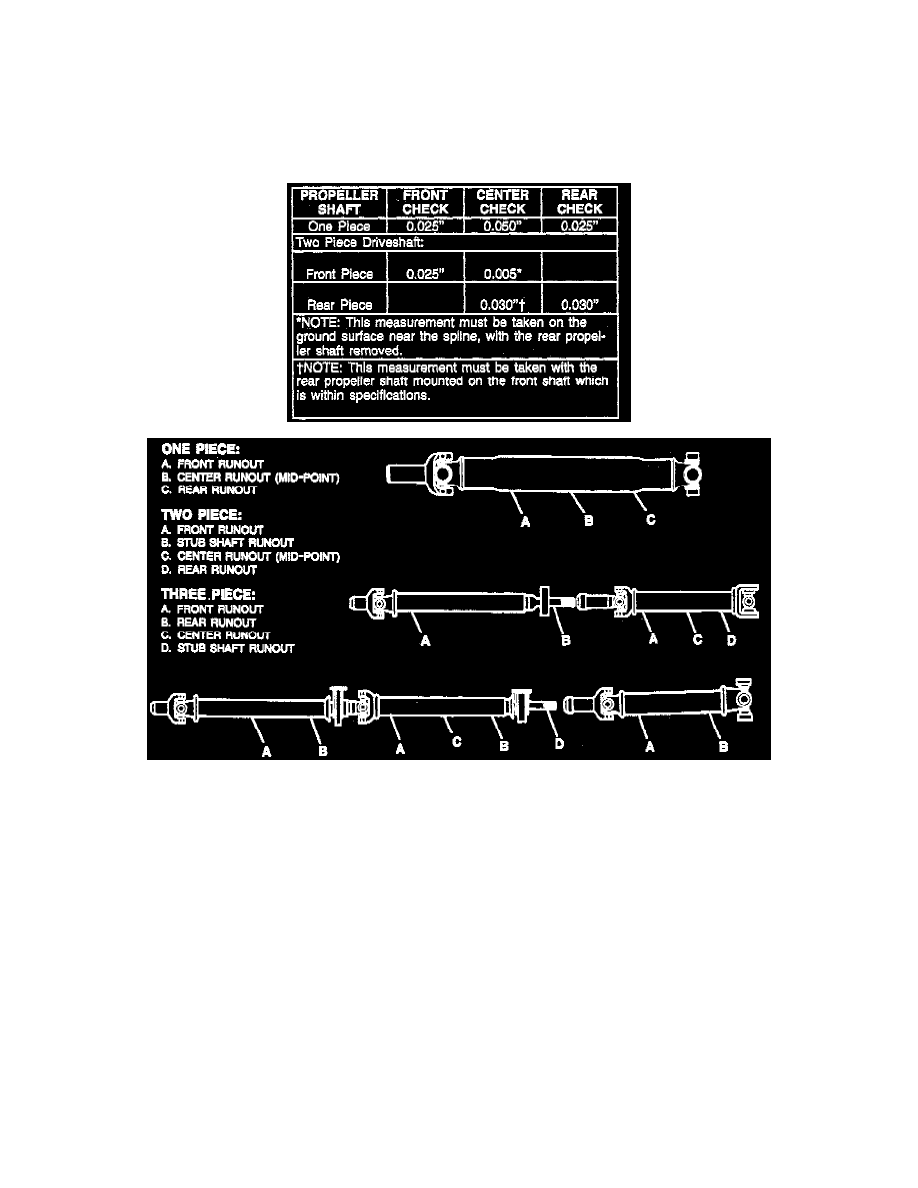
Drive/Propeller Shaft: Service and Repair
Propeller Shaft Runout Check
NOTE: Noise or vibration at high speed could be caused by a bent propeller shaft. The propeller shaft could have been damaged by rough handling
or a collision. Check for propeller shaft straightness.
1. Raise the vehicle on a hoist so the wheels can spin.
2. Attach a dial indicator having a magnetic base to a smooth place on the vehicle underbody.
3. Take dial indicator readings at the propeller shaft check points.
Important: Do not attach the dial indicator base at a weld. The indicator base must not rock.
4. With the transmission in neutral, hand rotate one wheel or the axle pinion flange or the transmission yoke and take the necessary dial indicator
readings on the propeller shaft. Record the readings. On models having a two-piece driveline, measure the rear propeller shaft runout.
5. Reference mark the position of the rear propeller shaft yoke to the pinion flange, then remove the rear propeller shaft and measure the front
propeller shaft runout on the tube and at the specified location on the splined shaft end.
6. If the runout exceeds specification, rotate the propeller shaft 180° at the companion flange and install. Check the runout.
7. If the propeller shaft runout is over specification, check for a damaged companion flange.
8. If the runout is still over specification at one or more check points, replace the propeller shaft after checking for vibration or noise.
-
Check the runout on the replacement propeller shaft.
Important: The splined end of the front propeller shaft is critical to the smooth operation of a two-piece driveline. Be sure the dial indicator
readings are accurate.
