C 2500 Truck 2WD V8-6.6L DSL Turbo VIN 1 (2001)
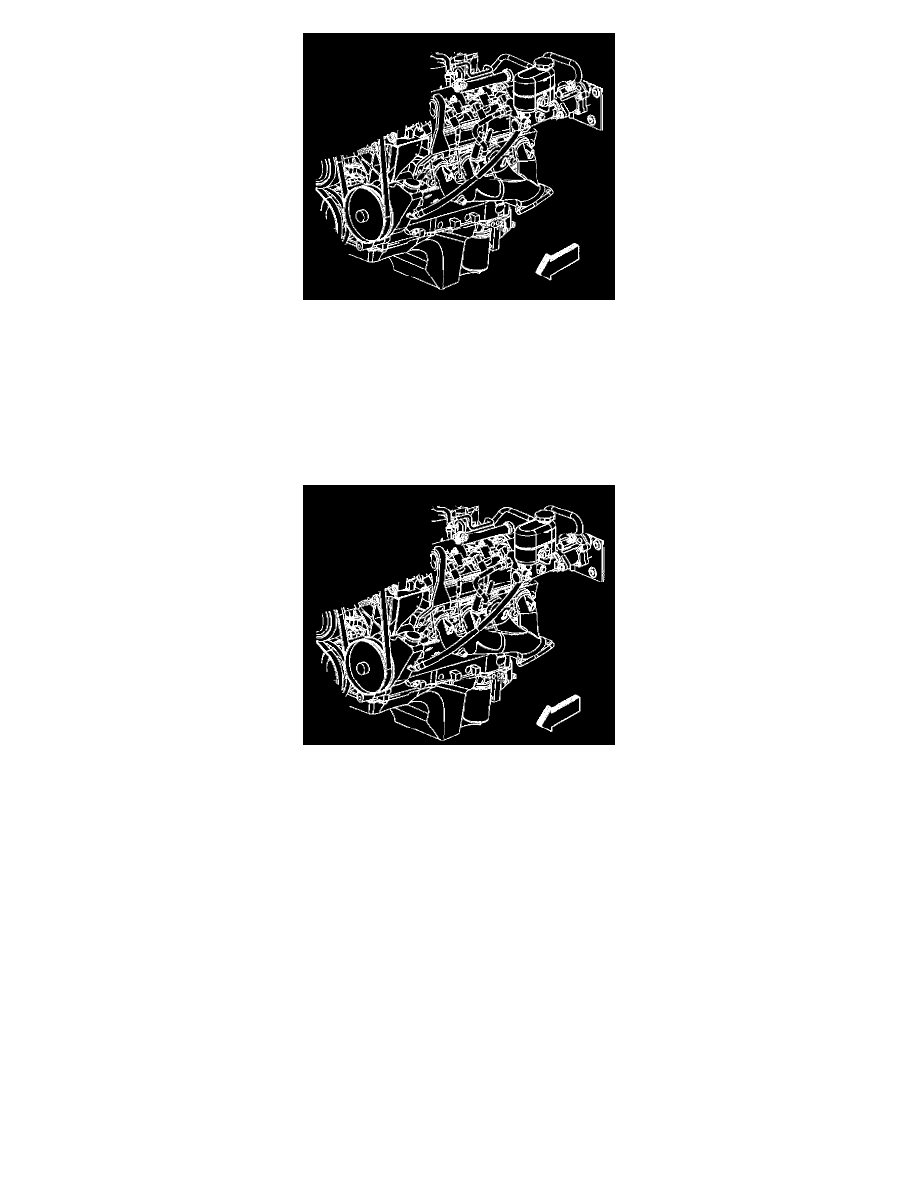
1. Apply the parking brake.
2. Disconnect the electrical connection at the brake fluid level sensor.
3. Disconnect the brake pipes.
4. Plug the pipes in order to prevent brake fluid loss or contamination.
5. Remove the master cylinder mounting nuts.
6. Remove the master cylinder.
7. Remove the master cylinder reservoir.
Installation Procedure
1. Install the master cylinder reservoir.
2. Bench bleed the master cylinder.
3. Install the master cylinder.
Notice: Refer to Fastener Notice in Service Precautions.
4. Install the master cylinder mounting nuts.
^
Tighten the nuts to 36 Nm (27 ft. lbs.).
5. Remove the pipe caps.
6. Connect the brake pipes.
^
Tighten the pipe fittings to 25 Nm (18 ft. lbs.).
7. Connect the electrical connection at the brake fluid level sensor.
8. Bleed the brakes.
9. Release the parking brake.
Master Cylinder Replacement (Vacuum Brake Booster)
Master Cylinder Replacement (Vacuum Boost)
Removal Procedure
