C 30 1 Ton Pickup 2WD V8-454 7.4L VIN W 4-bbl (1983)
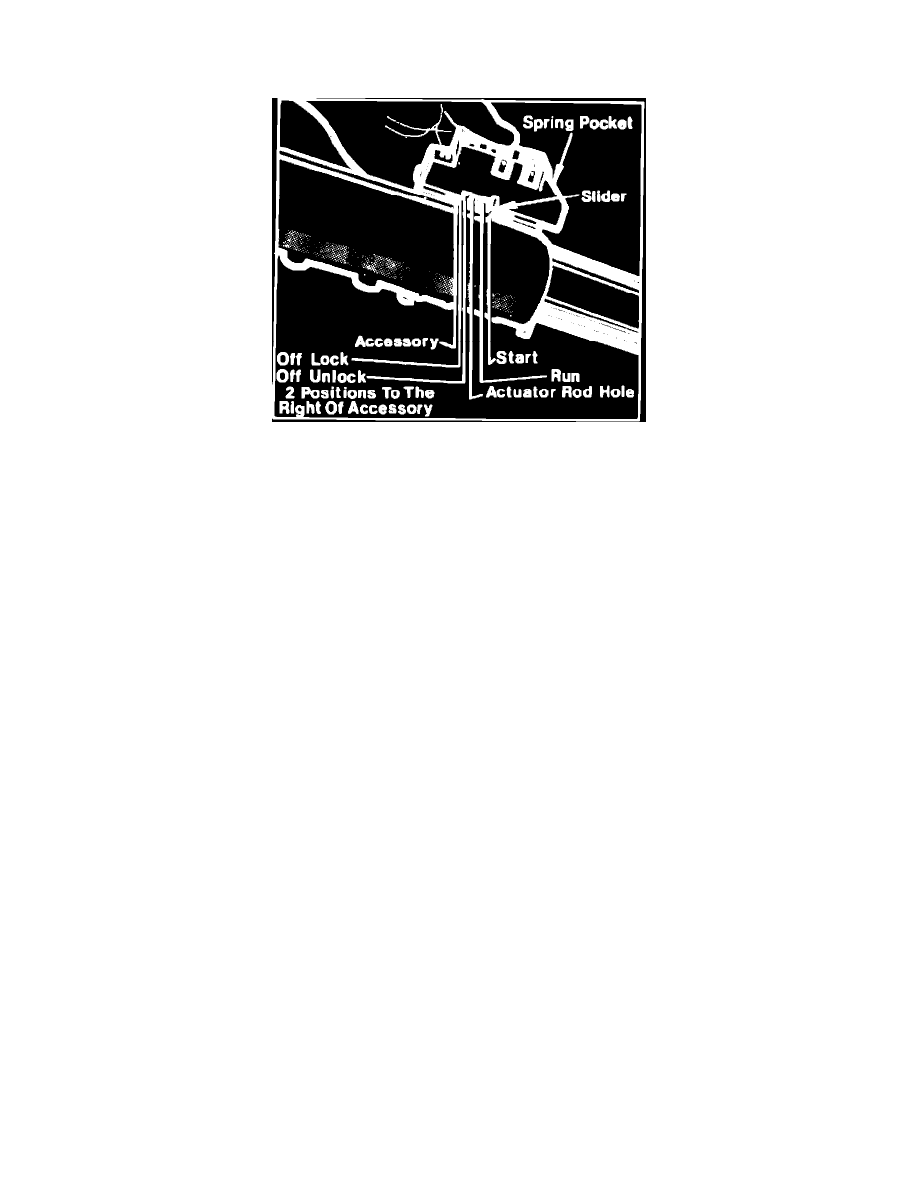
Steering Column: Service and Repair
Ignition Switch
Fig. 7 Positioning ignition switch
CABALLERO, EL CAMINO, C, K, R, V & 1986---87 G MODELS
The ignition switch is mounted on top of the mast jacket inside the brake pedal support and is actuated by a rod and rack assembly.
1.
Disconnect battery ground cable.
2.
Disconnect and lower steering column. On some models, it may be necessary to remove the upper column mounting bracket if it hinders
servicing of switch. Use extreme care when lowering steering column to prevent damage to column assembly. Only lower steering column
a sufficient distance to perform ignition switch service.
3.
On Caballero and El Camino, rotate ignition lock to ``Off'' unlocked position.
4.
On C, K, R and V models, rotate ignition lock to ``Off'' locked position.
5.
If lock cylinder has been removed, pull switch actuator rod up to stop, then pushrod down to second (Caballero or El Camino) or first (C, K, R and
V models) detent as shown, Fig. 7.
6.
Remove column mounted dimmer switch, if equipped, then remove switch retaining screws and switch.
7.
Reverse procedure to install, noting the following:
a. Place gear shift lever in neutral.
b. Place lock cylinder and switch in positions noted in steps 3 and 4.
c. Fit actuator rod into hole in switch slider and secure switch with retaining screws, ensuring switch does not move out of detent.
d. Install and adjust dimmer switch, if equipped, as outlined in ``Column Mounted Dimmer Switch, Replace'' procedure.
e. Torque retaining screws to 35 inch lbs., then check switch operation.
