C 3500 HD Truck 2WD V8-8.1L VIN G (2002)
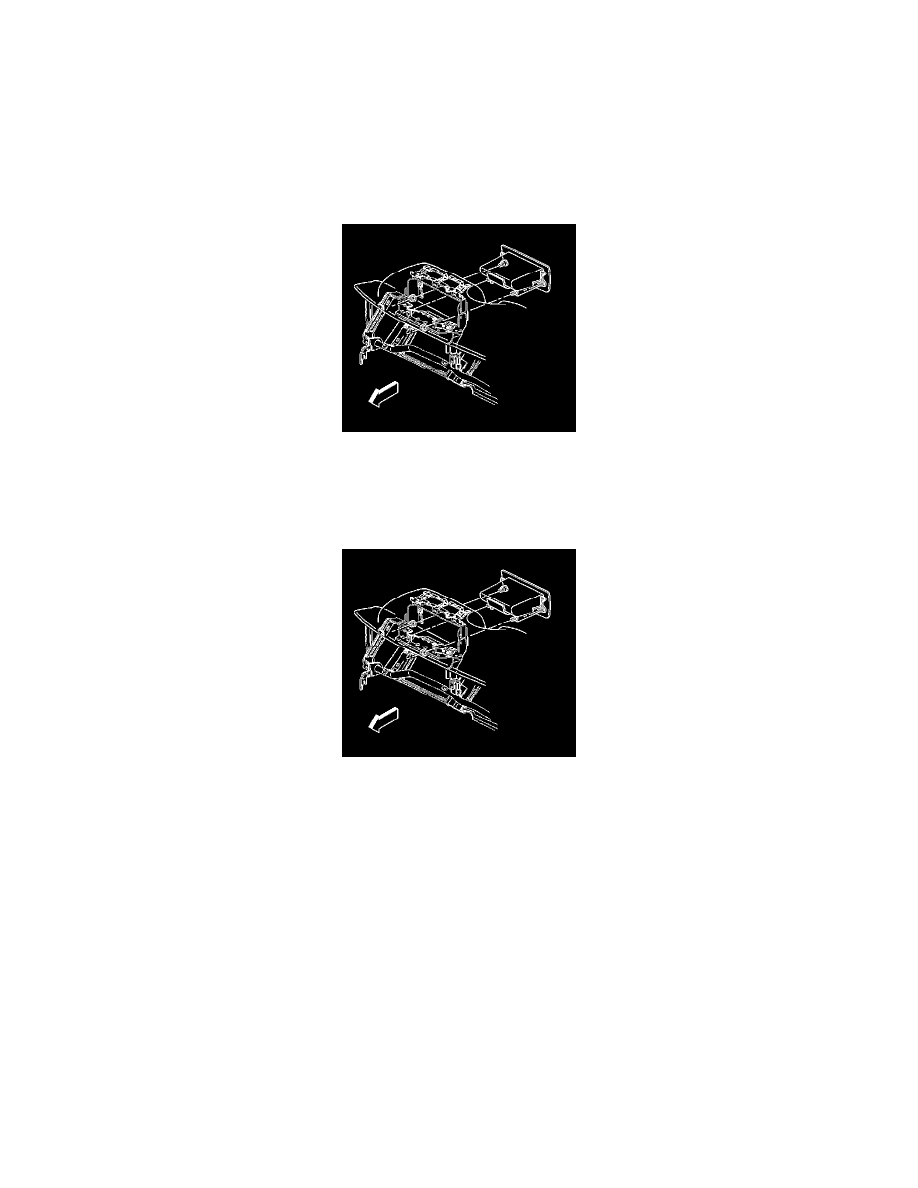
Glove Compartment: Removal and Replacement
Compartment Replacement - IP
Compartment Replacement - IP
Removal Procedure
1. Roll the instrument panel. Refer to IP Assembly - Rotating.
2. Remove the four nuts that retain the instrument panel compartment assembly to the carrier.
3. Remove the instrument panel compartment from the instrument panel.
4. Remove the distorted clips from the IP.
Installation Procedure
1. Install the instrument panel compartment into the instrument panel.
Notice: Refer to Fastener Notice in Service Precautions.
2. Install the four nuts that retain the instrument panel compartment assembly to the carrier.
Tighten the nuts to 10 N.m (89 lb in).
3. Roll the instrument panel back into place and secure. Refer to IP Assembly - Rotating.
Storage Compartment Replacement - IP
Storage Compartment Replacement - IP
Removal Procedure
