C 3500 HD Truck 2WD V8-8.1L VIN G (2002)
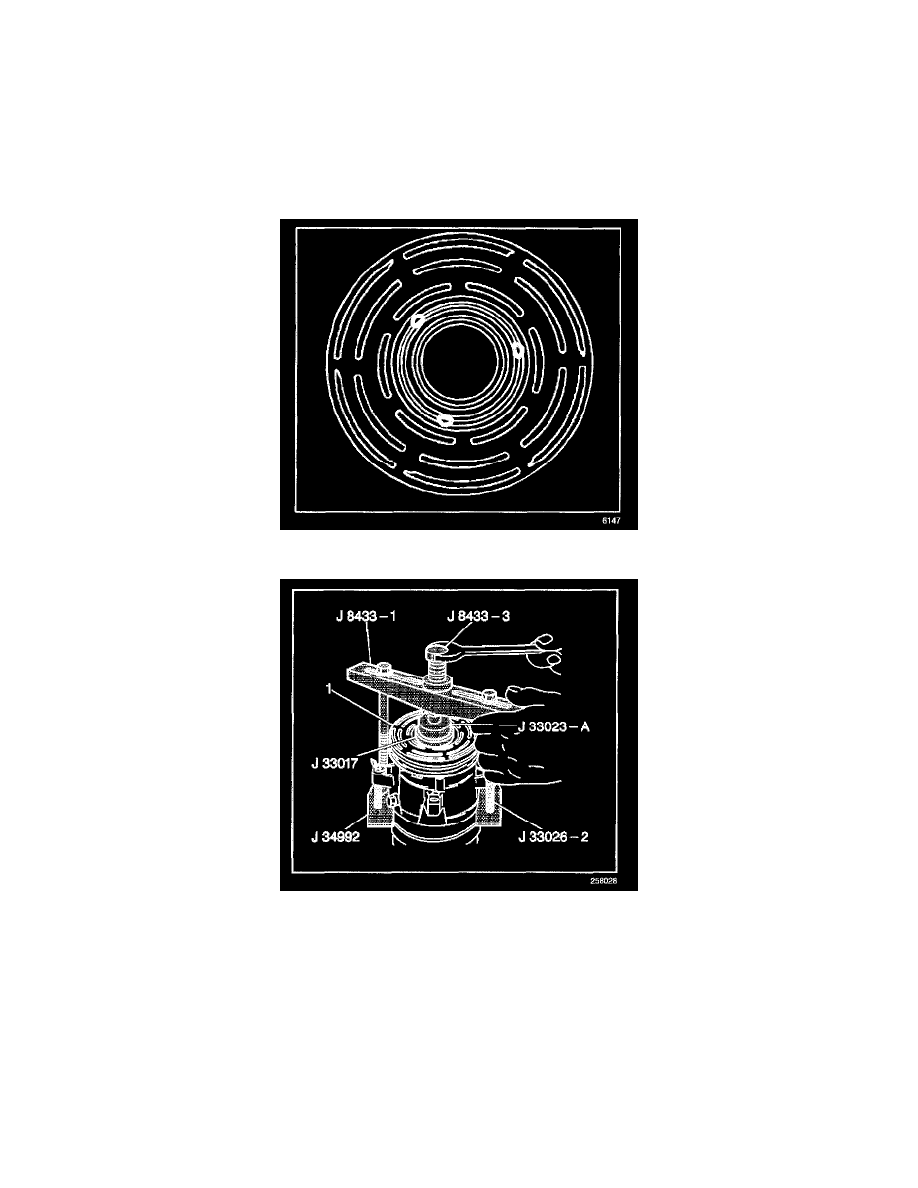
5. Shift the rotor and bearing assembly on the J 21352-A in order to fully support the hub under the staking pin location.
Use a heavy-duty rubber band (1) in order to hold the stake pin in the guide. Properly position the stake pin in the guide after each impact on the
pin.
CAUTION: Use care in order to prevent personal injury when striking the staking pin with a hammer.
6. Strike the staking pin with a hammer until a metal stake, similar to the original, forms down to but not touching the bearing.
IMPORTANT: Noisy bearing operation and reduced bearing life may result if the outer bearing race is deformed while staking. Ensure that the stake
metal does not contact the outer race of the bearing.
7. Stake 3 locations on the bearing race 120 degrees apart as shown.
8. With the compressor mounted on the J 34992, position the pulley rotor (1) and the bearing assembly on the front head.
9. Position the J 33017 and the J 33023-A directly over the inner race of the bearing.
10. Position the J 8433-1 on the J 33023-A.
11. Assemble the 2 through bolts and the washers through the puller bar slots.
12. Thread the through bolts into the J 34992. Ensure that the thread of the through bolts engage the full thickness of the J 34992.
13. Tighten the center screw in the J 8433-1 in order to force the pulley rotor and bearing assembly onto the compressor front head.
If the J 33017 slips off direct in-line contact with the inner race of the bearing, perform the following steps:
13.1. Loosen the J 8433-3.
13.2. Realign the installer and the pilot in order to ensure that the J 33017 properly clears the front head.
