Camaro V6-3.8L VIN K (1995)
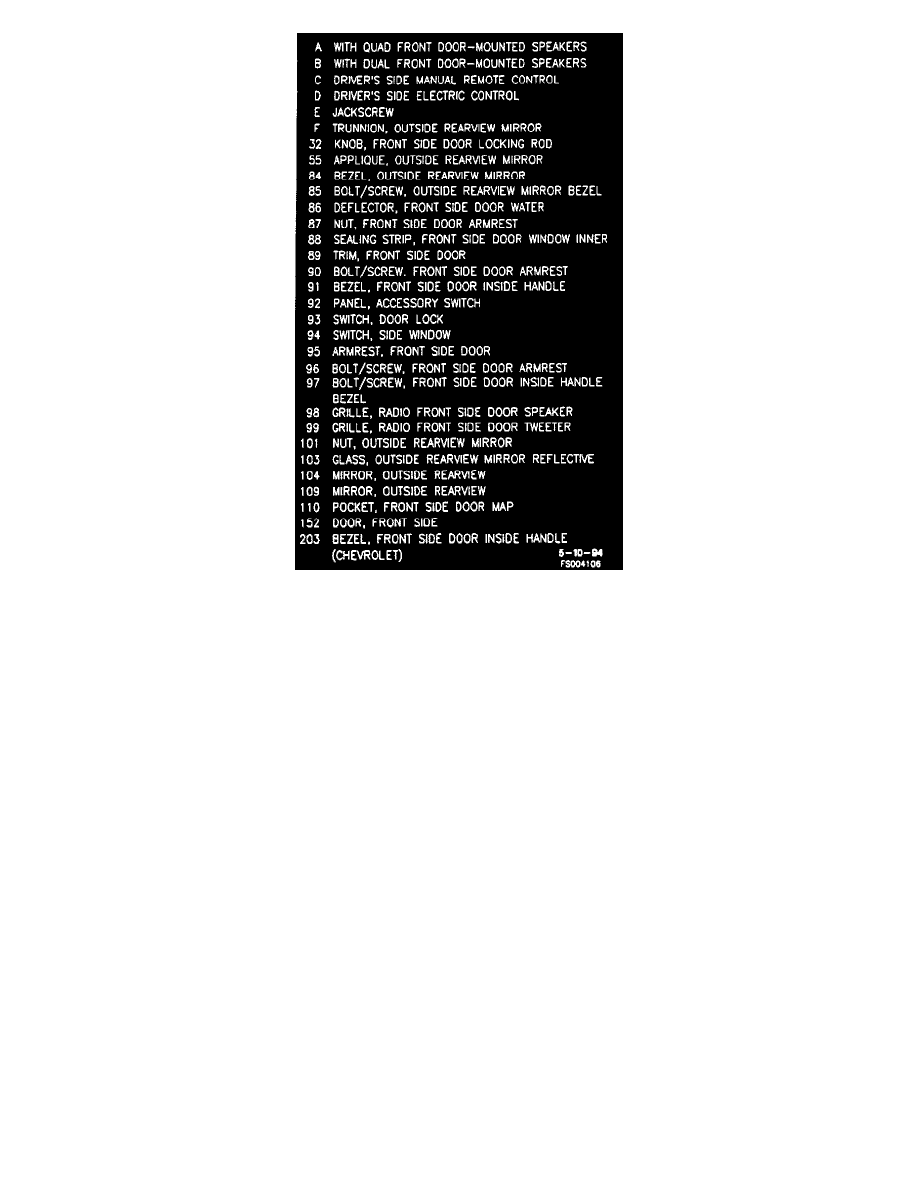
Front Side Door Assembly -Legend
REMOVE OR DISCONNECT
1. Front side door inside handle bezel.
2. Panel assembly (92) or cover assembly.
^
Squeeze metal clips to release from handle bezel.
3. Inspect clips for proper position.
4. Remove switches, if equipped and panel assembly is being replaced.
INSTALL OR CONNECT
1. Panel assembly (92) or cover assembly.
^
Install switches if removed. Position panel assembly (92) or cover assembly and press to secure clips.
2. Front side door inside handle bezel.
Front Side Door, Window , Mirror and Door Lock Switches
