Camaro V8-305 5.0L VIN E TBI (1989)
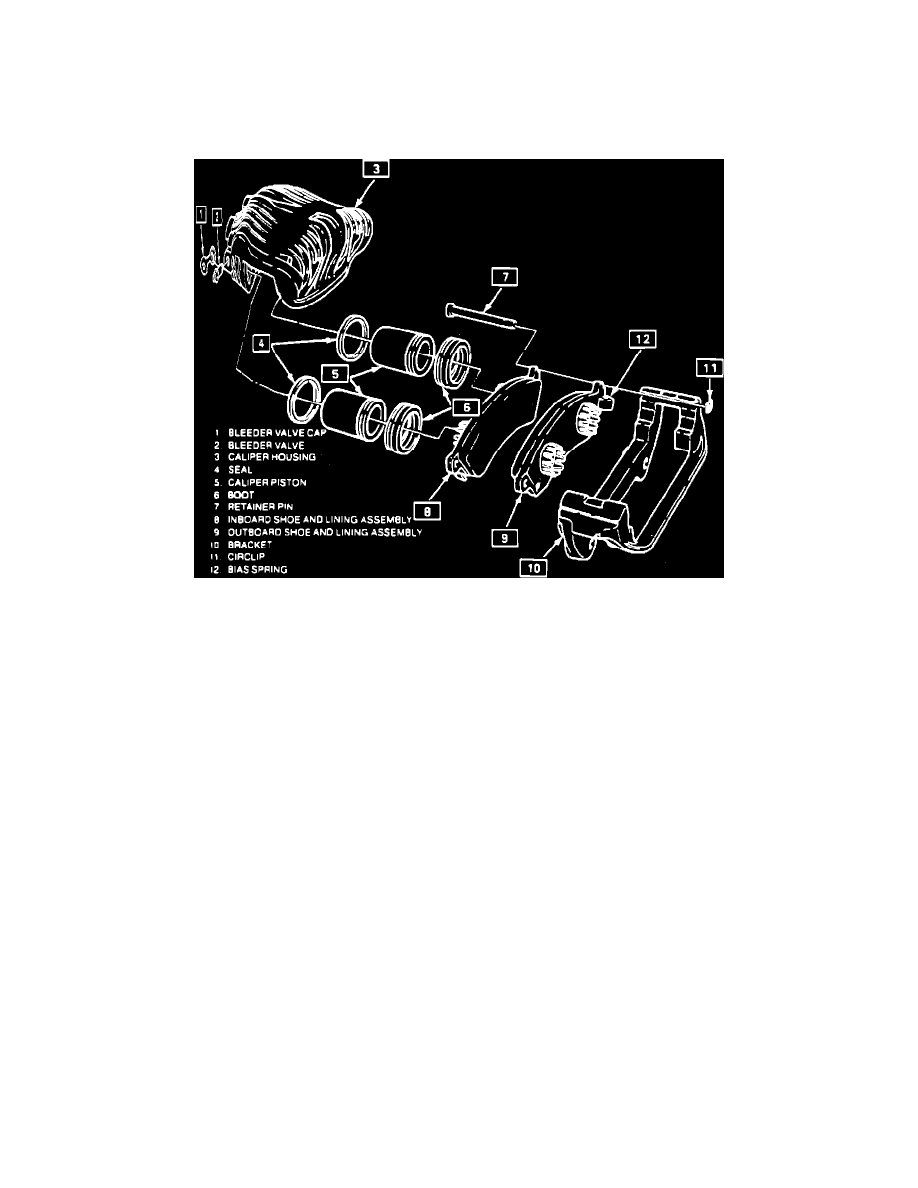
4.
Install boot over end of piston. Place piston into caliper bore, then push downward until fully bottomed in bore. Ensure boot is properly seated into
groove around piston and into groove in caliper bore.
5.
Repeat step 4 for remaining piston.
6.
Install shoes and linings as outlined further on, then bleed brake system.
Caliper Installation
Fig. 1 Exploded View Of PBR Dual Piston Front Caliper
1.
Ensure guiding surfaces on shoe and lining assemblies and mounting bracket are seated correctly, then position caliper over rotor and onto
mounting bracket.
2.
Press caliper housing downward to compress bias springs (12), Fig. 1, then install new retainer pin and circlip. Two sets of retainer pins are
available for service, one for base calipers and one for heavy duty. Since the circlip grooves are cut in different positions, ensure the
correct retainer pin is used.
3.
If caliper was overhauled, reconnect inlet fitting using new gaskets, then bleed brake system as required.
4.
Reinstall wheel and tire assembly, then lower vehicle.
5.
Fill master cylinder to proper level, then pump brake pedal firmly and slowly three times to bring pads into contact with brake rotor.
