Camaro V8-5.7L VIN G (1998)
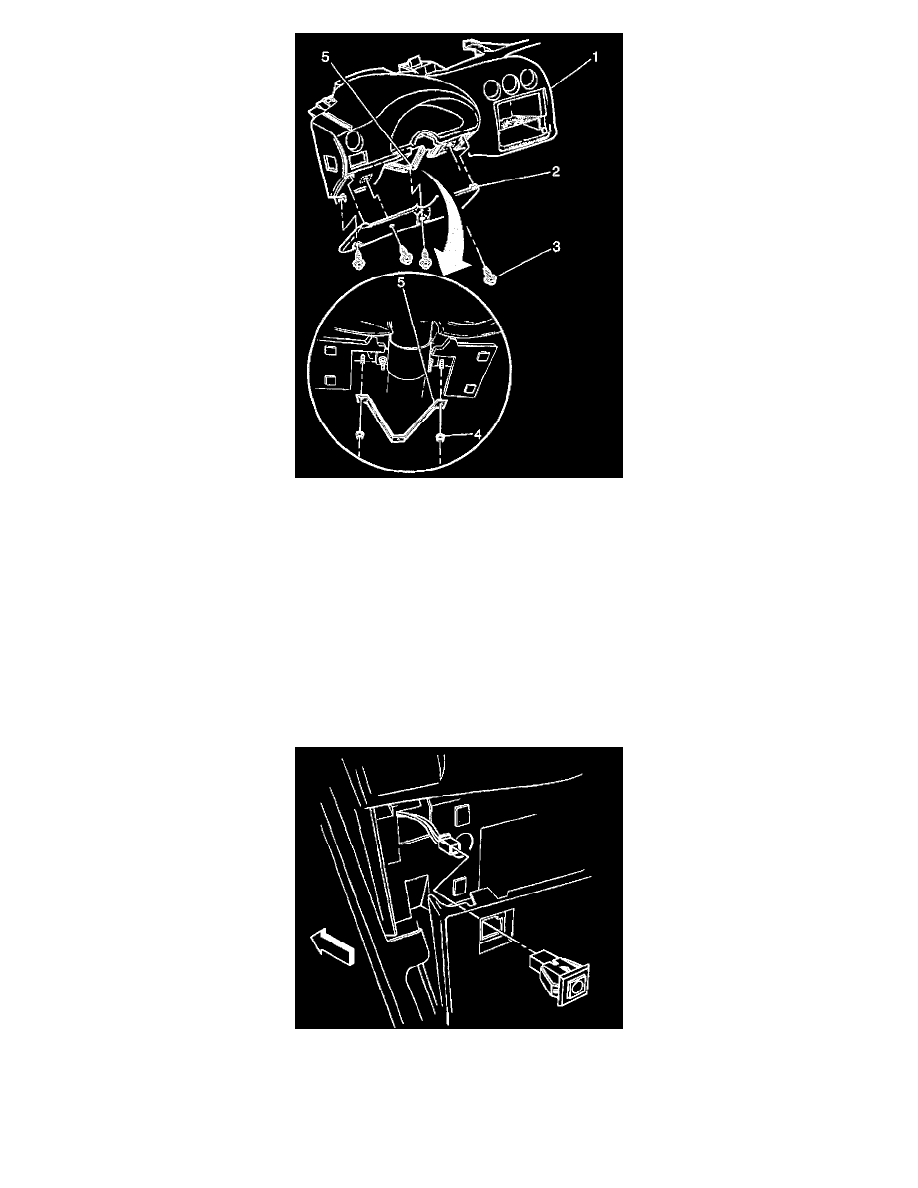
1. Install the I/P knee bolster bracket (5).
NOTE: Refer to Fastener Notice in Cautions and Notices.
2. Install the I/P knee bolster bracket nuts (4).
Tighten
Tighten the I/P knee bolster bracket nuts (4) to 10 N.m (89 lb in).
3. install the I/P knee bolster (2).
4. Install the I/P knee bolster bolts (3).
Tighten
Tighten the I/P knee bolster bolts (3) to 1.9 N.m (17 lb in).
5. Install the rear compartment lid release switch, if equipped.
