Camaro V8-6.2L (2010)
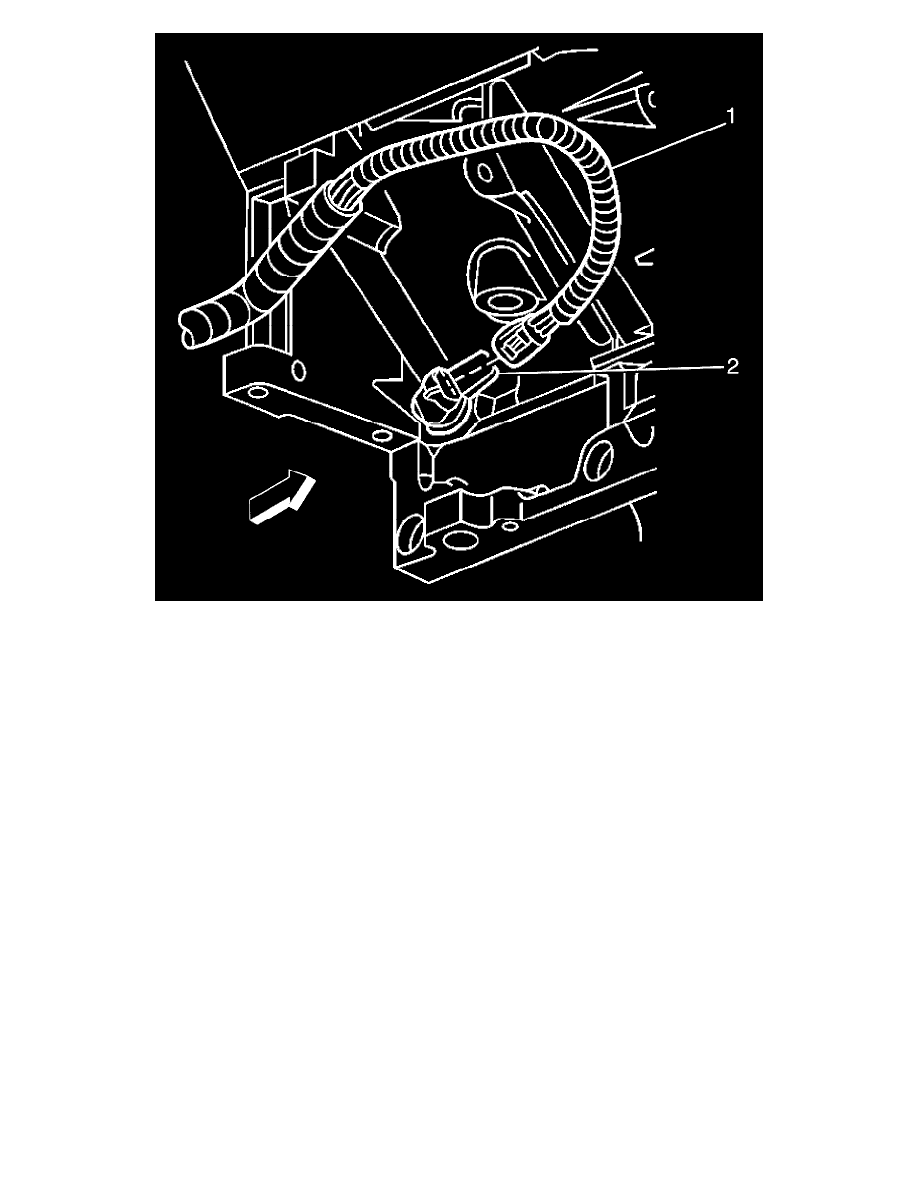
3. Connect the CKP sensor electrical connector (2) to the wiring harness (1).
4. Install the starter. Refer to Starter Replacement (See: Starting and Charging/Starting System/Starter Motor/Service and Repair).
5. Lower the vehicle.
6. Connect the battery ground cable to the battery. Refer to Battery Negative Cable Disconnection and Connection (See: Starting and
Charging/Battery/Battery Cable/Negative/Service and Repair/Battery Negative Cable Disconnection and Connection).
7. If re-programming is required. Refer to Control Module References (See: Testing and Inspection/Programming and Relearning).
