Camaro V8-6.2L (2010)
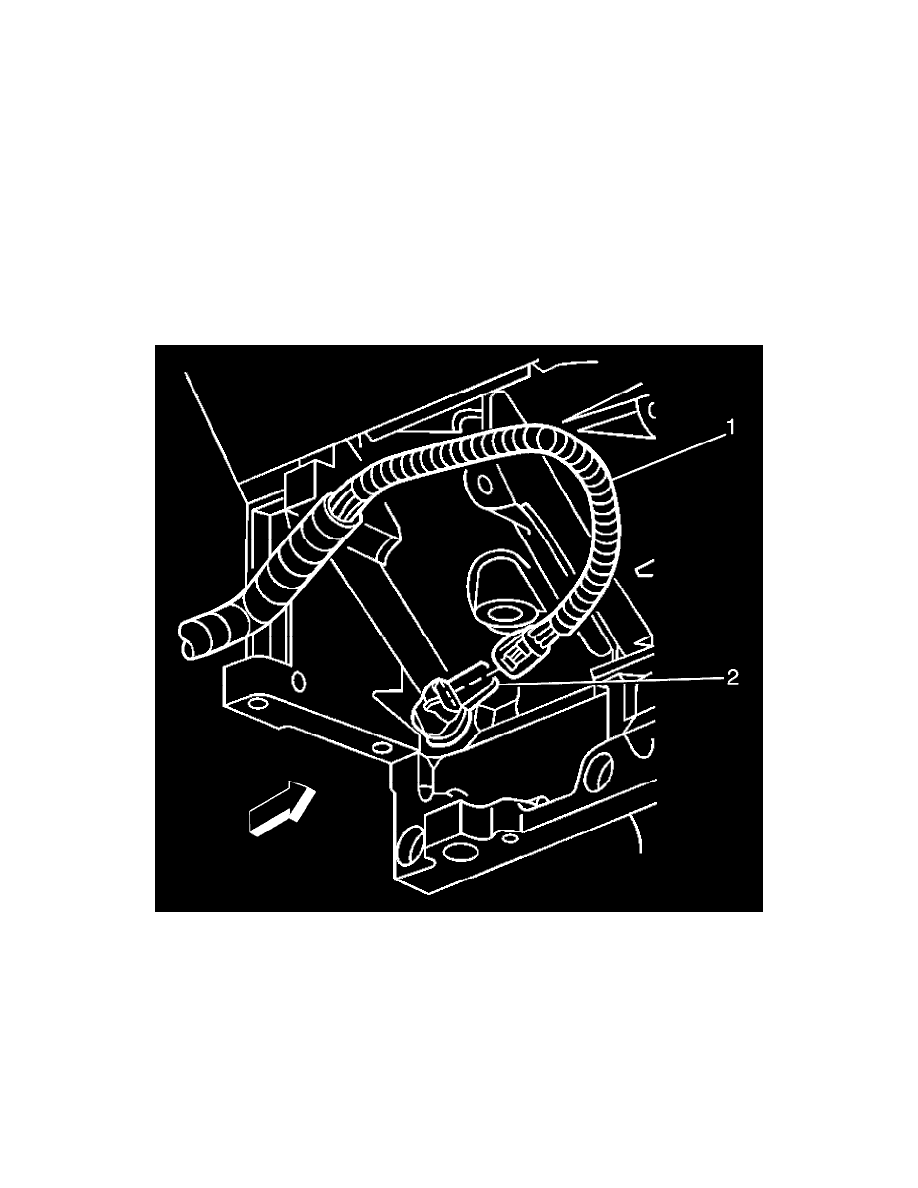
Crankshaft Position Sensor: Service and Repair
Crankshaft Position Sensor Replacement
Removal Procedure
Danger: To avoid any vehicle damage, serious personal injury or death when major components are removed from the vehicle and the
vehicle is supported by a hoist, support the vehicle with jack stands at the opposite end from which the components are being removed
and strap the vehicle to the hoist.
Warning: Refer to Protective Goggles and Glove Warning (See: Service Precautions/Technician Safety Information/Protective Goggles and
Glove Warning).
1. Disconnect the battery ground cable from the battery. Refer to Battery Negative Cable Disconnection and Connection (See: Starting and
Charging/Battery/Battery Cable/Negative/Service and Repair/Battery Negative Cable Disconnection and Connection).
2. Raise and support the vehicle. Refer to Lifting and Jacking the Vehicle (See: Maintenance/Vehicle Lifting/Service and Repair).
3. Remove the starter. Refer to Starter Replacement (See: Starting and Charging/Starting System/Starter Motor/Service and Repair).
4. Disconnect the crankshaft position (CKP) sensor electrical connector (2) from the wiring harness (1).
