Camaro RS V8-305 5.0L VIN E TBI (1990)
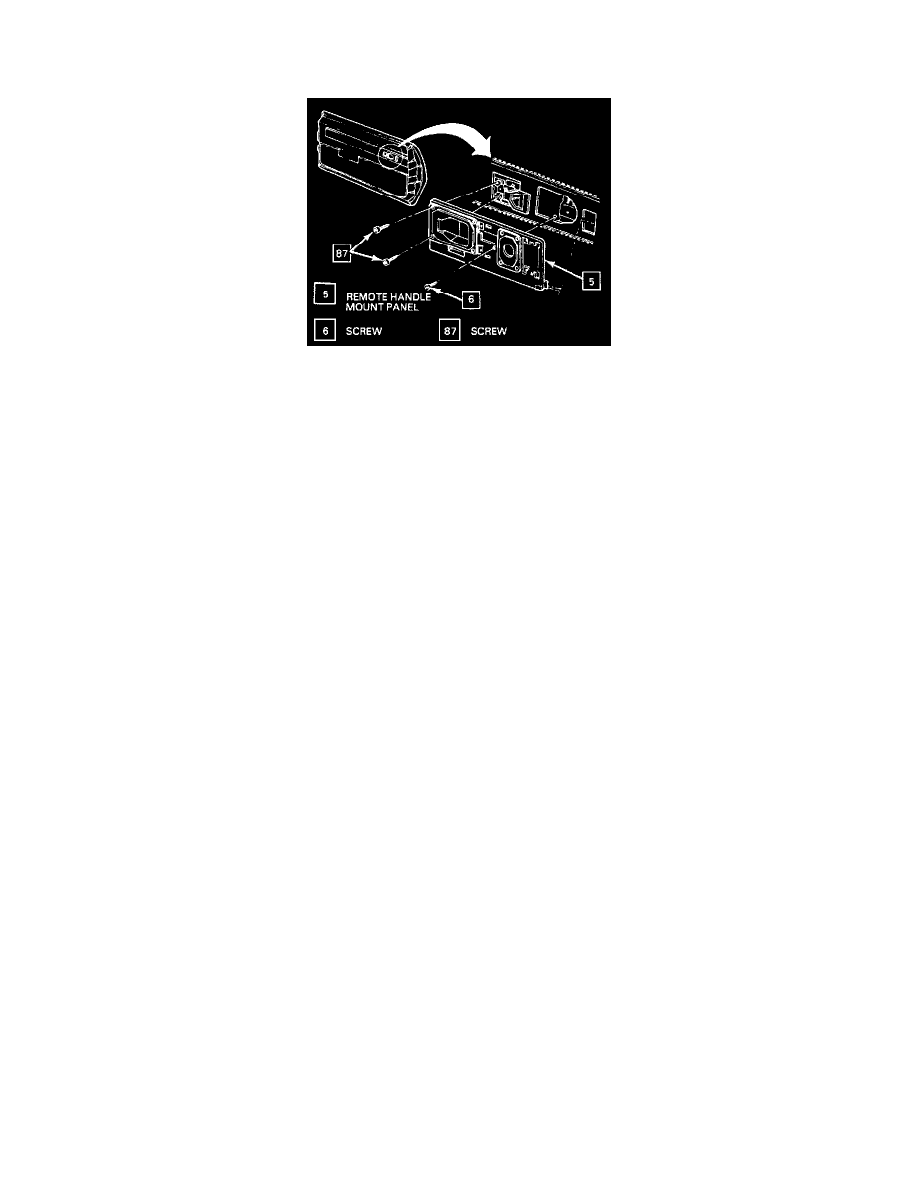
Power Window Motor: Service and Repair
Trim Pad Switch and Remote Handle Mount Panel
Remote Handle Mount Panel
REMOVE OR DISCONNECT
1. Armrest.
2. Inside lock rod knob.
3. Screws (6 and 87) retaining trim pad switch and remote handle mount panel (5) to door trim panel.
4. Electrical connector from the power door lock switch, if equipped.
5. Remote mirror control, if equipped.
^
Remove retaining clip with the blade of a small screwdriver and pull the lever out of the trim plate from behind.
6. Electrical connector from the power mirror switch, if equipped.
7. Trim pad switch and remote handle mount panel (5) from the door trim panel
INSTALL OR CONNECT
1. Trim pad switch and remote handle mount panel (5) to the door trim panel.
2. Electrical connector to the power mirror switch, if equipped.
3. Remote mirror control lever, if equipped.
^
Position lever into the trim plate from behind.
^
Insert the retaining clip into the trim plate and rotate the clip 90 degrees counterclockwise to secure.
4. Electrical connector to the power door lock switch.
5. Screws (6 and 87) retaining the trim pad switch and remote handle mount panel (5) to the door trim panel. Tighten screws (6 and 87) to 2.5 Nm
(22 lb. in.).
Inside lock rod knob.
7. Armrest.
