Caprice V8-307 5.0L (1987)
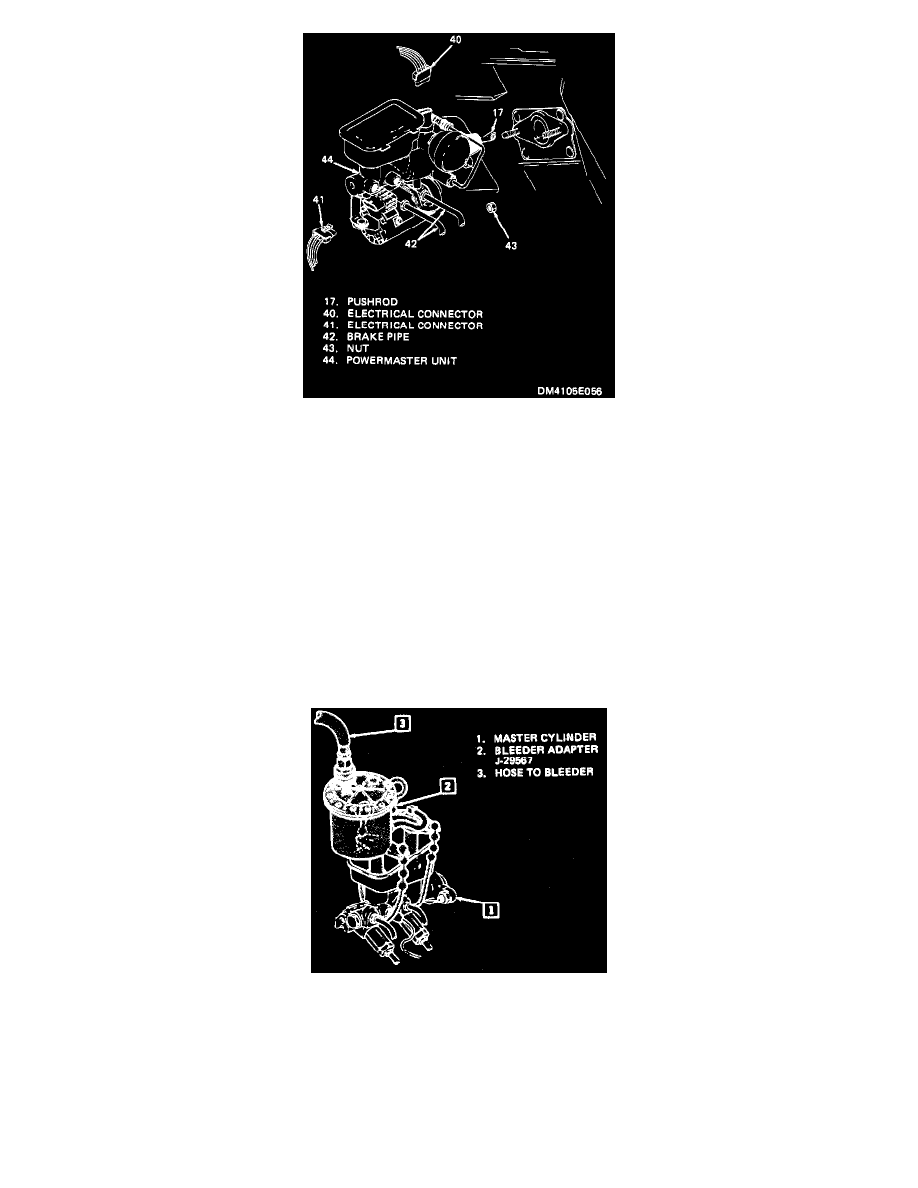
Figure 6 Removing/Installing Brake Pipes
2. Remove brake line connectors from master cylinder outlet ports and allow cylinder to gravity bleed until fluid runs out of the brake line ports.
Reconnect brake lines to master cylinder ports. Tighten connector closest to cowl.
3. Have assistant slowly apply brake pedal to full travel at approximately 50 pounds force (no power assist). Tighten forward brake line connector,
then release pedal fully. Wait 5 seconds. Reapply brake pedal and hold. Open forward connector 1/2 turn to purge air from connector. Tighten
connector, then release brake pedal again.
4. Repeat step 3 until all air is purged from forward connector port. Tighten connector to 14-20 Nm (120-180 in. lb.) Maintain reservoir brake fluid
levels.
5. Repeat steps 3 and 4 except at rear brake line connector.
6. With brake lines, cylinders and master cylinder fully bled, check pedal travel and observe that brake warning indicator does not light during hard
apply.
Conventional
CAUTION:Pressure bleeding equipment must be of the diaphragm type. That is, it must have a rubber diaphragm between the air supply and the brake
fluid to prevent air, moisture, oil and other contaminants from entering the hydraulic system.
Installing Bleeding Adapter J-29567
1. Install bleeding adapter J-29567 to the master cylinder.
CAUTION:It is very important that the correct master cylinder bleeder adapter be used to avoid possible damage to the master cylinder reservoir.
2. Make sure the pressure tank is at least 1/3 full of Delco Supreme #11 brake fluid or its equivalent DOT 3.
NOTE: The bleeder ball must be re-bled each time fluid is added.
