Cavalier L4-2.2L VIN F (2004)
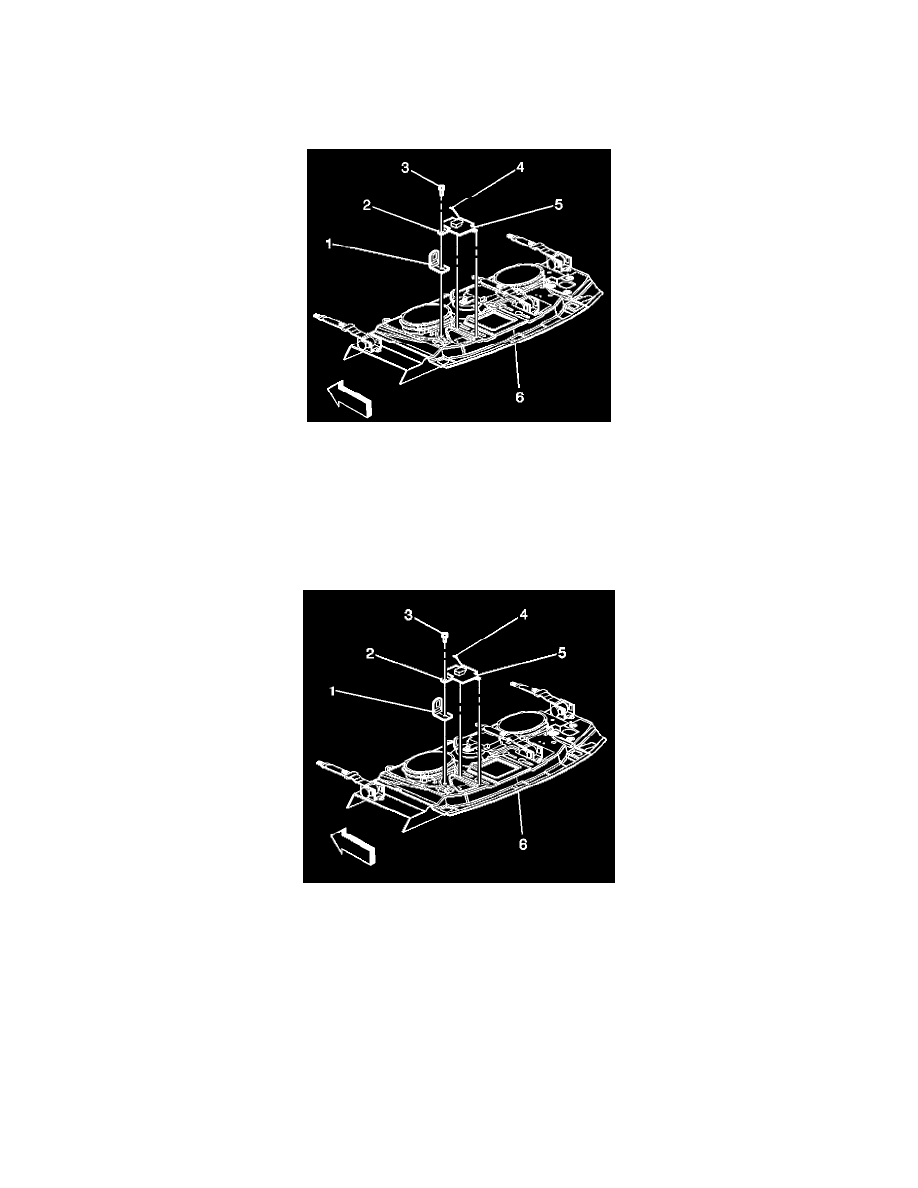
Global Positioning System Antenna: Service and Repair
Navigation Antenna Replacement
NAVIGATION ANTENNA REPLACEMENT
REMOVAL PROCEDURE
1. Remove rear shelf trim panel.
2. Remove the rosebud retainers securing the global position sensor (GPS) antenna wire harness to the rear shelf and the upper rear quarter panel.
3. Disconnect the electrical connection for the GPS antenna wire harness from the headliner wire harness.
4. Remove the child tether attachment bolt (3) form the GPS antenna bracket (2).
5. Lift the GPS antenna bracket (2) at a 45-degree angle to disengage the locating tabs (5) from the slots in the rear shelf (6).
6. Remove the GPS antenna assembly from the rear shelf (6).
INSTALLATION PROCEDURE
1. Install the GPS antenna bracket (2) at a 45-degree angle to engage the locating tabs (5) into the slots in the rear shelf (6).
IMPORTANT: The GPS antenna bracket and the child tether attachment use the same fastener. Check the alignment of the child tether attachment
and the GPS bracket to the rear shelf prior to installing the fastener.
2. Install the child tether attachment bolt (3).
NOTE: Refer to Fastener Notice in Service Precautions.
Tighten
Tighten the bolt to 28 N.m (20 lb ft).
3. Connect the electrical connection for the GPS antenna wire harness to the headliner wire harness.
4. Install the rosebud retainers securing the GPS antenna wire harness to the rear shelf and the upper rear quarter panel.
