Cavalier L4-2.2L VIN F (2004)
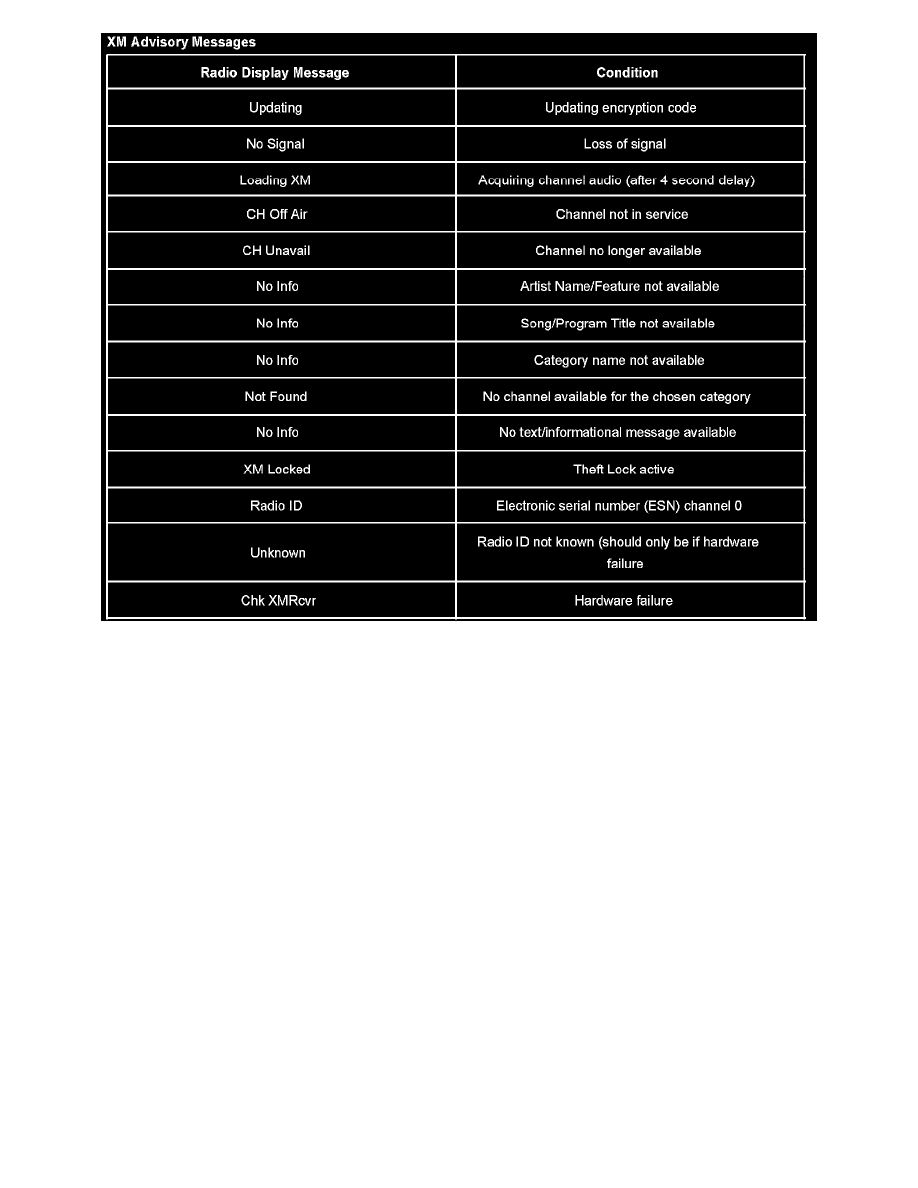
XM Advisory Messages
Radio Chime Level Adjustment
IMPORTANT: Radio chime level adjustment is only available on radios equipped with RDS.
The radio is the vehicle chime producer. The chime is audible from the driver's side front door speakers.
To adjust the chime level louder.
1. Turn ON the ignition.
2. Turn OFF the radio.
3. Press and hold preset button 6.
The chime volume level will change from the normal level to loud. The radio displays "LOUD".
To change back to the default or normal setting follow the previous steps. The chime volume level will change from the loud level to normal. The
radio displays "NORMAL".
Each time the chime volume is changed, the radio sounds three chimes as an example of the new volume selected.
Tape/CD Player Error Messages
The radio displays an error when any of the following occurs.
-
The radio will display error codes for the tape player and integral CD player.
-
The radio will display the following tape player error codes for tight tape, broken tape, and wrapped tape. If these conditions are detected, the
radio will switch to the radio mode and eject the tape. The error code will be displayed for 5 seconds, followed by the tuner display, then the
default.
-
E10 or TIGHT TAPE-Tight tape
-
E11 or BROKEN TAPE-Broken tape
-
E14 or WRAPPED TAPE-Wrapped tape
-
The radio will display the following integral CD player error codes. If one of these problems is detected, the unit will switch to the radio mode and
