Cavalier L4-2.2L VIN F (2004)
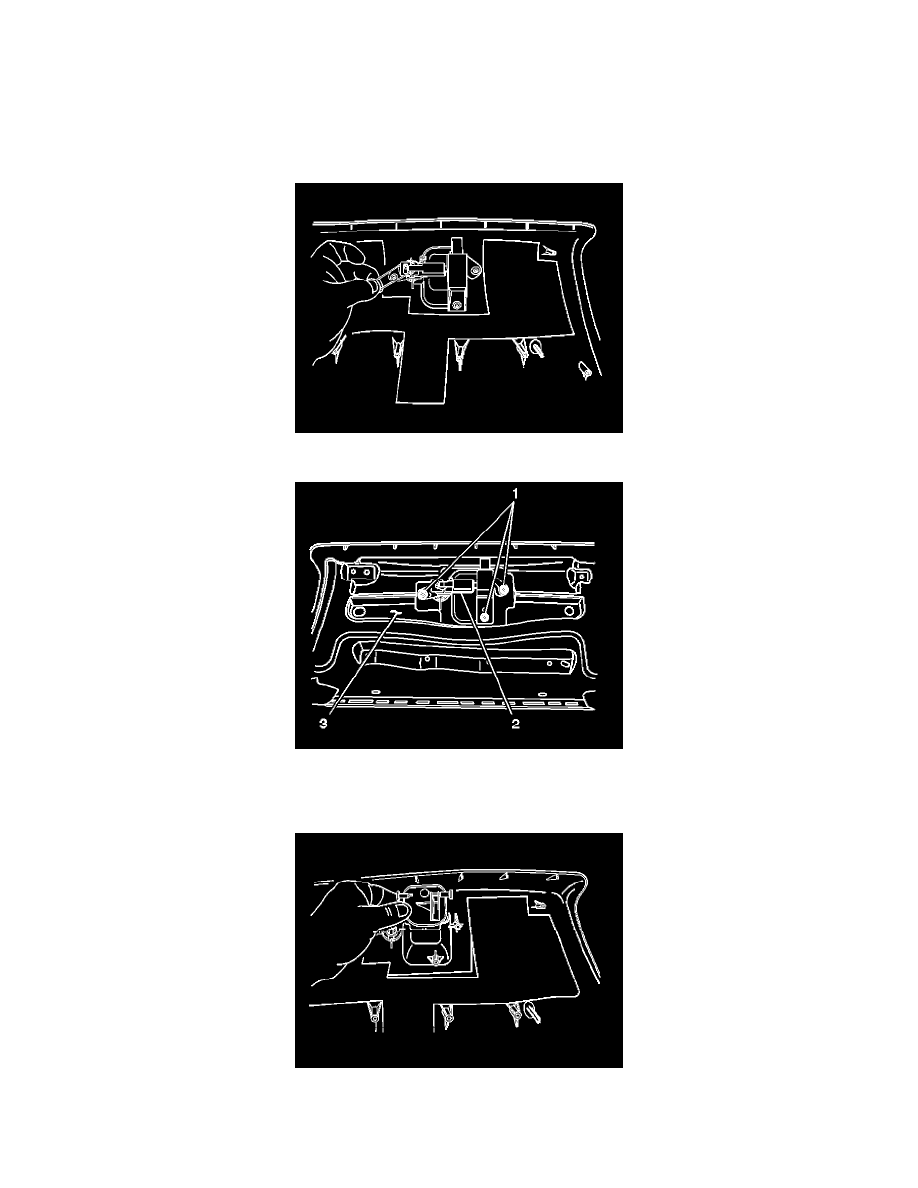
Glove Compartment Lock: Service and Repair
Latch Replacement - IP Compartment
LATCH REPLACEMENT - INSTRUMENT PANEL (I/P) COMPARTMENT
REMOVAL PROCEDURE
1. Open the instrument panel (I/P) compartment door.
2. Remove the reinforcement cover from the I/P door.
3. Disconnect the anti-rattle device from the door latch mounting point, if equipped.
4. Remove the screws (1) from the I/P compartment door latch (2).
5. Remove the door latch (2) from the I/P compartment door (3).
6. Remove the anti-rattle device from the door latch (2), if equipped.
7. Remove the door latch handle from the I/P compartment door.
INSTALLATION PROCEDURE
