Cavalier L4-2.2L VIN F (2004)
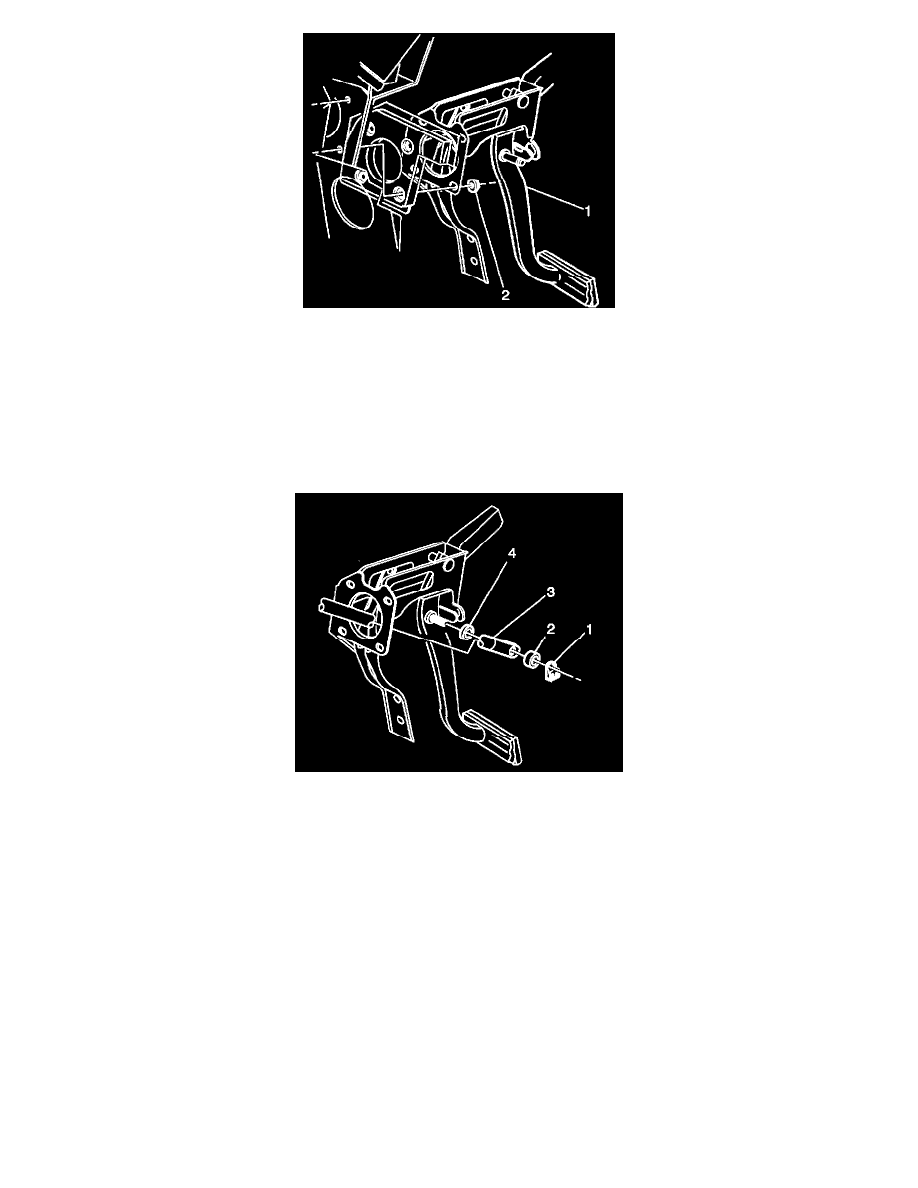
1. Install the brake pedal assembly (1) to the vehicle.
2. Loosely install the brake pedal assembly upper mounting nut.
Notice: Refer to Fastener Notice in Service Precautions.
3. Install the vacuum brake booster mounting nuts (2).
^
Tighten the nuts to 27 Nm (20 inch lbs.).
4. Tighten the brake pedal assembly upper mounting nut.
^
Tighten the nut to 27 Nm (20 inch lbs.).
5. Secure the electrical harness to the brake-pedal assembly.
6. Install the stop lamp switch to the brake pedal assembly.
7. Install the cruise control release switch, if equipped, to the brake pedal assembly.
8. Install the inner washer (4) to the brake pedal.
9. Apply a thin coating of lithium grease to the pushrod pin on the brake pedal.
10. Connect the brake pedal pushrod (3) to the brake pedal.
11. Install the outer washer (2) and retaining clip (1) to the brake pedal.
12. Adjust the stop lamp switch.
13. Adjust the cruise control release switch, if equipped.
14. Connect the accelerator cable to the accelerator pedal.
