Cavalier L4-2.2L VIN F (2004)
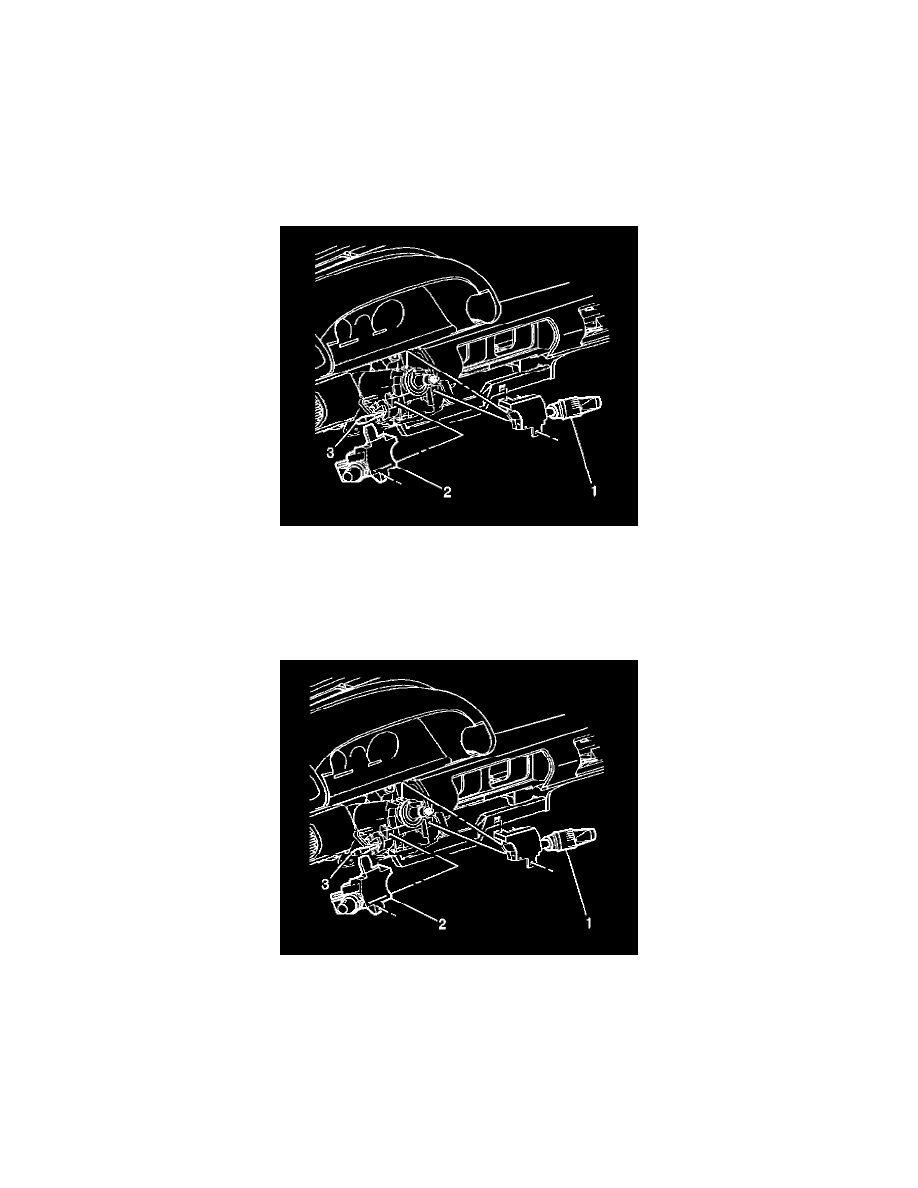
Combination Switch: Service and Repair
MULTIFUNCTION, TURN SIGNAL SWITCH REPLACEMENT
REMOVAL PROCEDURE
1. Disconnect the negative battery cable.
CAUTION: Refer to Battery Disconnect Caution in Service Precautions.
See: Service Precautions/Battery Disconnect Caution
2. Remove the steering column trim covers.
3. Remove the retaining screws from the multifunction switch (2).
4. Remove the multifunction switch (2) from the steering column.
5. Disconnect the electrical connectors from the multifunction switch (2).
INSTALLATION PROCEDURE
1. Connect the electrical connectors to the multifunction switch (2).
2. Install the multifunction switch (2) to the steering column while depressing the spring loaded horn pin.
3. Install the retaining screws to the multifunction switch (2).
NOTE:
Refer to Fastener Notice in Service Precautions.
See: Steering and Suspension/Service Precautions/Vehicle Damage Warnings/Fastener Notice
Tighten
Tighten the screws to 4 N.m (36 lb in).
4. Install the steering column trim covers.
