Cavalier/Z24 L4-138 2.3L DOHC VIN D MFI (1995)
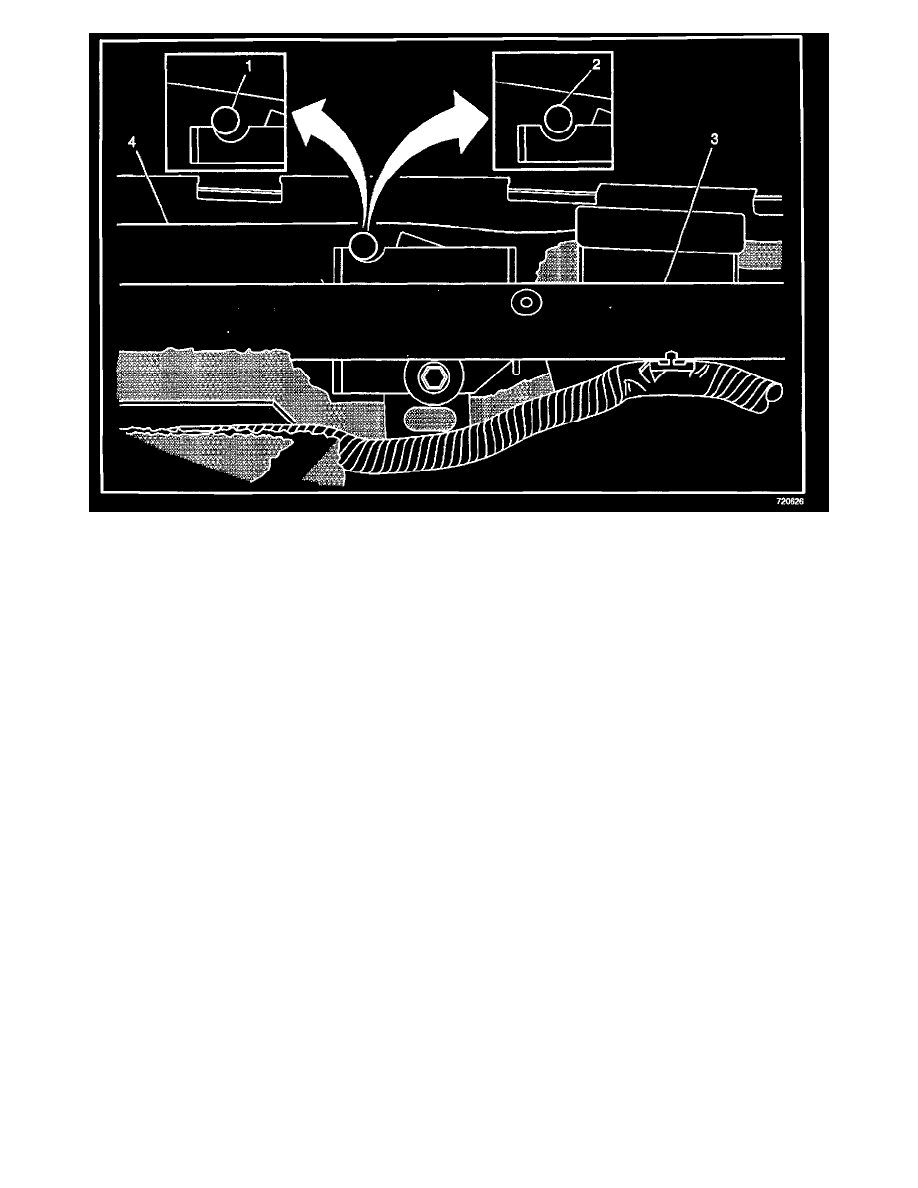
Remove the instrument panel and align the tie bar (3) to the body sheet metal (4) using the following procedure. The illustration shows the tie bar when
INCORRECTLY aligned (1) and when CORRECTLY aligned (2). When correctly aligned (2), the hole in the body sheet metal is centered in the middle
of the notch in the tie bar bracket. For additional information on cautions, instrument panel removal, installation, fasteners and torque specifications, see
the Instrument Panel, Gauges and Console sub-section of Body and Accessories in the appropriate Service Manual.
1.
Disconnect the negative battery cable.
2.
Disable the SIR system.
3.
Remove the defroster grille.
4.
Remove the instrument panel end panels.
5
Remove the instrument panel valance (Sunfire only).
6.
Open the instrument panel storage compartment and remove the accessory trim plate (Sunfire only).
7.
Remove the storage compartment trim plate with compartment lamp (Sunfire only).
8.
Remove the instrument panel cluster trim plate (Cavalier only).
9.
Remove the instrument panel trim pad.
10.
Remove the HVAC control.
11.
Remove the radio.
12.
Remove the air distribution duct.
13.
Remove the tilt lever.
14.
Remove the steering column covers.
15.
Remove the driver's side SIR inflator module.
16.
Remove the steering wheel.
