Cavalier/Z24 L4-138 2.3L DOHC VIN D MFI (1995)
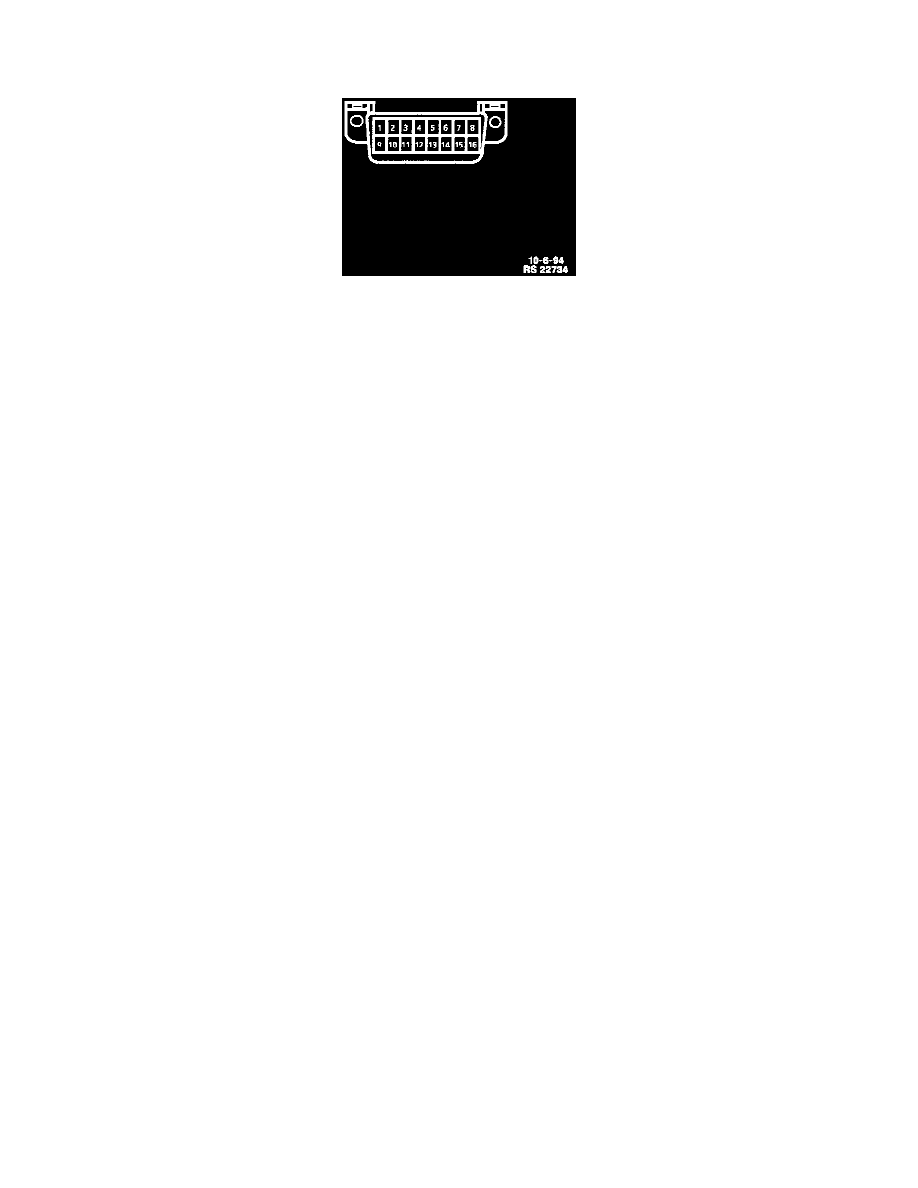
Data Link Connector: Description and Operation
General Description
Data Link Connector (DLC)
DESCRIPTION
The provision for communicating with the control module is the Data Link Connector (DLC). It is usually located under the instrument panel. The
DLC is used to connect to a scan tool. Some common uses of the scan tool are listed below:
-
Identifying stored Diagnostic Trouble Codes (DTCs).
-
Clearing DTCs
-
Performing output control tests.
-
Reading serial data.
OPERATION
The system can communicate a variety of information through the DLC. This data is transmitted at a high frequency which requires a Tech 1
Diagnostic Computer (or equivalent scan tool) for interpretation. There are several scan tools available for reading this information.
With an understanding of the data which the tool displays, and knowledge of the circuits involved, the tool can be very useful in obtaining
information which would be more difficult or impossible to obtain with other equipment.
Tech 1 and scan tools do not make the use of diagnostic trouble code charts unnecessary, nor can they indicate exactly where a problem is in a
particular circuit. These charts incorporate diagnosis procedures using a Tech 1 tool where possible and most charts require the use of a Tech 1
when it is applicable.
NOTE: Tech 1 tool that displays faulty data should not be used and the problem should be reported to the manufacturer. The use of a faulty scan
tool can result in misdiagnosis and unnecessary parts replacement.
