Cobalt L4-2.0L SC VIN P (2005)
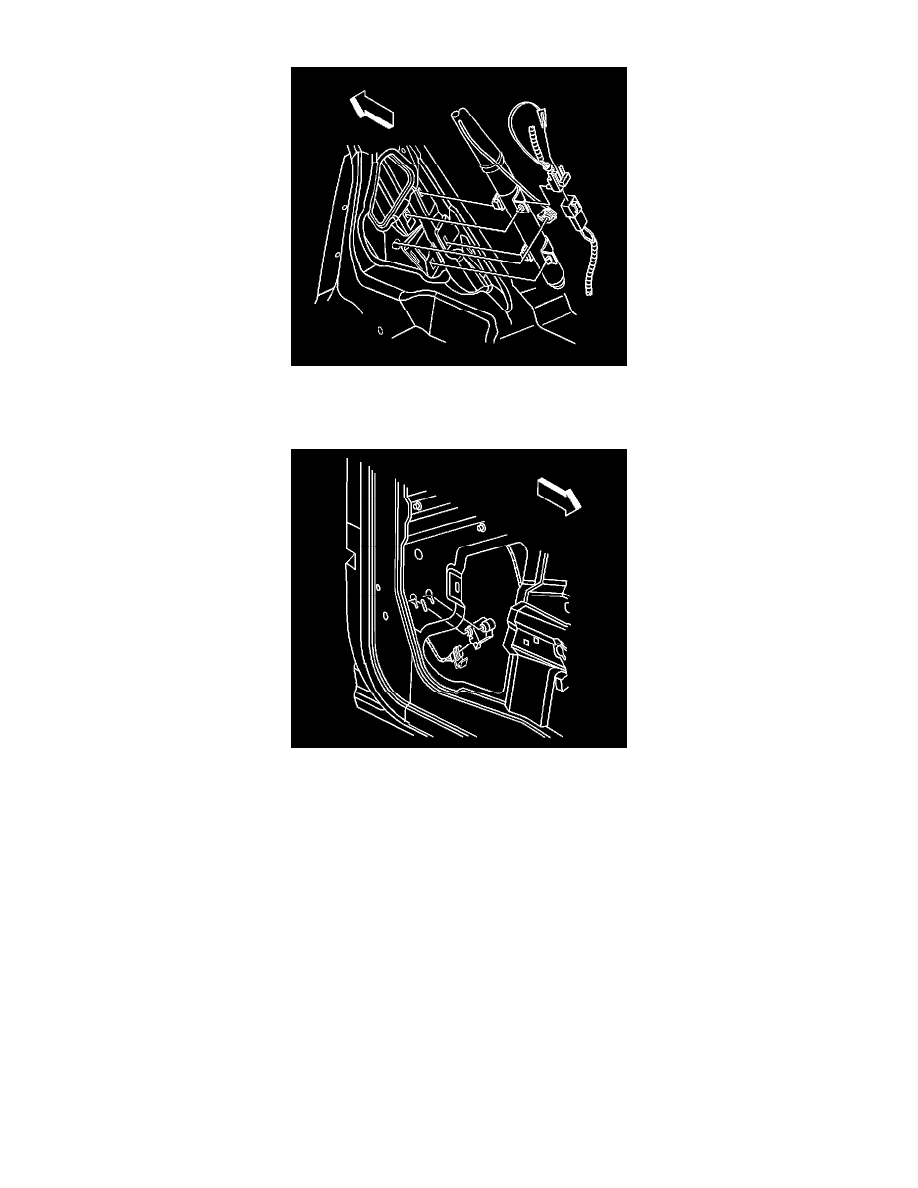
9. Disconnect the seat belt pretensioner-RF connector from the vehicle harness connector.
10. Remove the garnish molding from the upper lock pillar.
11. Remove the CPA from the roof rail module-right connector.
12. Disconnect the roof rail module-right connector from the vehicle harness connector.
13. Remove the RH door trim panel.
14. Peel back the door water deflector far enough to access the SIS-right.
15. Remove the CPA from the SIS connector.
16. Disconnect the SIS connector from the SIS-right.
ENABLING PROCEDURE
1. Remove the key from the ignition switch.
2. To enable the SIS-right go to step 3. To enable the roof rail module-right go to step 7, and to enable the seat belt pretensioner-RF go to step 10.
