Cobalt L4-2.2L (2008)
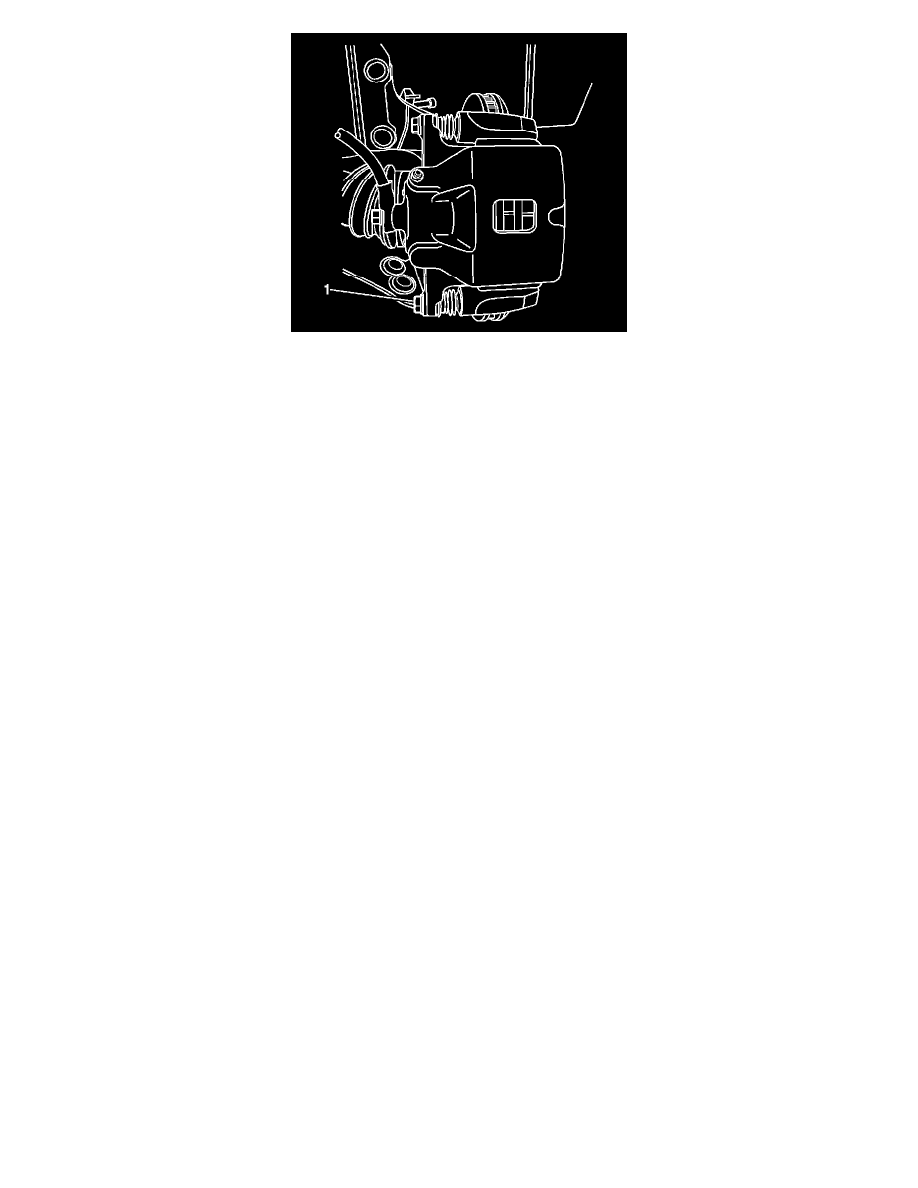
Notice: Refer to Fastener Notice .
5. Install the lower brake caliper guide pin bolt (1).
Tighten the bolt to 34 N.m (25 lb ft).
6. Remove the wheel nuts retaining the brake rotor to the hub.
7. Install the tire and wheel assembly. Refer to Tire and Wheel Removal and Installation .
8. Lower the vehicle.
9. With the engine OFF, gradually apply the brake pedal approximately 2/3 of its travel distance.
10. Slowly release the brake pedal.
11. Wait 15 seconds, then gradually apply the brake pedal approximately 2/3 of its travel distance again until a firm brake pedal apply is obtained.
This will properly seat the brake caliper pistons and brake pads.
12. Fill the master cylinder auxiliary reservoir to the proper level. Refer to Master Cylinder Reservoir Filling (See: Hydraulic System/Brake Master
Cylinder/Service and Repair/Procedures/Master Cylinder Reservoir Filling) .
13. Burnish the pads and rotors. Refer to Brake Pad and Rotor Burnishing (See: Brake Pad and Rotor Burnishing) .
