Cobalt L4-2.2L (2008)
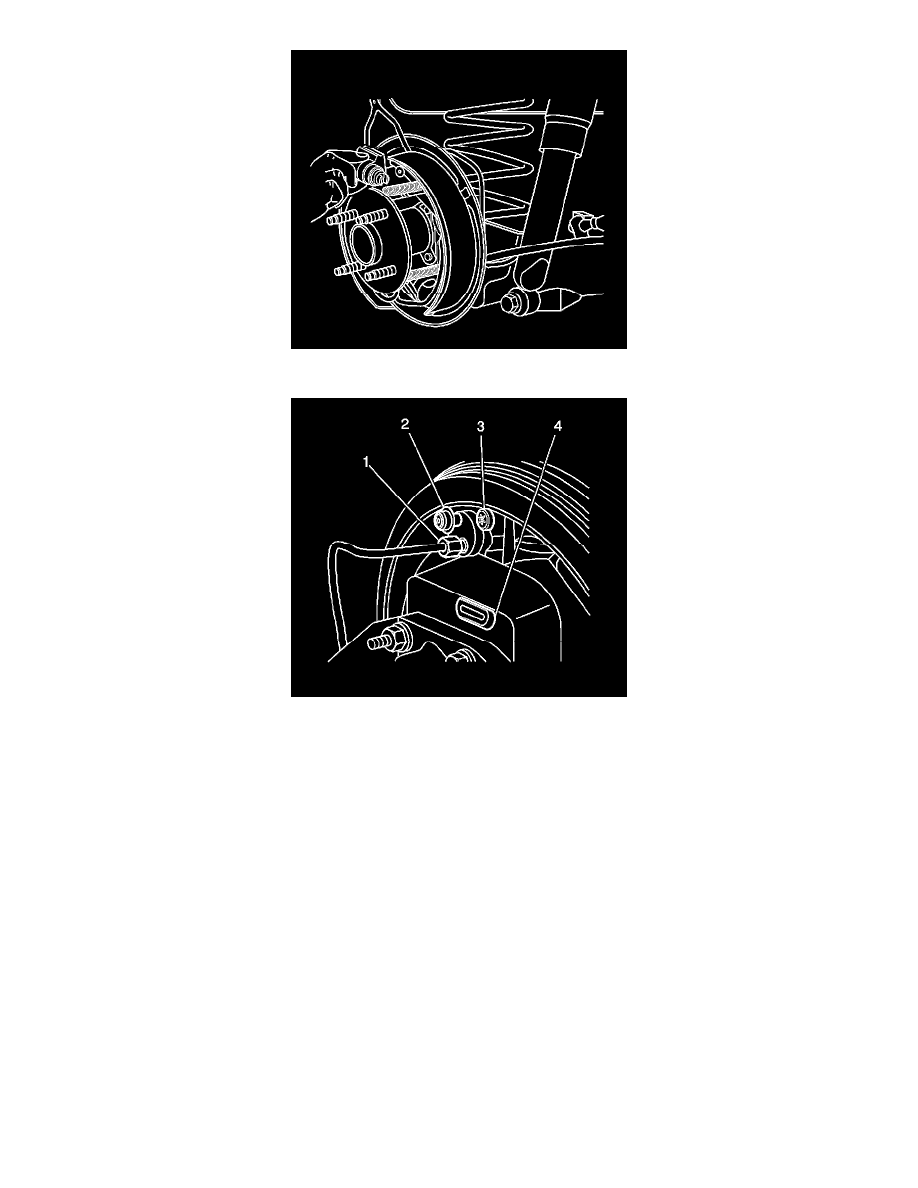
1. Using the J 38400 , spread the top of the brakes shoes apart, then install the wheel cylinder to the brake backing plate.
Notice: Refer to Fastener Notice .
2. Install the wheel cylinder mounting bolts (3).
Tighten the bolts to 16 N.m (12 lb ft).
3. Remove the cap from the brake pipe end.
4. Connect the brake pipe fitting (1) at the wheel cylinder.
Tighten the fitting to 19 N.m (14 lb ft).
5. Install the wheel cylinder bleeder valve.
Tighten the valve to 8 N.m (71 lb in).
6. Install the brake drum. Refer to Brake Drum Replacement (See: Drum Brake System/Brake Drum/Service and Repair/Removal and Replacement)
.
7. Bleed the hydraulic brake system. Refer to Hydraulic Brake System Bleeding (Pressure) (See: Brake Bleeding/Service and Repair)Hydraulic
Brake System Bleeding (Manual) (See: Brake Bleeding/Service and Repair) .
8. Install the bleeder valve cap.
9. Adjust the drum brakes. Refer to Drum Brake Adjustment (See: Drum Brake System/Adjustments) .
10. Install the tire and wheel assembly. Refer to Tire and Wheel Removal and Installation .
11. Lower the vehicle.
