Cobalt L4-2.2L (2008)
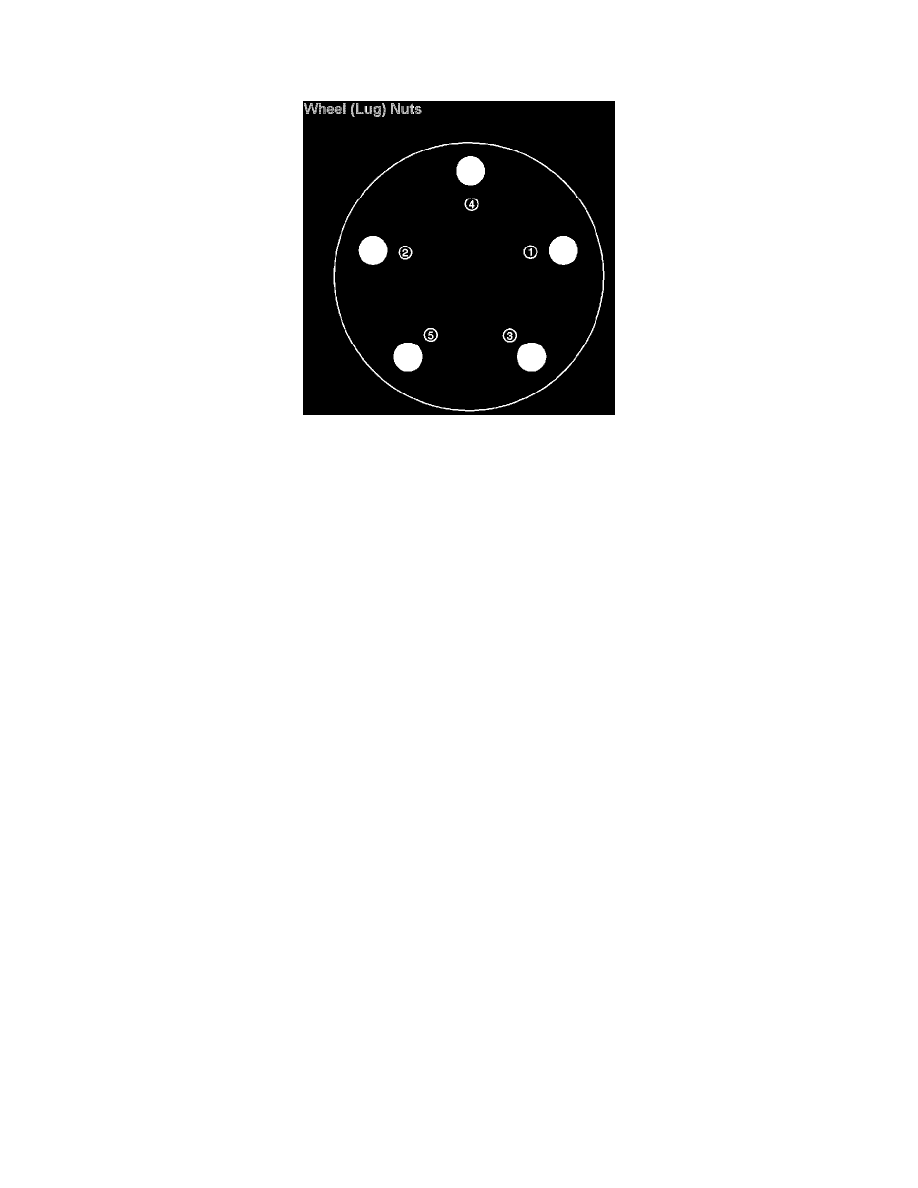
method for center cap installation is by hand. As an alternate use a non-metallic object to push the center cap into place.
Wheel (Lug) Nuts
ALUMINUM WHEELS REQUIRE SPECIAL WHEEL NUTS. Each wheel nut should be tightened to 140 N.m (100 lb ft) using the tightening sequence
illustrated above. The torque should be re-checked after the first 160 km (100 mi). To help protect the wheels from theft a wheel lock kit is also
available.
Incorrect wheel nuts or improperly tightened wheel nuts may cause the wheel to become loose and even come off. This could lead to an accident. Be sure
to use the correct wheel nuts.
Care/Cleaning
Use soap, hot water and a 100% cotton cloth to clean and polish the new wheels. If using a wheel cleaner be sure to select one that will not harm the
wheel surface such as GM Chrome and Wire Wheel Cleaner P/N 1052929 (in Canada use P/N 10953202). Avoid car washes that use carbide tipped
brushes as these may damage the wheels finish. Periodically clean the backside of the wheel to remove road grime, brake dust and grease.
Balancing
Use MC-style balance weights on the inboard rim and stick-on weights mounted on the outboard-center of the rim (behind the spokes).
Vehicle Modifications
Vehicle modifications listed below are only required when 16" wheels are installed on vehicles originally equipped with 15" wheels. No changes are
required when installing 16" wheels on vehicles originally equipped with 16" wheels.
PCM
For proper vehicle operation and to ensure coverage under the provisions of the New Vehicle Limited Warranty, the vehicle must be reprogrammed with
the correct calibration as soon as the Accessory Wheels are installed.
It will be necessary to reprogram the PCM for speedometer accuracy. Failure to do so will result in the speedometer reading lower than the actual vehicle
speed.
For 2004-2006 model year vehicles use the Service Programming System (SPS) and select the correct tire size (QMF-P205/55R16) and transmission
type to obtain the correct calibration.
For 2007-2008 model year vehicles use the Service Programming System (SPS) and contact Techline to obtain a VCI number.
BCM
It is necessary to perform a BCM set-up programming procedure to optimize the vehicle steering calibration. Failure to do so may result in a condition of
"stiff" or "loose" steering, depending on the position of the steering wheel sweep.
After initiating the BCM set-up procedure with the Tech 2(R), select "Change Options" then "Select Wheel Size". The wheel size selections will then be
displayed. Note that the current wheel size and tire RPO (15" QTU) will be highlighted. The new wheel size and tire RPO (16" QMF for the 2005-2006
