Cobalt L4-2.2L (2008)
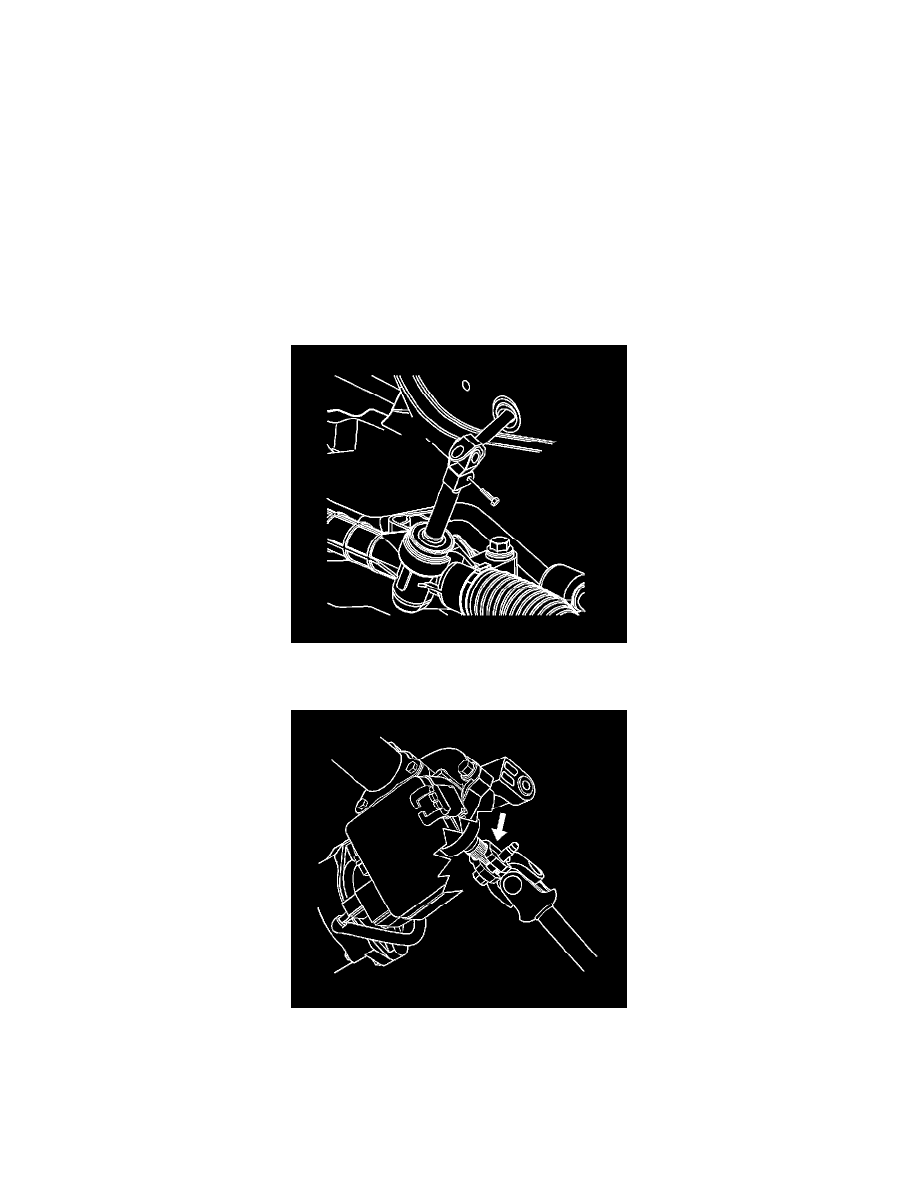
Steering Shaft: Service and Repair
Intermediate Steering Shaft Replacement
Removal Procedure
Notice: Secure the steering wheel utilizing a strap to prevent rotation. Locking of the steering column will prevent damage and a possible
malfunction of the SIR system. The steering wheel must be secured in position before disconnecting the following components:
*
The steering column
*
The intermediate shaft
*
The steering gear
After disconnecting these components, do not move the front tires and wheels. Failure to follow these procedures may cause improper alignment
of some components during installation and result in possible damage to the SIR coil.
1. Remove the left front tire/wheel assembly. Refer to Tire and Wheel Removal and Installation (See: Wheels and Tires/Service and Repair) .
2. Remove the intermediate steering shaft bolt at the steering gear and discard it.
3. Disconnect the intermediate steering shaft from the steering gear.
Important: These scribe marks will be needed for proper alignment of the intermediate steering shaft.
4. Place scribe marks on the intermediate steering shaft and the steering column shaft prior to removal.
