Colorado 2WD L5-3.5L VIN 6 (2005)
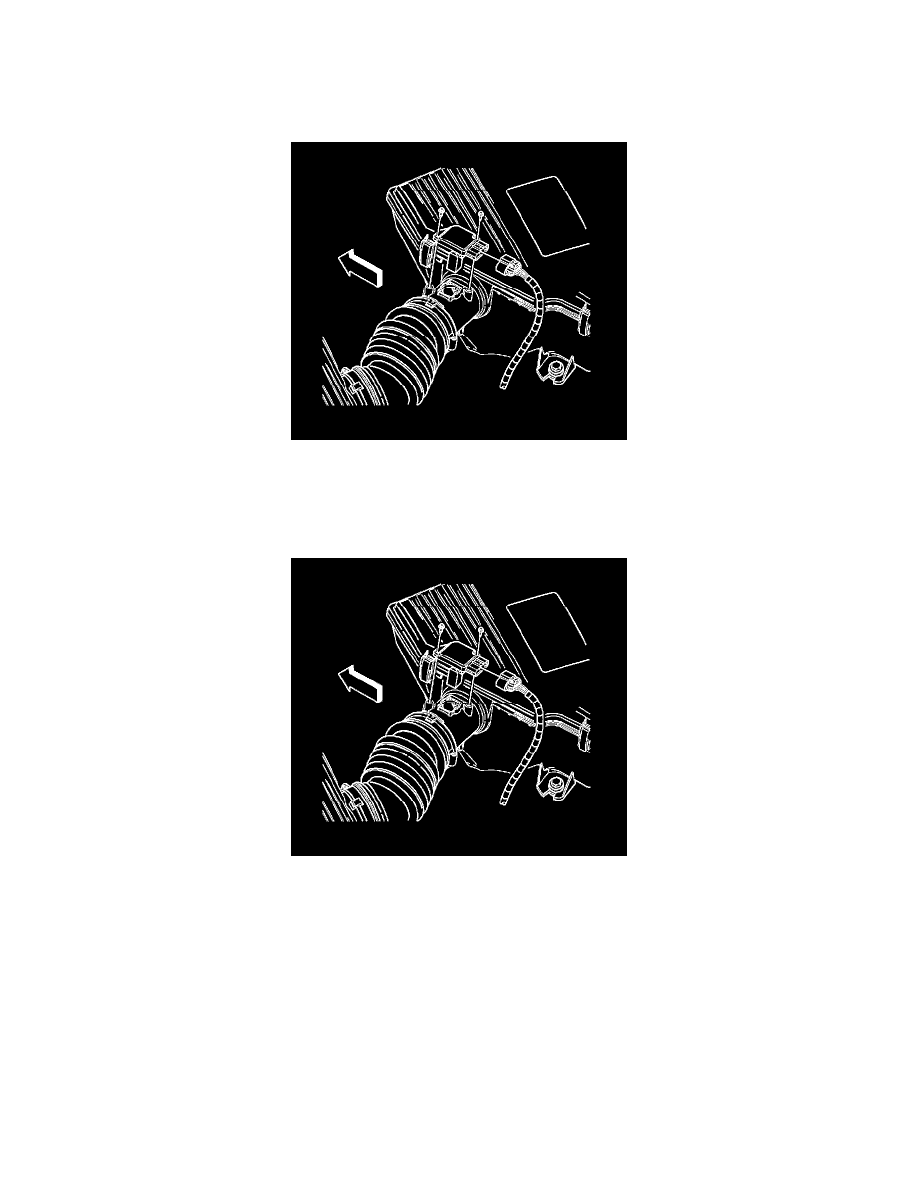
Air Flow Meter/Sensor: Service and Repair
MASS AIR FLOW (MAF)/INTAKE AIR TEMPERATURE (IAT) SENSOR REPLACEMENT
REMOVAL PROCEDURE
1. Disconnect the electrical connector from the mass air flow (MAF)/intake air temperature (IAT) sensor.
2. Remove the 2 screws securing the MAF/IAT sensor to the air cleaner assembly.
3. Remove the MAF/IAT sensor from the air cleaner assembly.
INSTALLATION PROCEDURE
1. Insert the MAF/IAT sensor into the air cleaner assembly.
NOTE:
-
Handle the MAF sensor carefully.
-
Do not drop the MAF sensor in order to prevent damage to the MAF sensor.
-
Do not damage the screen located on the air inlet end of the MAF.
-
Do not touch the sensing elements.
-
Do not allow solvents and lubricants to come in contact with the sensing elements.
-
Use a small amount of a soap based solution in order to aid in the installation.
2. Install the 2 screws securing the MAF/IAT sensor to the air cleaner assembly.
NOTE: Refer to Fastener Notice in Service Precautions.
Tighten the MAF/IAT sensor screws to 2.25 N.m (20 lb in).
