Colorado 2WD L5-3.5L VIN 6 (2005)
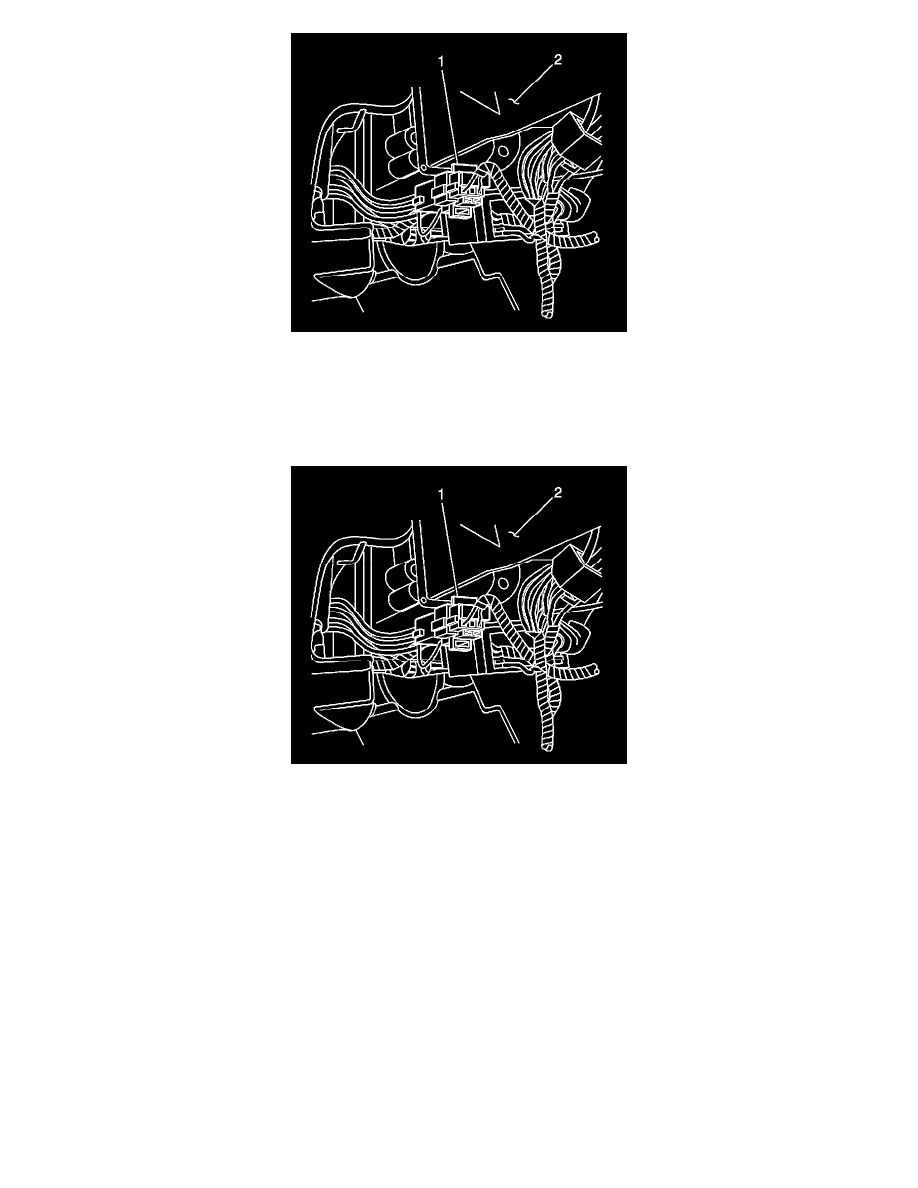
6. Remove the connector position assurance (CPA) (1) from the steering wheel module yellow 4-way connector (2) located left of the steering
column above the left hinge pillar trim panel.
7. Disconnect the steering wheel module yellow 4-way connector (2) located left of the steering column above the left hinge pillar trim panel.
ENABLING PROCEDURE
1. Remove the key from the ignition.
2. Connect the steering wheel module yellow 4-way connector (2) located left of the steering column above the left hinge pillar trim panel.
3. Install the CPA (1) to the steering wheel module yellow 4-way connector (2) located left of the steering column above the left hinge pillar trim
panel.
