Colorado 4WD L4-2.9L (2008)
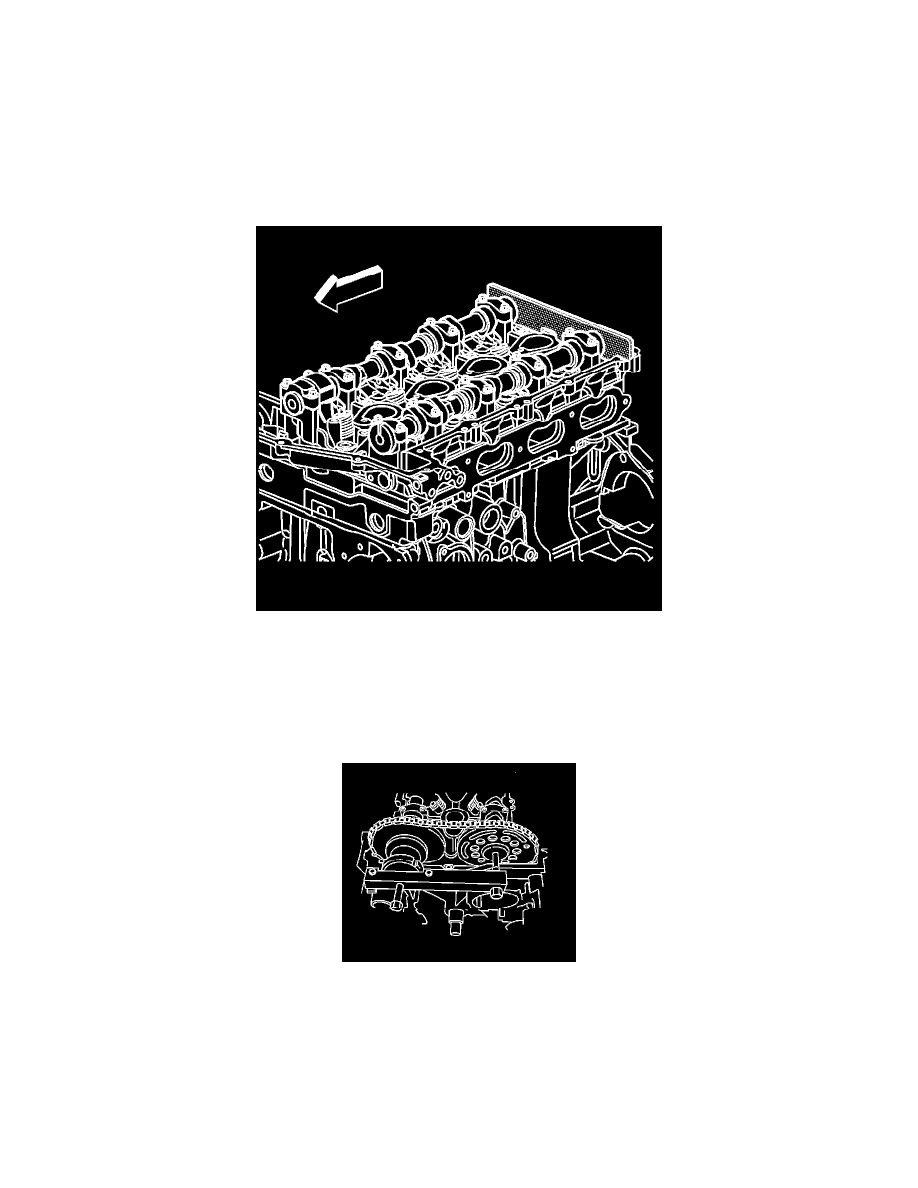
Camshaft: Service and Repair
Camshaft Replacement
Special Tools
*
J 44221 Camshaft Holding Tool
*
J 44222 Camshaft Sprocket Holding Tool
*
J 45059 Angle Meter
Removal Procedure
1. Remove the camshaft cover. Refer to Camshaft Cover Replacement (See: Cylinder Head Assembly/Valve Cover/Service and Repair).
2. Remove the camshaft position (CMP) sensor. Refer to Camshaft Position Sensor Replacement (See: Powertrain Management/Computers and
Control Systems/Camshaft Position Sensor/Service and Repair).
3. Rotate the crankshaft in the engine rotational direction clockwise, until the #1 piston is at top dead center (TDC) on the compression stroke.
Caution: Refer to Camshaft Holding Tool Caution (See: Service Precautions/Vehicle Damage Warnings/Camshaft Holding Tool Caution).
4. Install the J 44221 to the rear of the camshafts.
5. Remove and discard the intake and the exhaust camshaft sprocket bolts.
Important: In order to maintain timing chain tension, make sure the 2 bolts that hold J 44222 to the front of the cylinder head are
completely tightened and the horizontal bolt into the exhaust camshaft phaser actuator sprocket is adjusted correctly before sliding the
sprockets off the camshafts. Failure to do so may disturb the timing chain components.
6. Install the J 44222 onto the cylinder head and adjust the horizontal bolts into the camshaft sprockets in order to maintain chain tension and keep
from disturbing the timing chain components.
7. Carefully slide the sprockets with the timing chain from the camshafts to the J 44222 .
