Colorado 4WD L5-3.5L VIN 6 (2005)
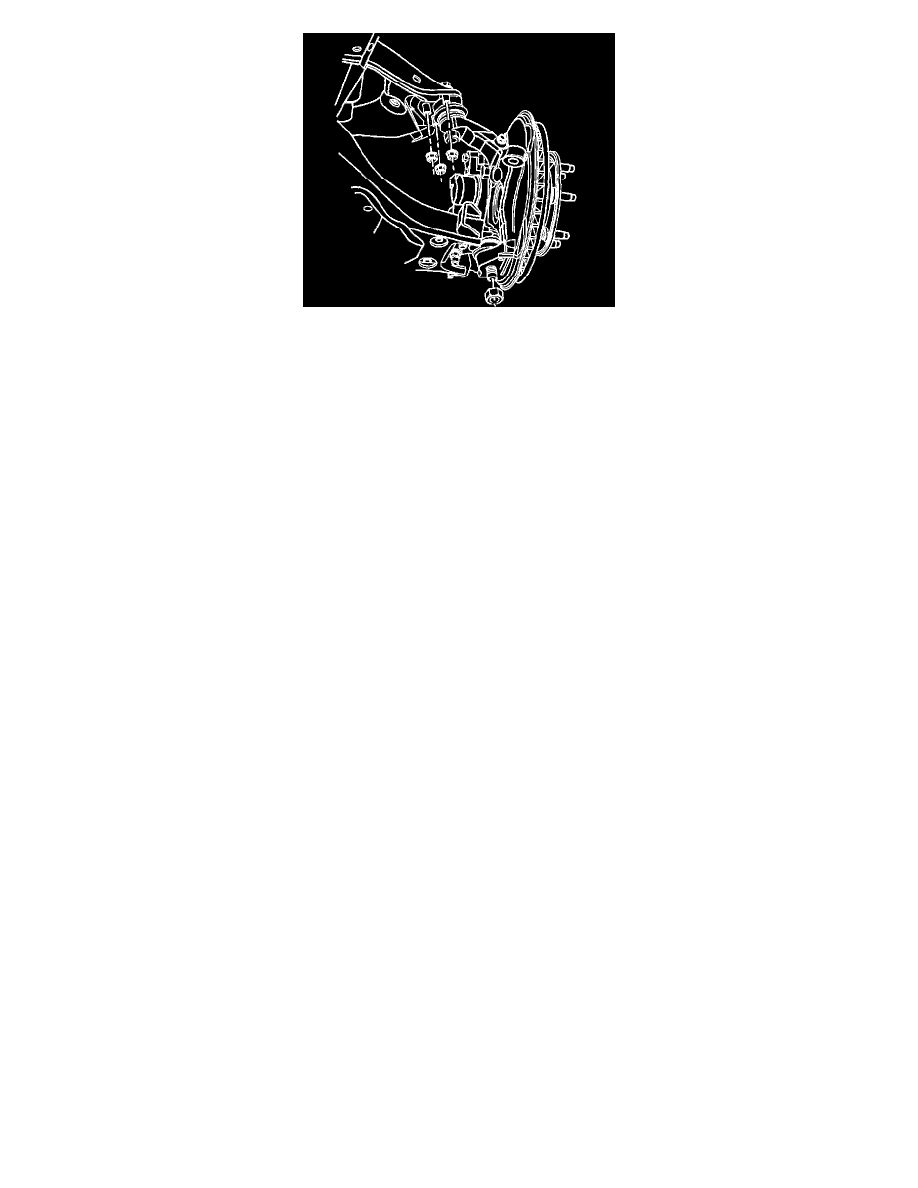
1. Install the wheel hub and bearing assembly.
2. Clean all grease and contaminants from the tapered section and the threads of the upper ball joint, the lower ball joint, and the tie rod end.
3. Clean and inspect the taper holes and the mounting surfaces of the steering knuckle. If any of the tapered holes are elongated, out of round, or
damaged, replace the steering knuckle.
Notice: Refer to Fastener Notice in Service Precautions.
4. Connect the lower ball joint to the steering knuckle and install the retaining nut.
^
Tighten the nut to 145 Nm (107 ft. lbs.).
5. Connect the upper ball joint to the steering knuckle and install the retaining nut.
^
Tighten the nut to 75 Nm (55 ft. lbs.).
6. Connect the outer tie rod to the steering knuckle.
7. Connect the wheel speed sensor harness to the chassis harness.
8. Connect the wheel speed sensor harness to inner fender panel.
9. Install the brake caliper bracket.
10. Install the new wheel drive shaft nut.
11. Install the tire and wheel.
12. Remove the control arm support.
13. Lower the vehicle.
14. Verify the wheel alignment.
