Colorado 4WD L5-3.5L VIN 6 (2005)
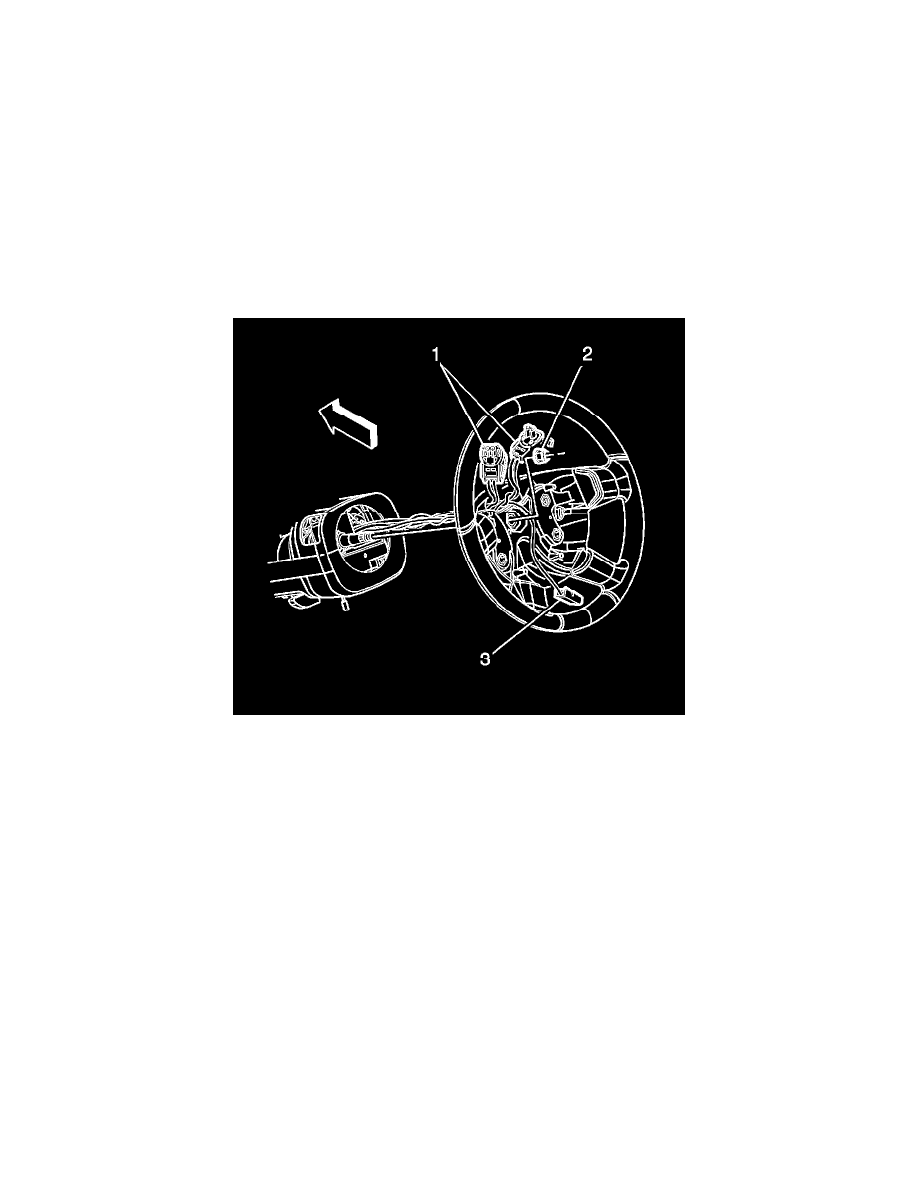
Steering Wheel: Service and Repair
Steering Wheel Replacement
Steering Wheel Replacement
^
Tools Required
-
J 42640 Steering Column Anti-Rotation Pin
Removal Procedure
1. Set the front wheels in the straight-ahead position.
2. Disable the supplemental inflatable restraint (SIR) system.
3. Lock the steering column through the access hole in the lower steering column trim cover using J 42640.
4. Remove the inflator module.
5. Make an alignment mark in order to note the relationship of the steering wheel to the steering shaft.
6. Loosen the steering wheel nut 2 complete revolutions.
7. Carefully unseat the steering wheel from the steering column.
8. Remove the steering wheel nut (2).
9. Remove the steering wheel from the steering column.
Installation Procedure
Notice: Improper alignment of the steering wheel to the steering column shaft will cause vehicle damage. In order to prevent vehicle damage, ensure
that the steering wheel is properly indexed to the steering column before tightening the steering wheel nut.
1. If installing a replacement steering wheel perform the following:
1
Ensure the front wheels are set in the straight-ahead position.
